苹果手机的照片默认保存为HEIC格式,这种格式可以让你的照片在占用更少的存储空间的情况下保持高质量。但是,如果你想与其他人分享你的照片,你可能需要将它们转换为JPG格式。以下是将苹果手机照片转换为JPG格式的步骤:
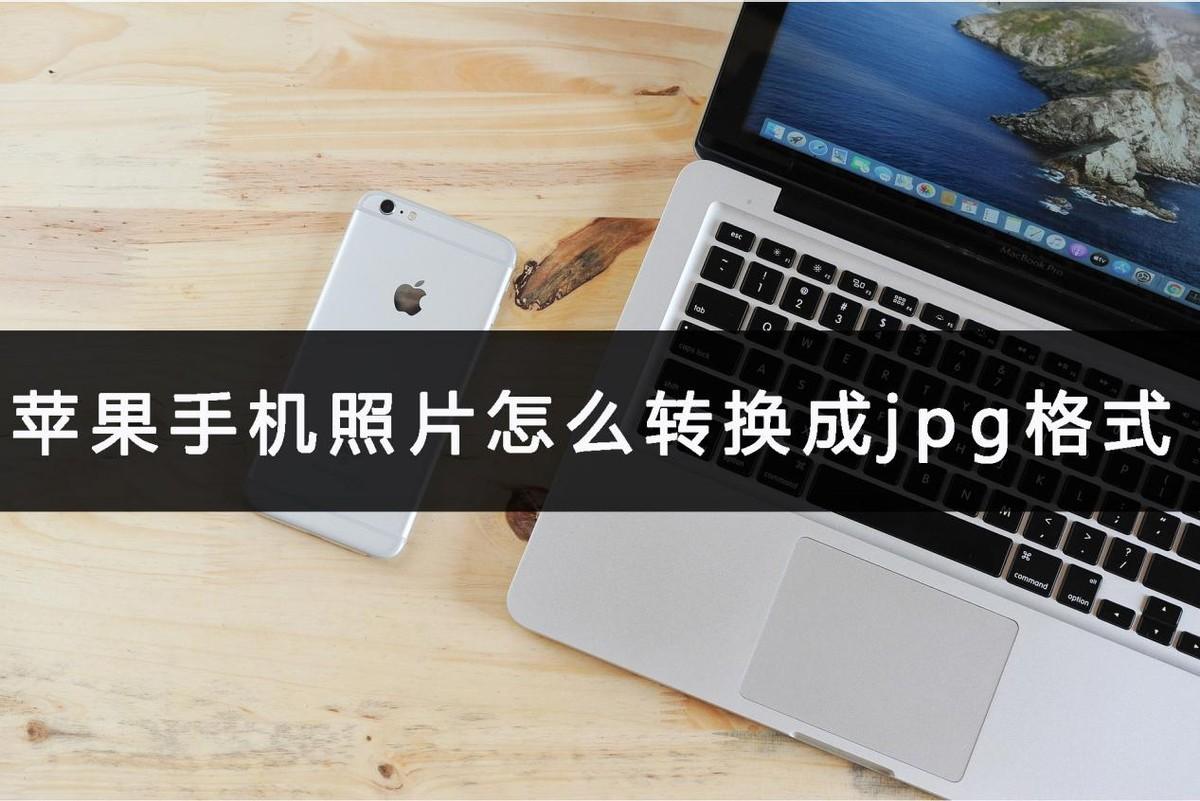
首先,打开“设置”应用程序并找到“相机”选项。在“相机”设置中,向下滚动并找到“格式”选项。在“格式”下,你将看到两个选项:“高效”和“更兼容”。选择“更兼容”选项,这将确保你的照片以JPG格式保存。请注意,这可能会导致你的照片占用更多的存储空间,但它们将更容易与其他人共享。

如果你已经拍摄了HEIC格式的照片,并且想将它们转换为JPG格式,可以使用许多免费的在线转换工具。比如HEIC to JPG online converter

PDF转换器
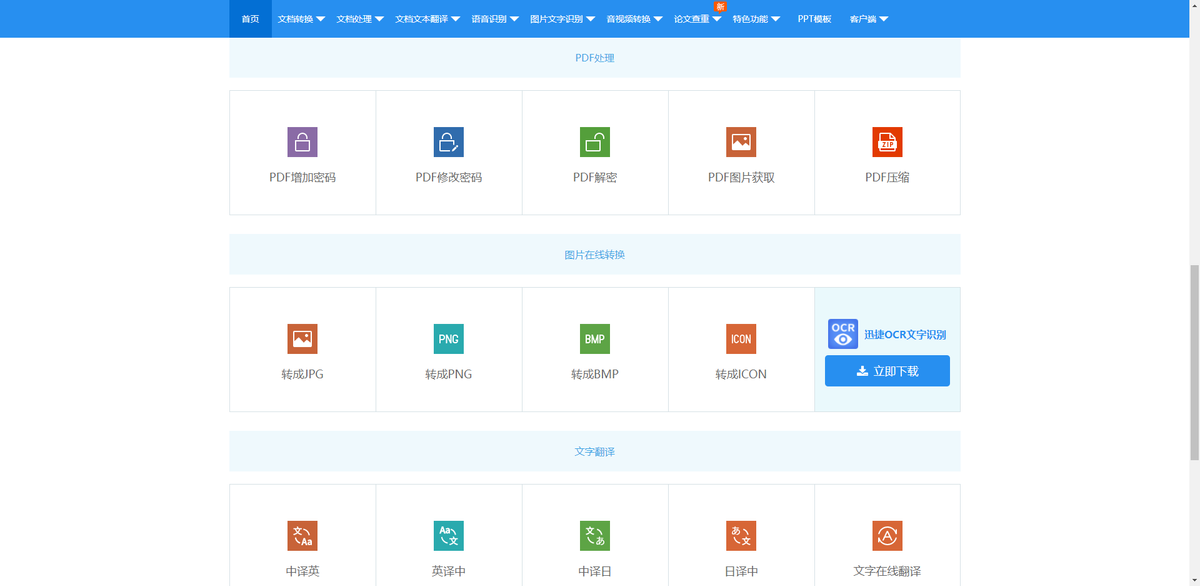
除了在线转换工具,你还可以使用转换应用将照片转换为JPG格式。这些应用通常需要在你的手机上安装,但它们通常比在线转换工具更方便,因为它们可以一次转换多张照片并支持批量转换。以下是一些值得尝试的应用:
PDF转换器

iMazing HEIC Converter

Waltr HEIC Converter

iLoveIMG

以上是将苹果手机照片转换为JPG格式的几种方法。你可以选择其中一种方法,这将确保你可以与其他人轻松分享你的照片,并帮助你节省存储空间。如果你有任何其他问题,请可以随时问我噢!








