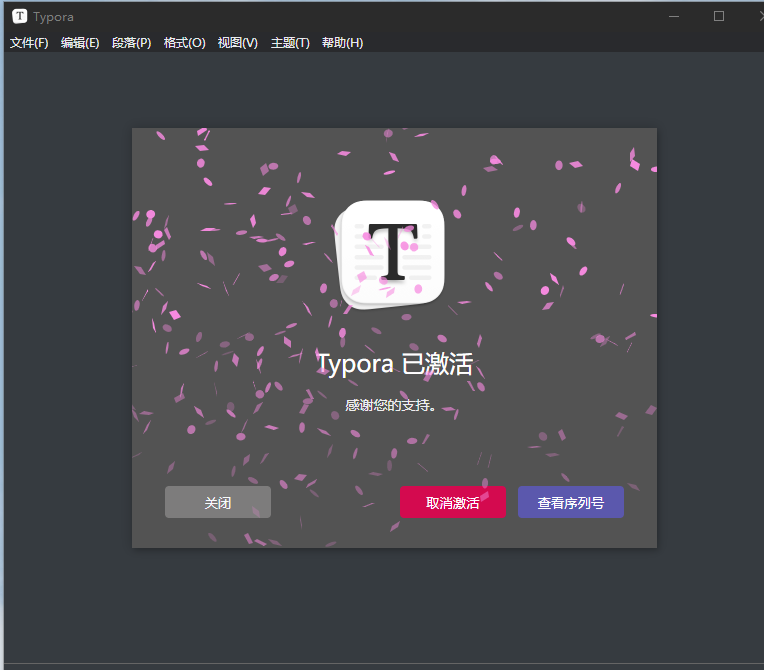Typora安装下载
前往官网下载typora的1.7.6版本

选择为所有用户下载
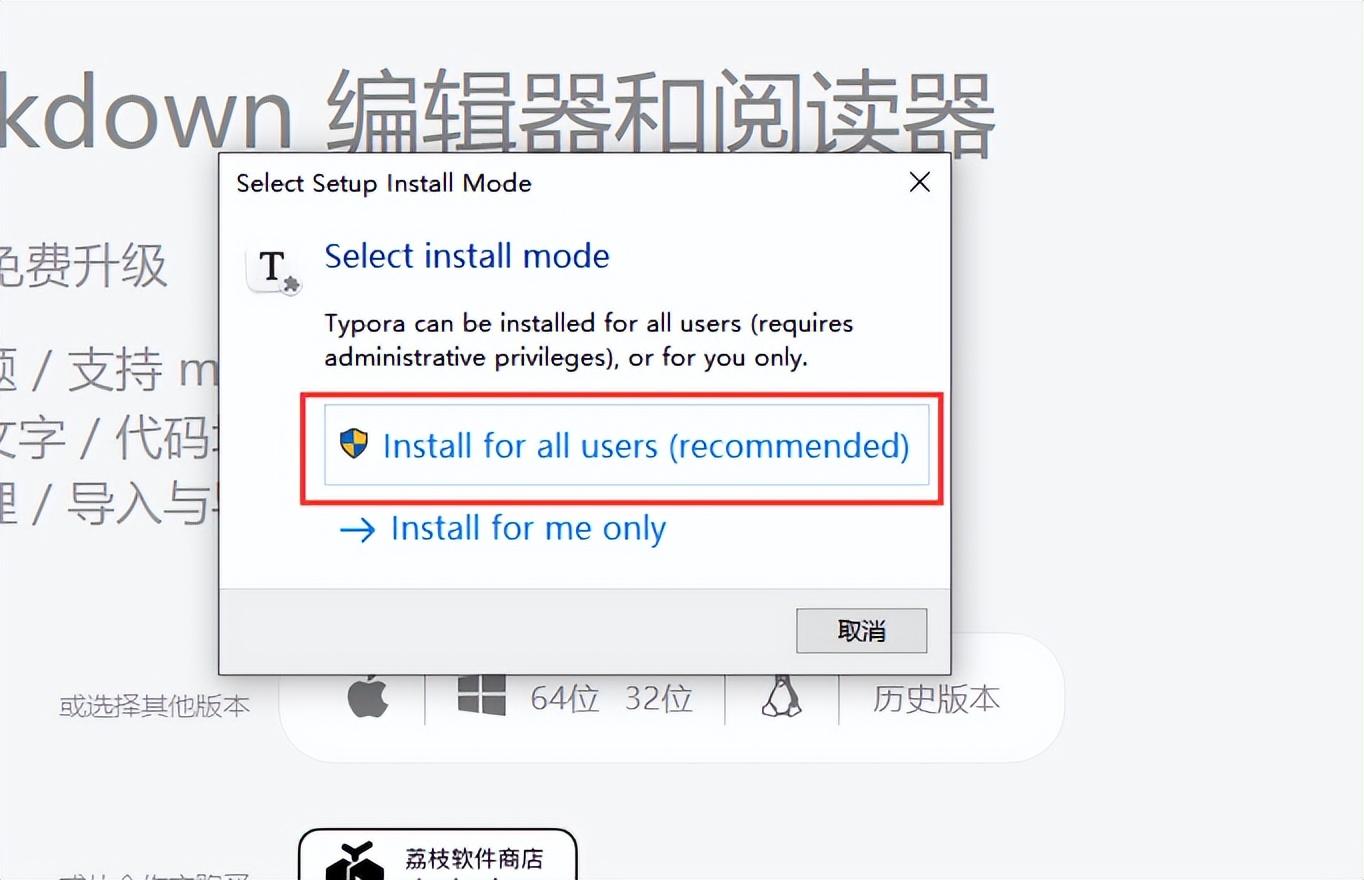
选择安装路径
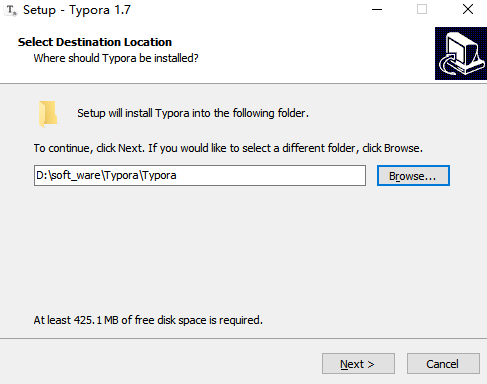
创建桌面快捷方式
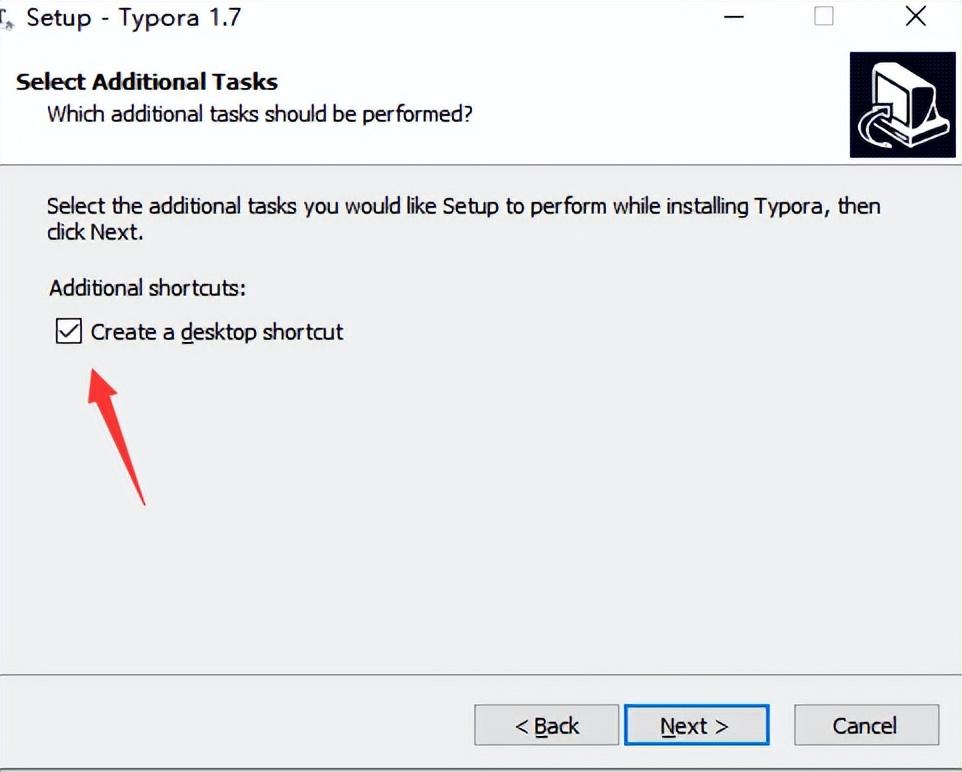
开始下载
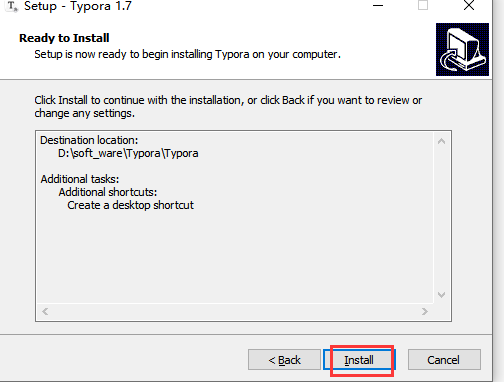
下载完成后启动
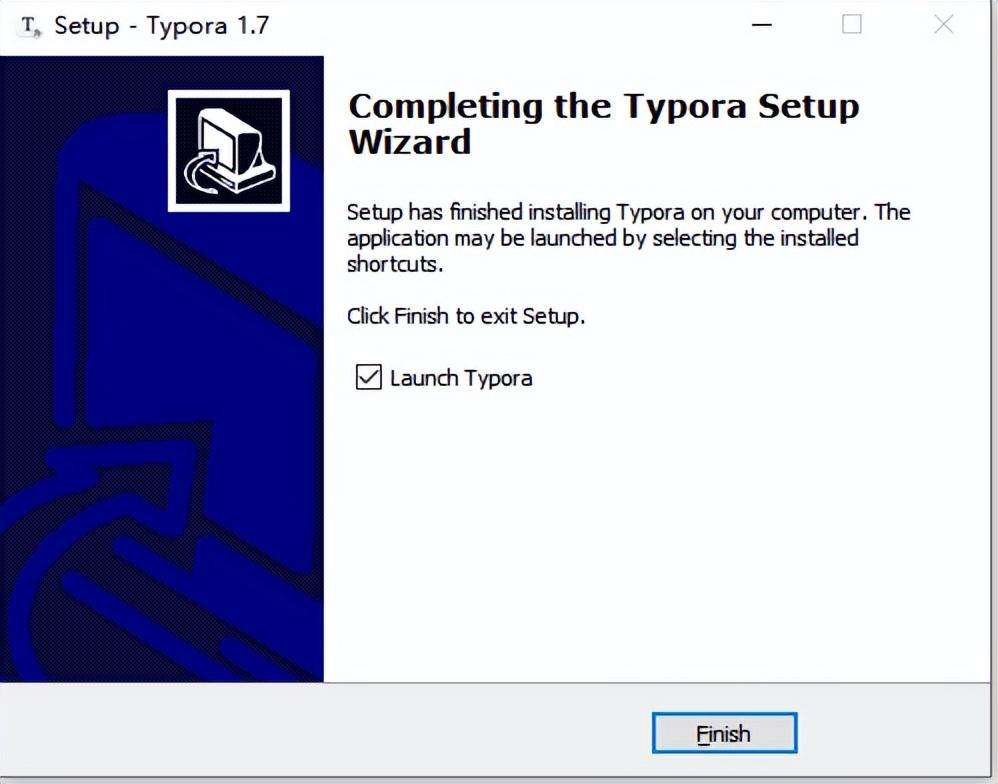
在typora启动页选择以后再说,有的第一次下载可能会显示试用,直接点击试用就行
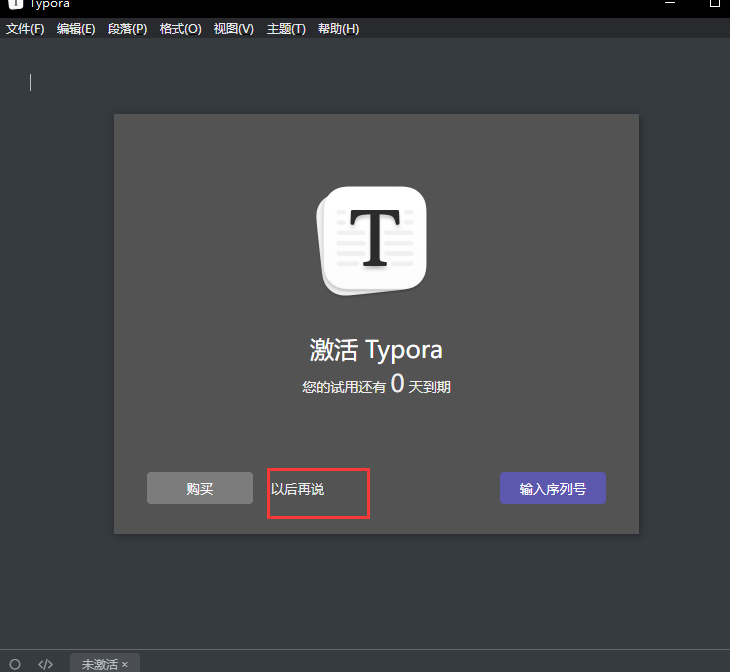
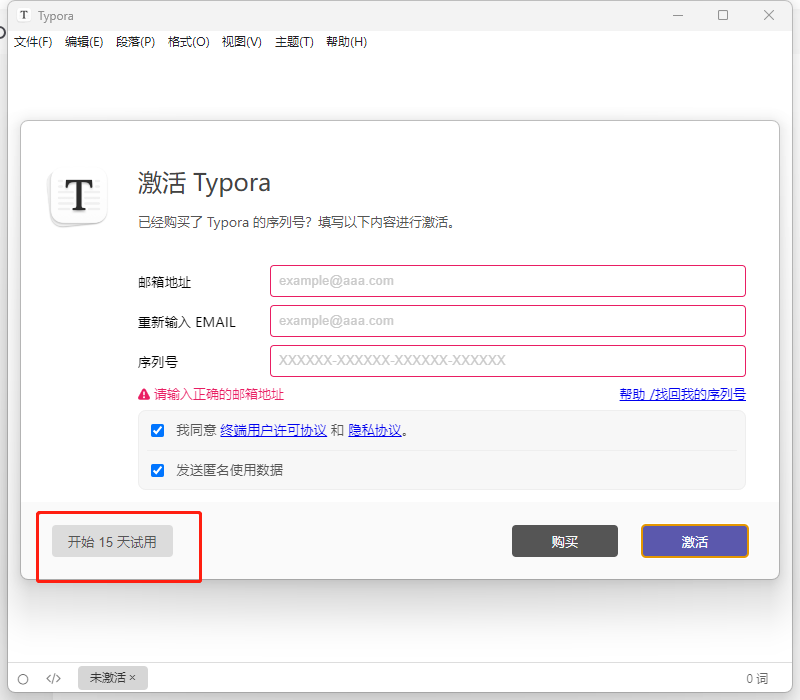
然后手动将typora关闭
激活工具下载
Typora1.7.6永久激活工具下载:https://docs.qq.com/doc/DWWp5cldYU2tpcXly
Typora激活
激活工具下载后将文件解压,得到一个vcruntime140.dll和winmm.dll文件
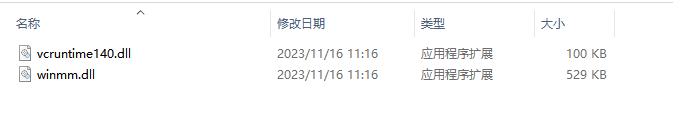
然后将这两个文件夹直接复制到typora的安装目录中
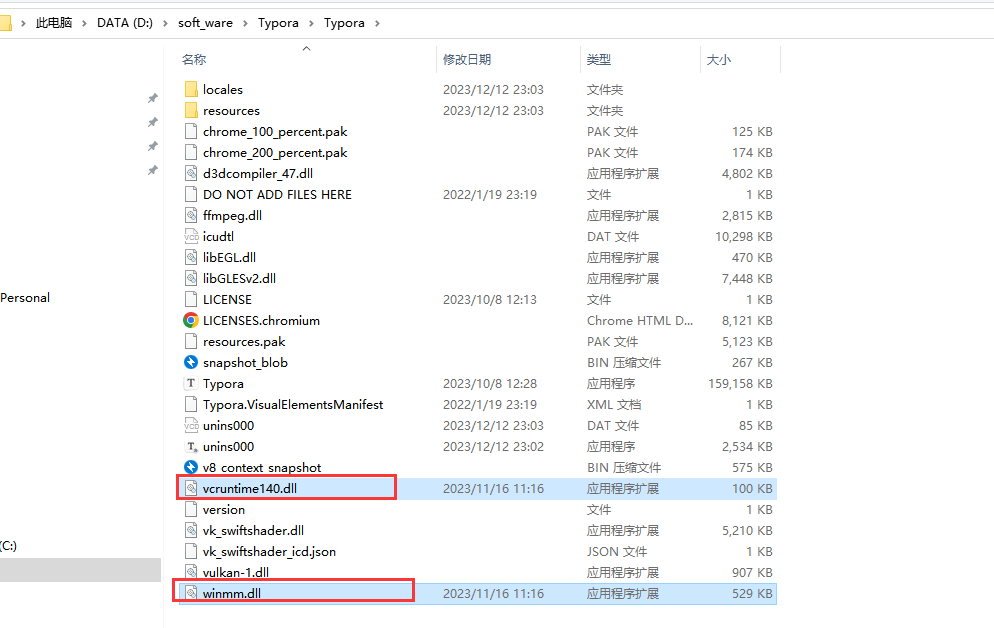
忘记自己的安装文件目录的:桌面右键typora-->属性-->打开文件所在位置,然后将解压的两个文件夹复制/拖动过去就行了
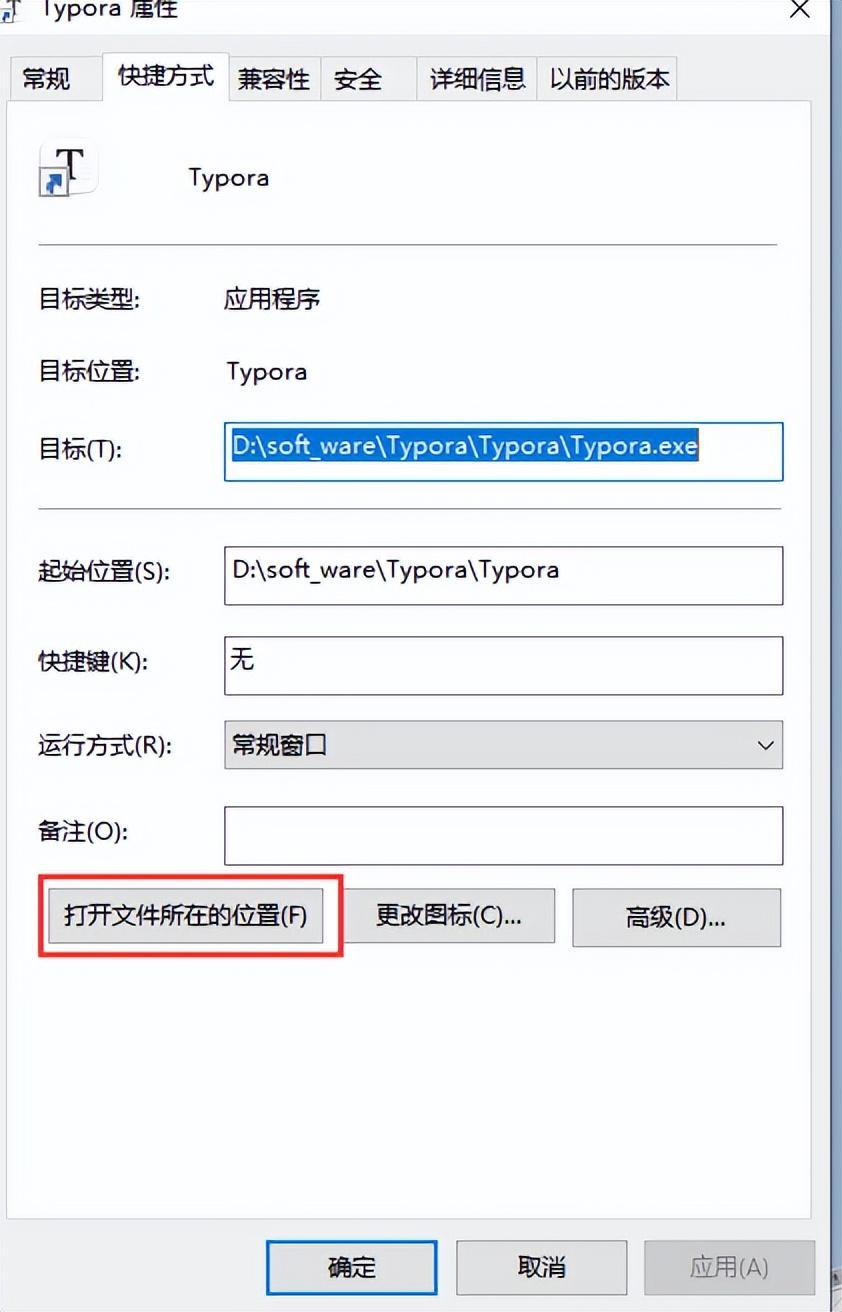
然后打开typora就会显示激活成功了