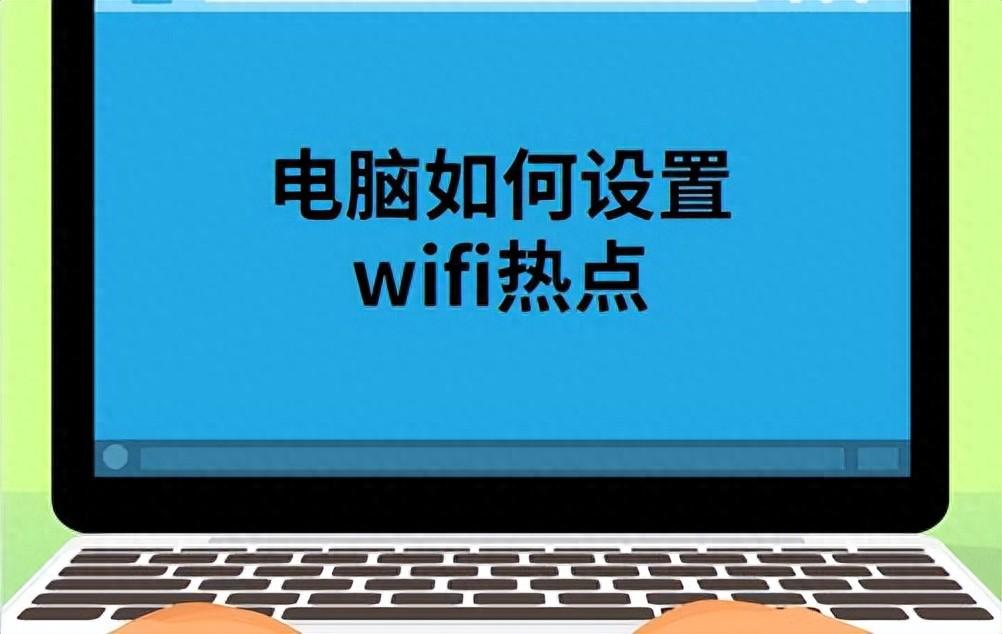
现在科技越来越发达,数码产品的功能也在不断地创新增加,目前市面上大多数笔记本电脑都具备开启热点功能。通过将笔记本电脑设置为热点,你可以共享笔记本电脑的互联网连接,使其他设备可以通过Wi-Fi连接到你的笔记本电脑并访问互联网。

那么我们该如何操作呢?

首先我们在设置中,找到网络选项中的热点这一栏;
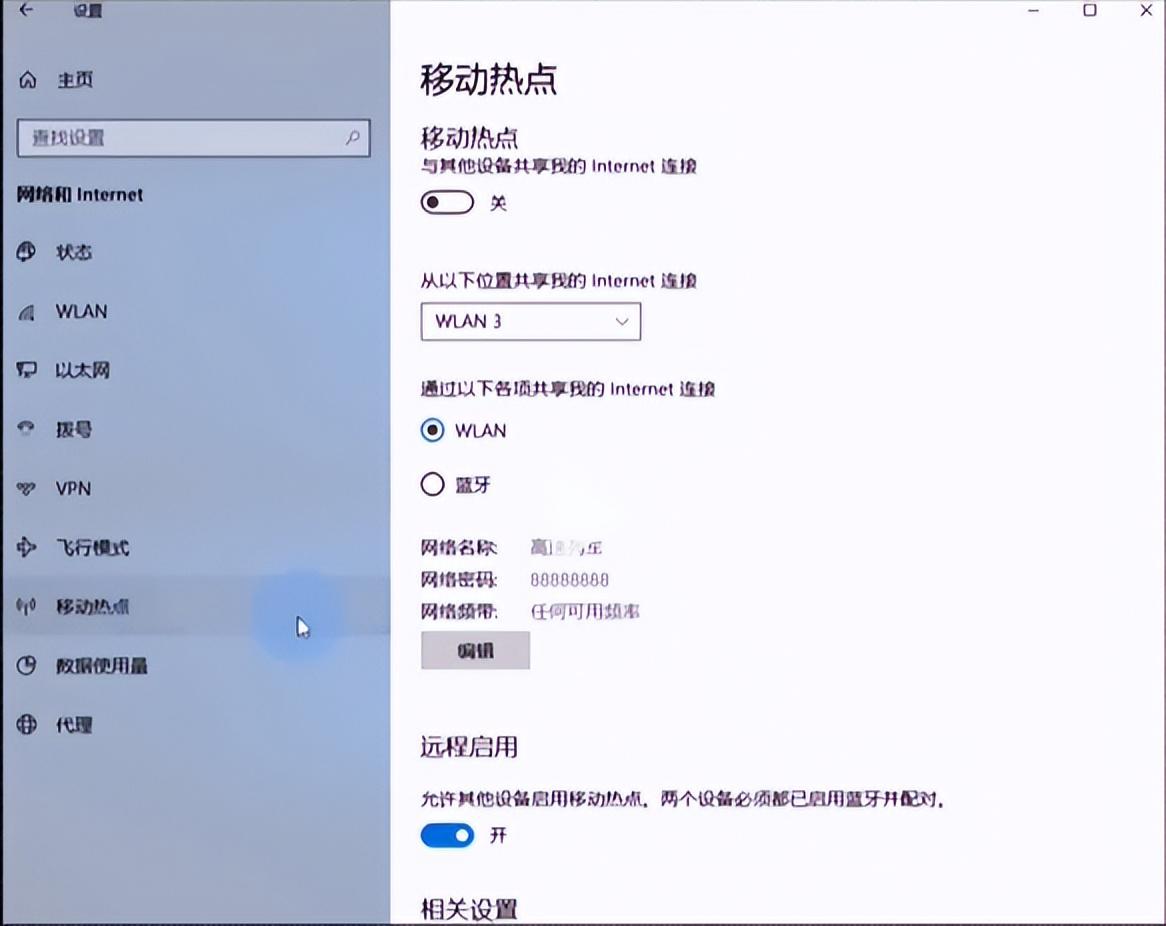
然后就可以打开属于你自己的热点了。
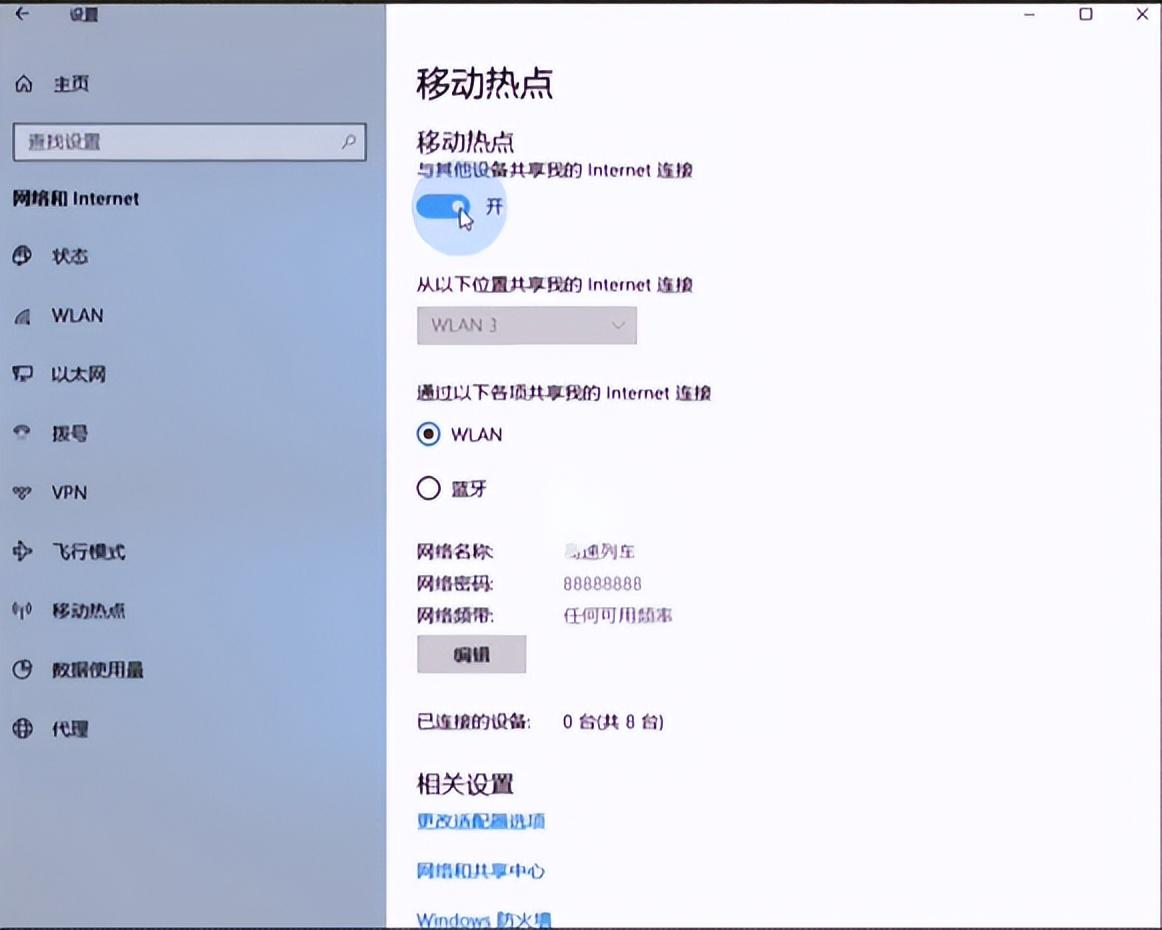
可以点击下方的编辑,修改属于自己的WiFi名称和密码;
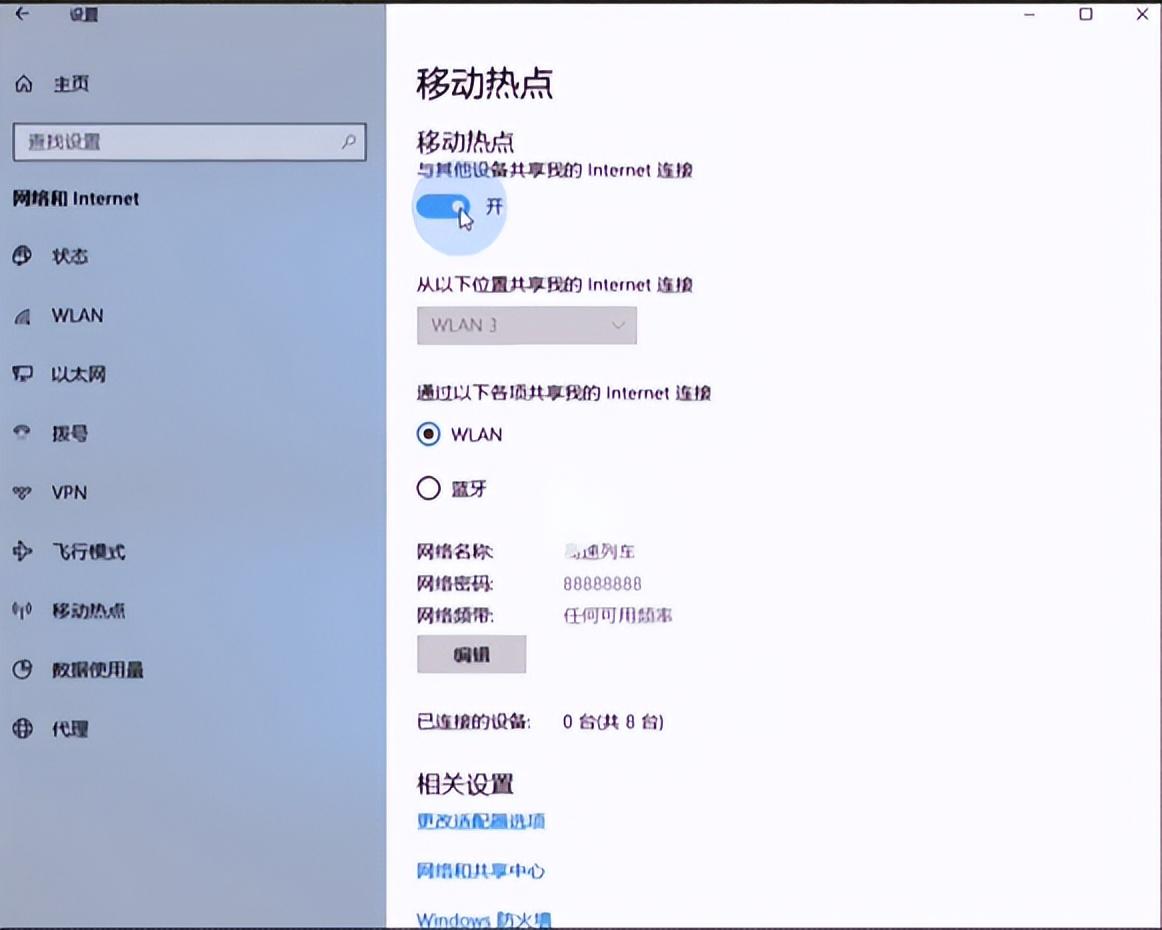
但是要注意的一点就是,笔记本如果进入休眠模式就会断开WiFi。

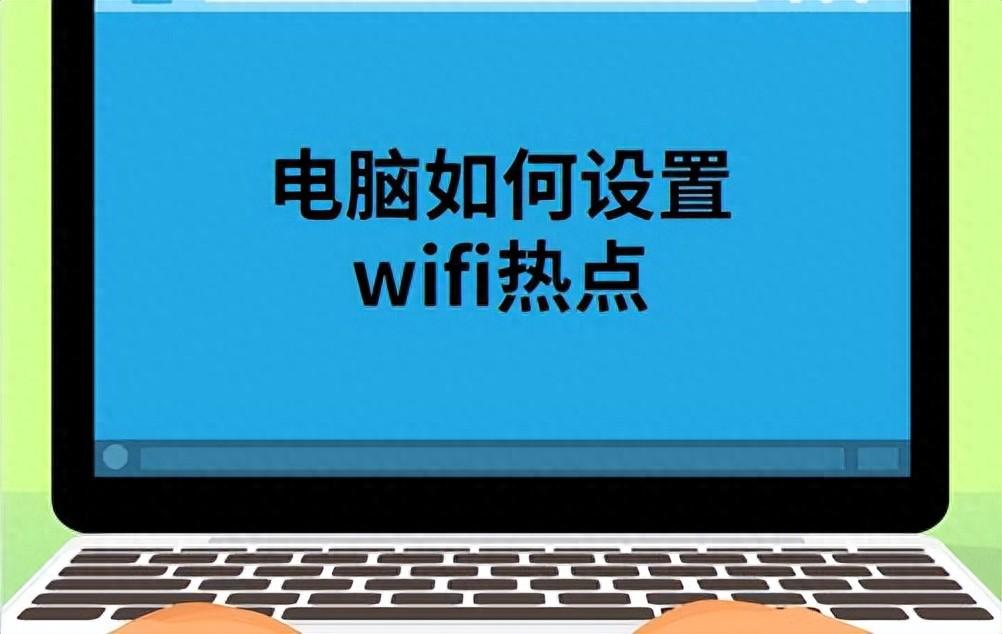
现在科技越来越发达,数码产品的功能也在不断地创新增加,目前市面上大多数笔记本电脑都具备开启热点功能。通过将笔记本电脑设置为热点,你可以共享笔记本电脑的互联网连接,使其他设备可以通过Wi-Fi连接到你的笔记本电脑并访问互联网。

那么我们该如何操作呢?

首先我们在设置中,找到网络选项中的热点这一栏;
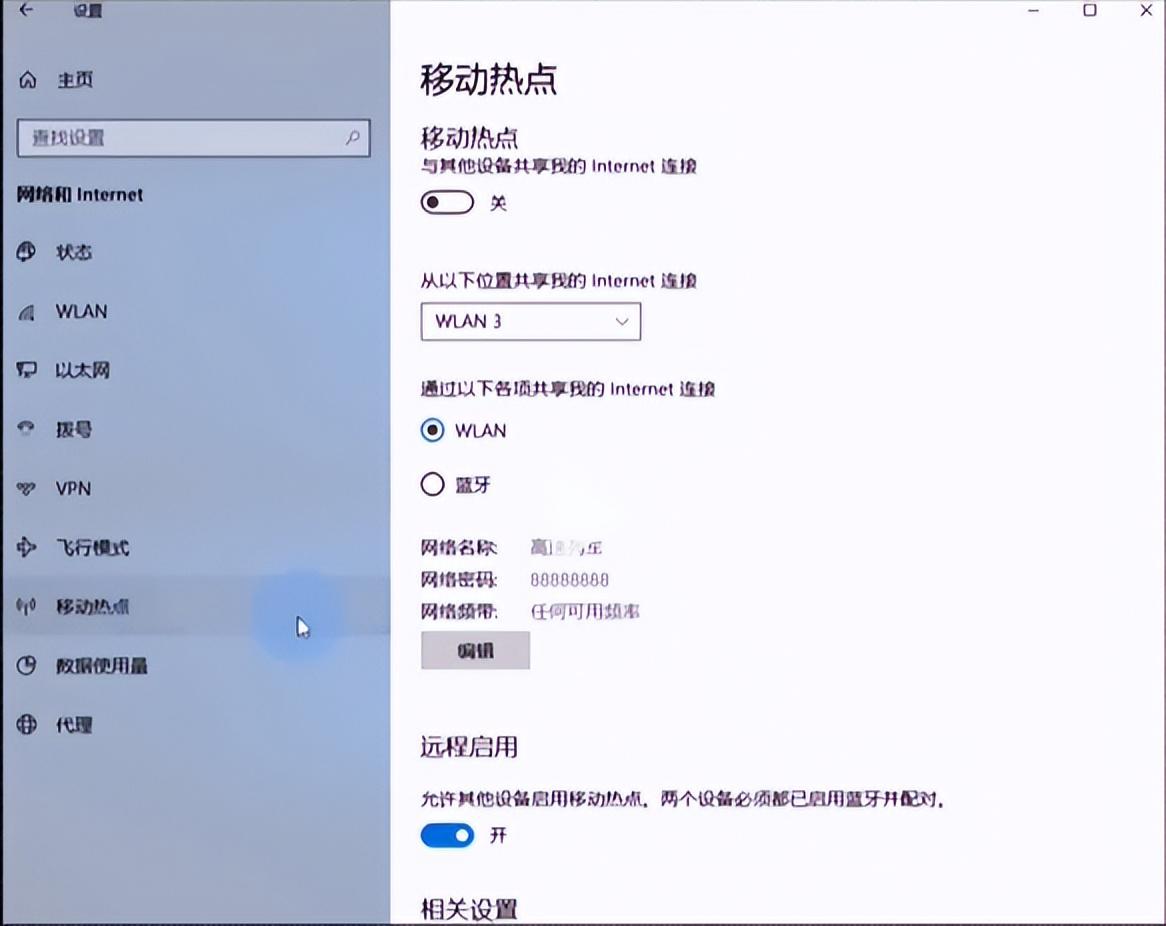
然后就可以打开属于你自己的热点了。
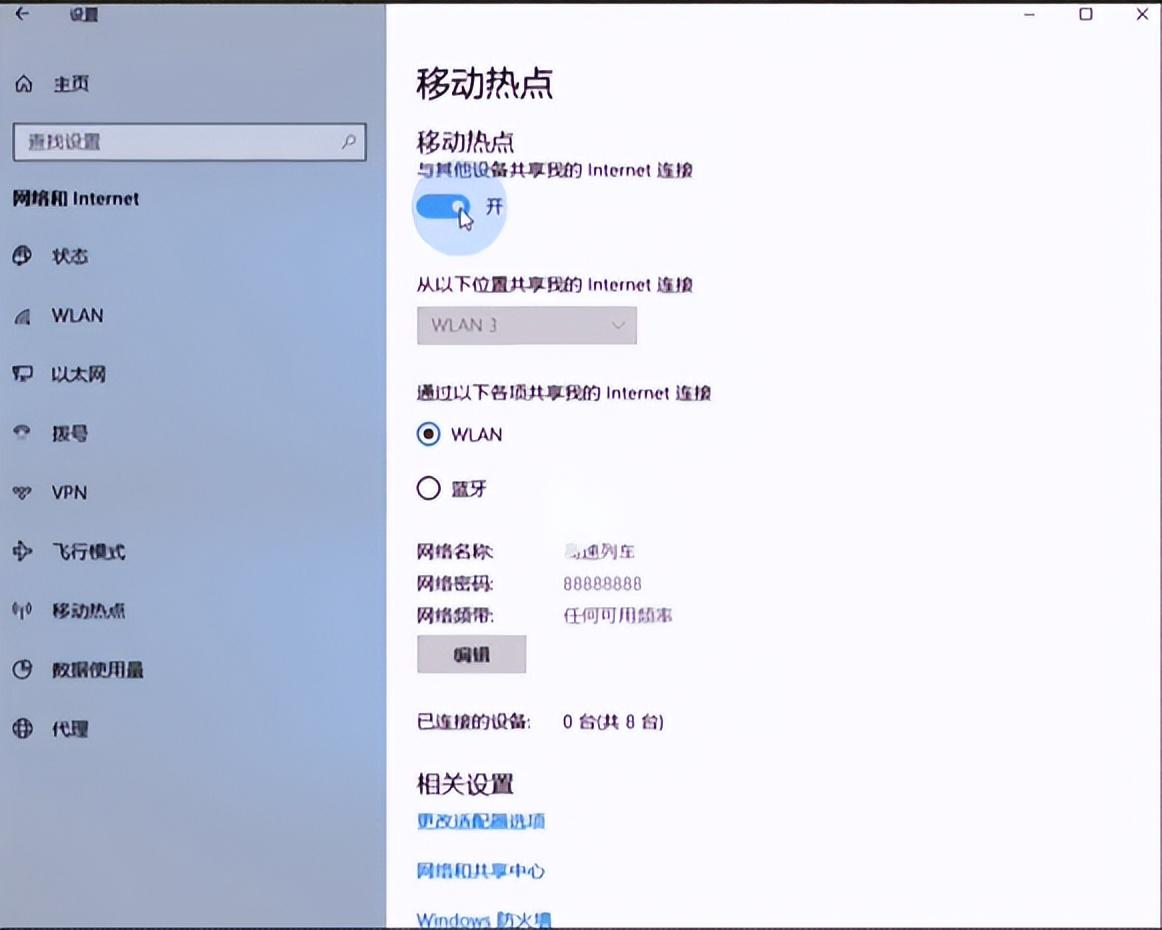
可以点击下方的编辑,修改属于自己的WiFi名称和密码;
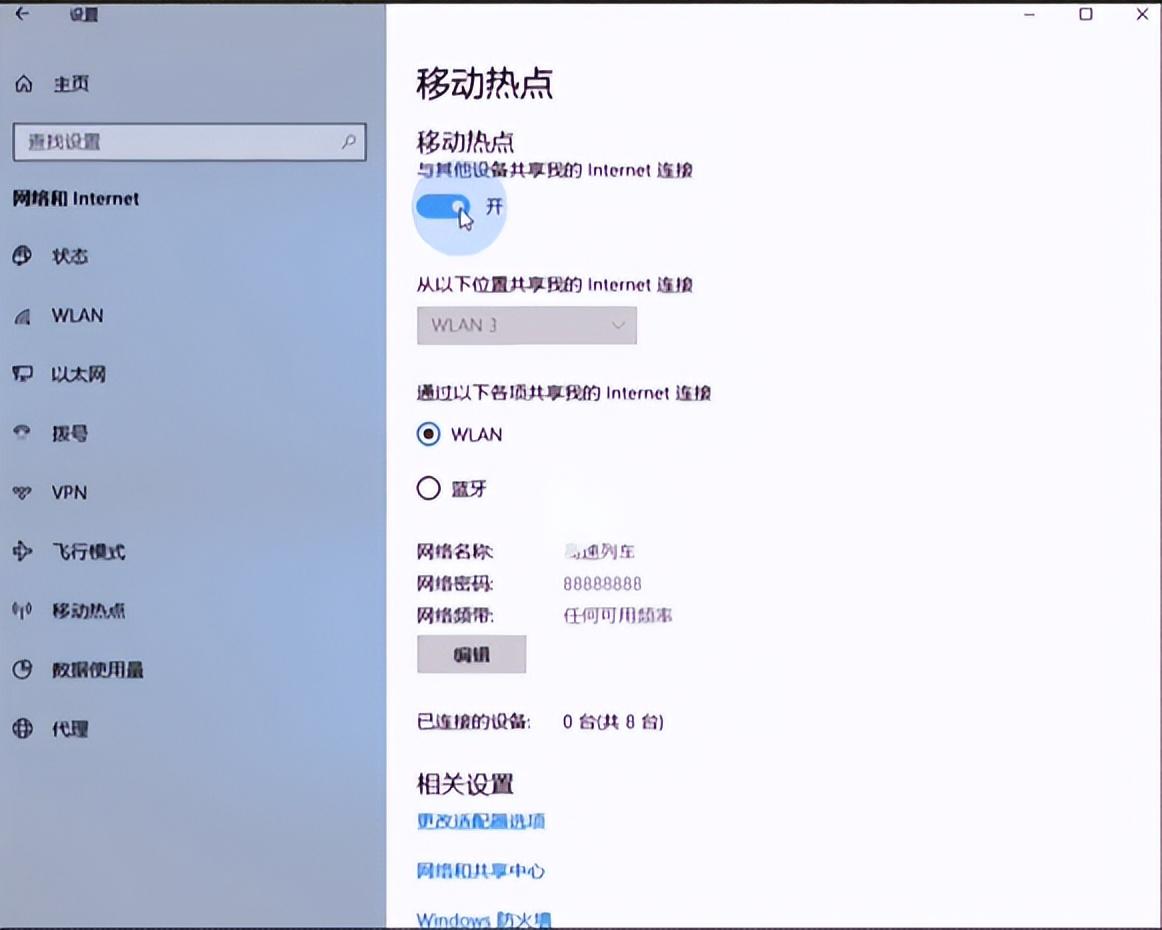
但是要注意的一点就是,笔记本如果进入休眠模式就会断开WiFi。

本文链接:https://www.dnzp.com/jy/202312/242842.html『转载请注明出处』