大家是否苦恼于百度网盘的下载速度特别慢呢?本期小编将教大家如何不用插件,提升百度网盘的下载速度。快动手设置起来吧
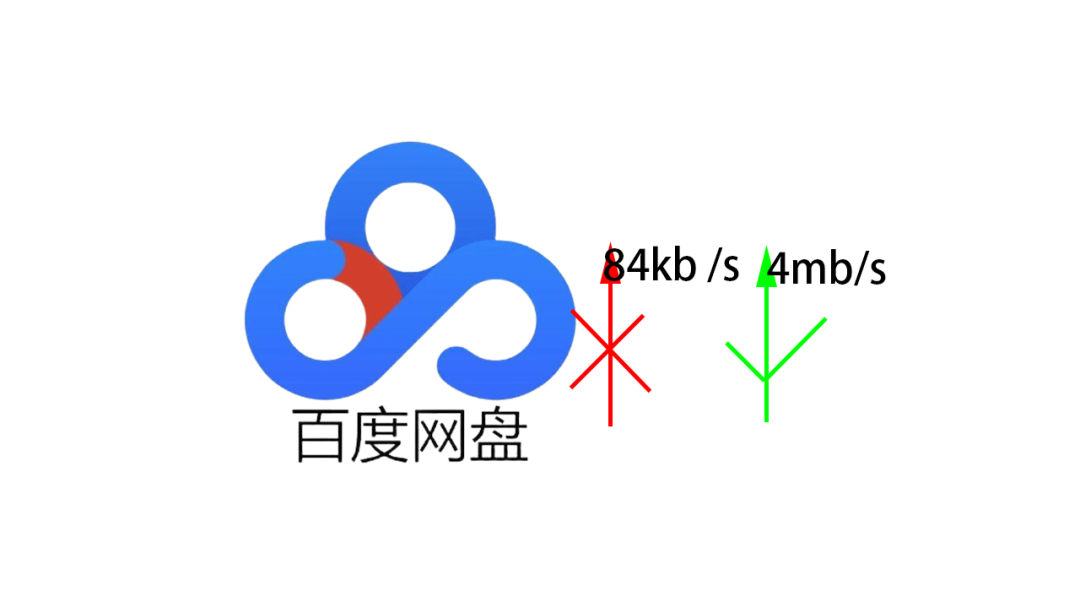
具体做法:
一、下载:
百度网盘去官网下载即可,这里附上官网下载链接:
https://pan.baidu.com/download
二、已安装(新下载的用户可跳过本步):
已安装百度网盘的老用户,需要将百度网盘更新至最新版本:
1.打开百度网盘
2.点击设置
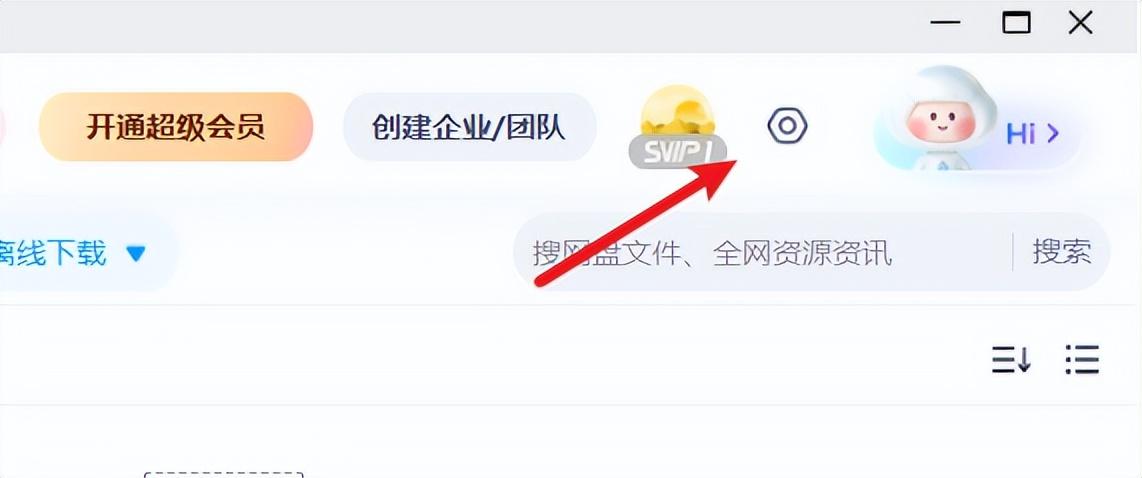
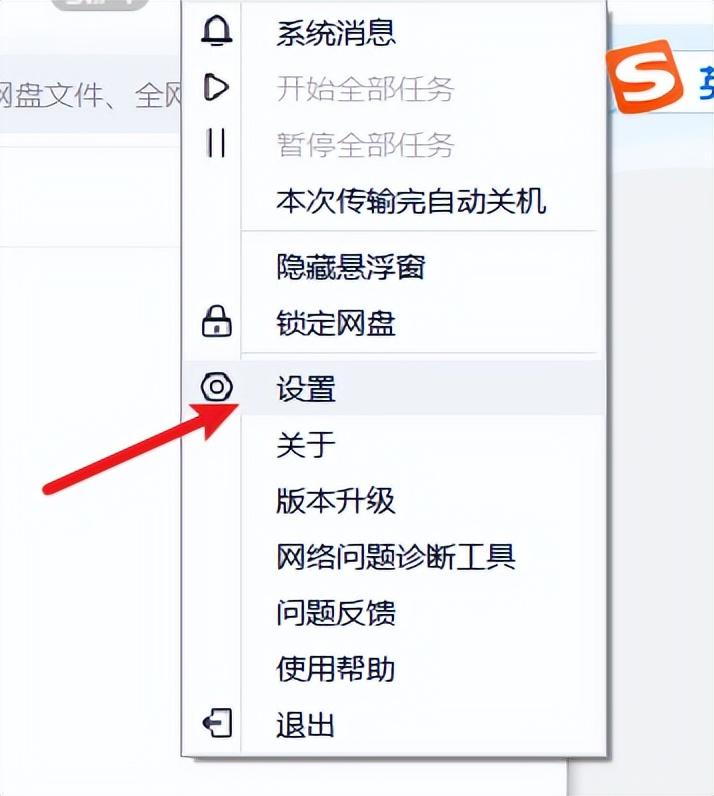
3.选择传输
4.选择优化速率模式
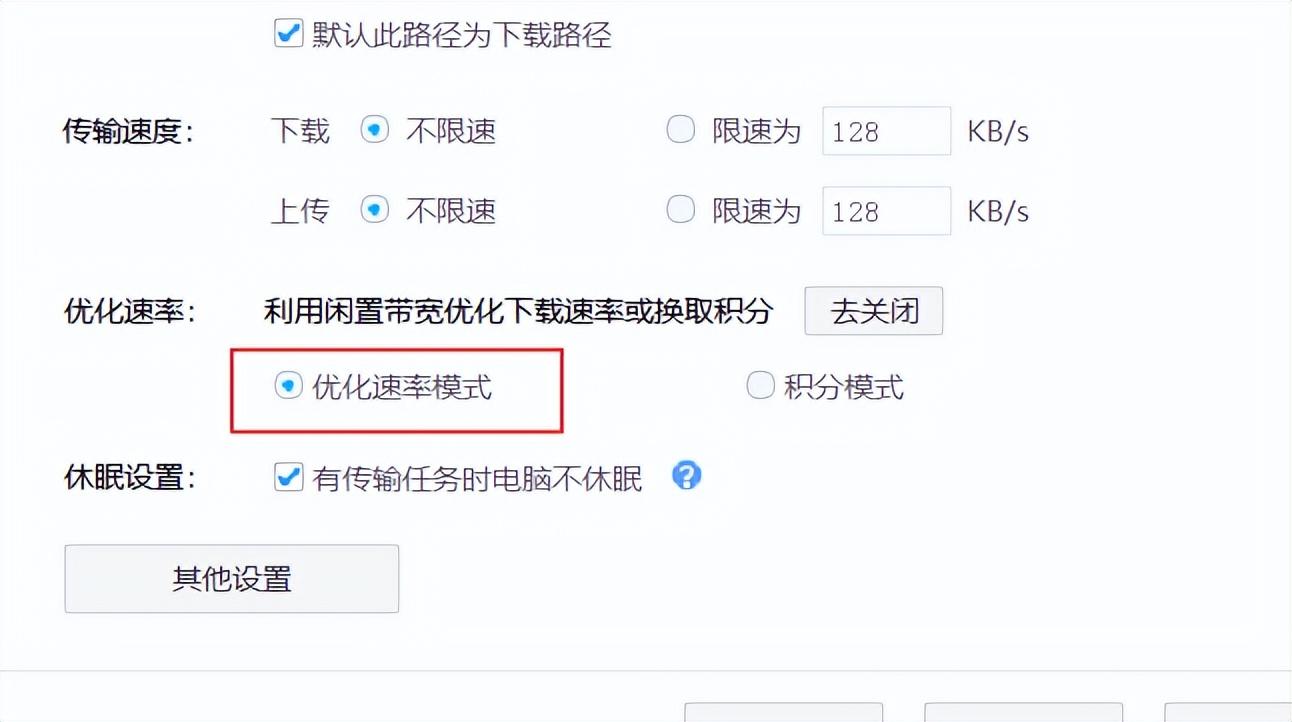
最后我们再来看看下载速度

方法特别简单,赶紧动手设置起来吧。
END
大家是否苦恼于百度网盘的下载速度特别慢呢?本期小编将教大家如何不用插件,提升百度网盘的下载速度。快动手设置起来吧
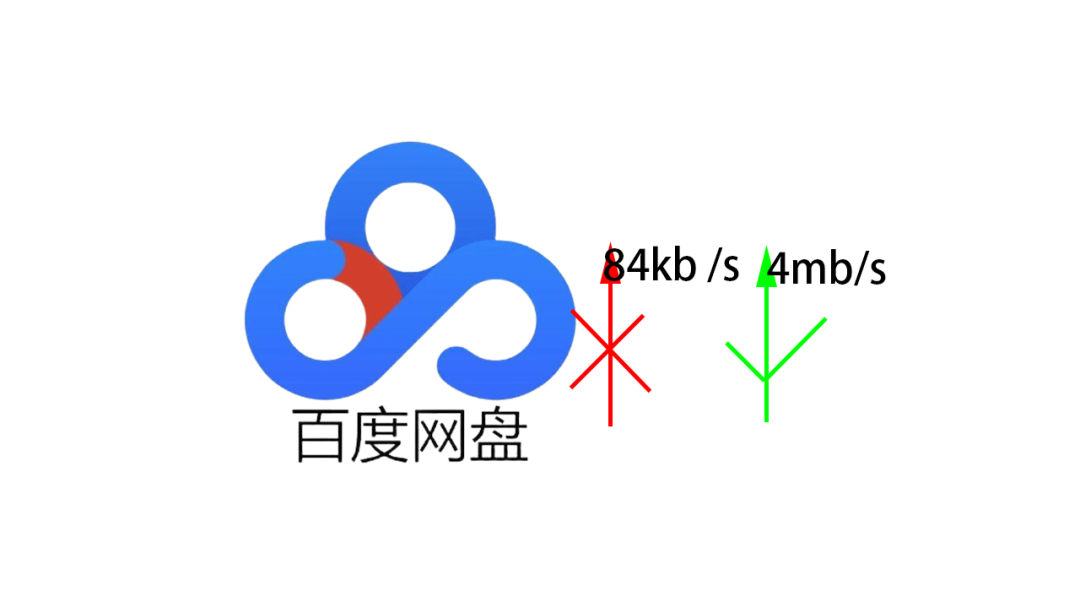
具体做法:
一、下载:
百度网盘去官网下载即可,这里附上官网下载链接:
https://pan.baidu.com/download
二、已安装(新下载的用户可跳过本步):
已安装百度网盘的老用户,需要将百度网盘更新至最新版本:
1.打开百度网盘
2.点击设置
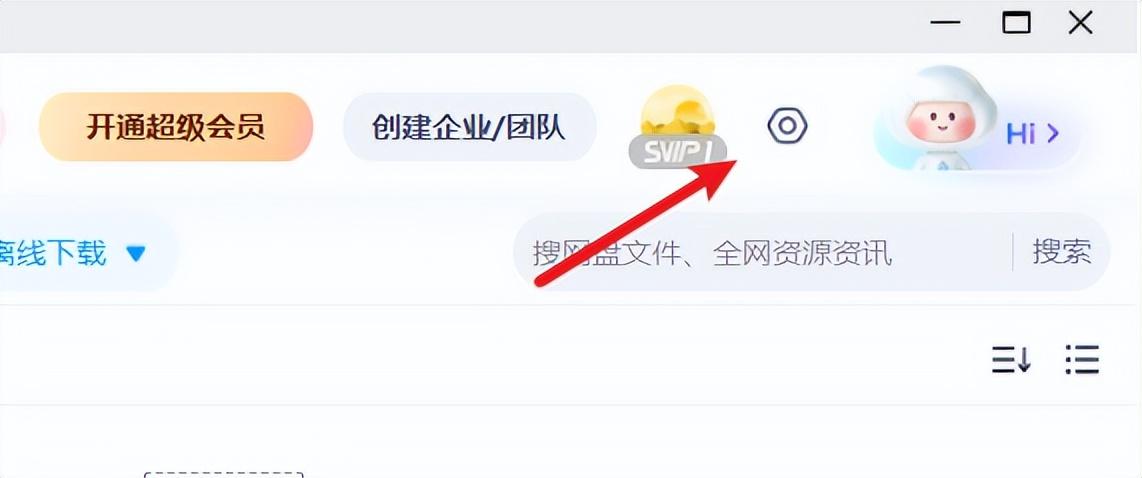
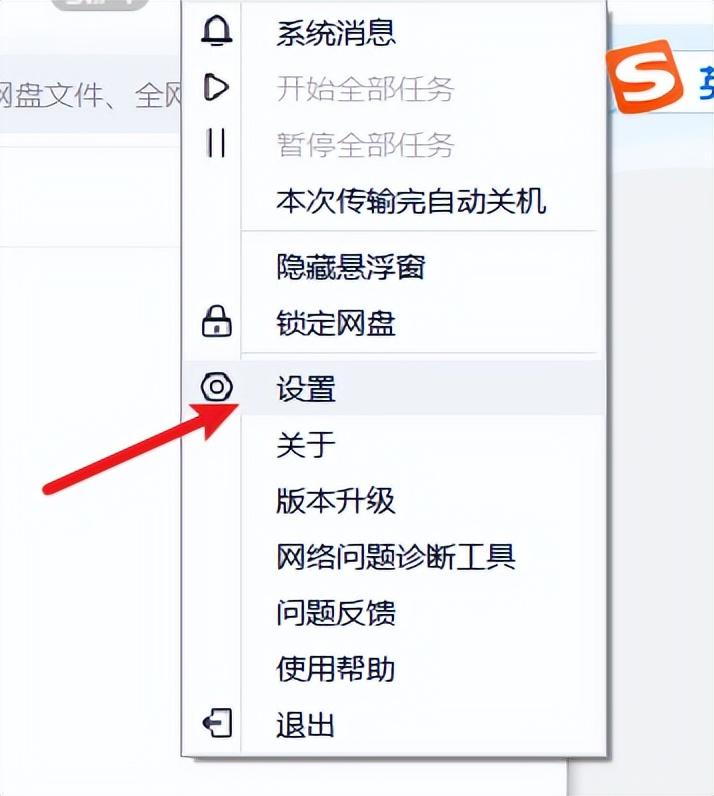
3.选择传输
4.选择优化速率模式
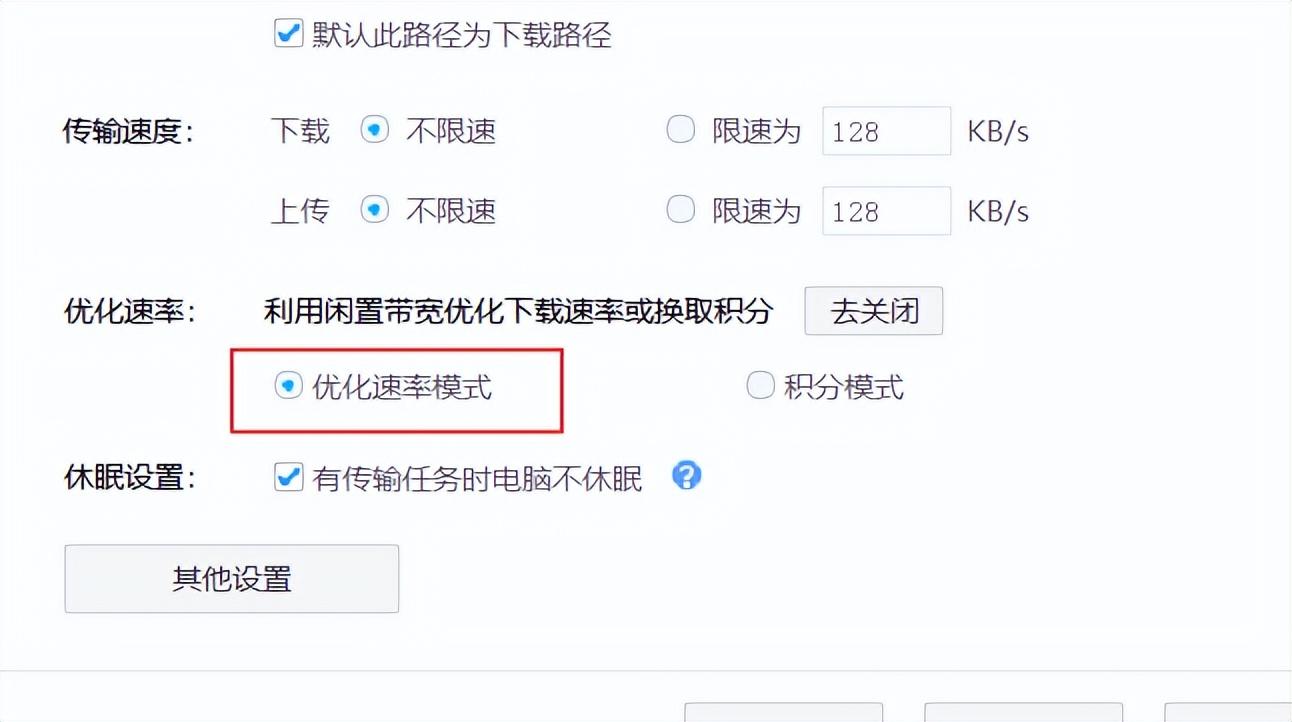
最后我们再来看看下载速度

方法特别简单,赶紧动手设置起来吧。
END
本文链接:https://www.dnzp.com/jy/202312/242551.html『转载请注明出处』