#头条创作挑战赛#
注: LaserJet M1005 支持 Mac OS X v 10.3 及更高版本。
安装方法:
1. 将光盘放入光驱后,双击桌面上的光盘图标,弹出安装向导;
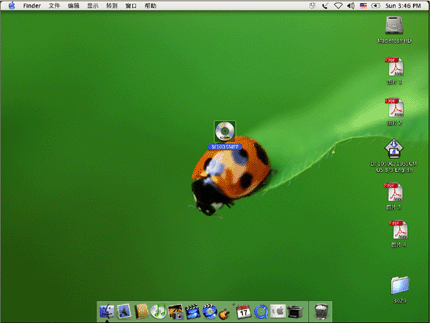
2. 双击安装图标;
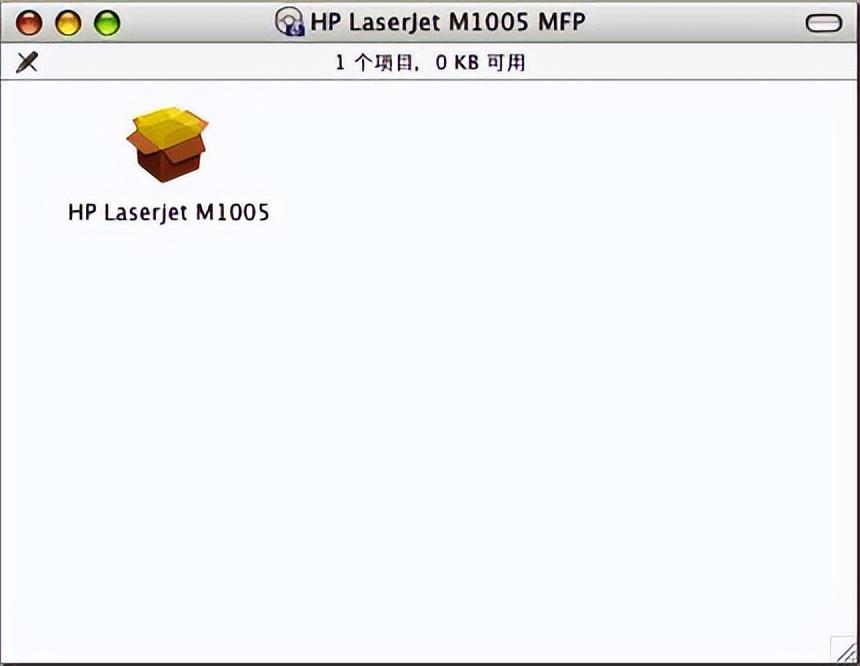
3. 点击“ Continue ”开始安装;
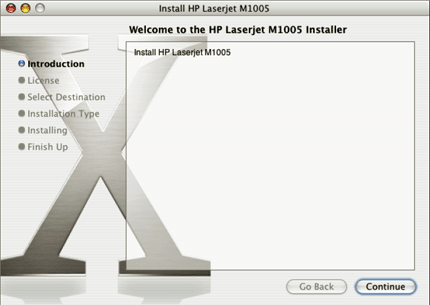
4. 软件许可证协议,点击“ Continue ”;
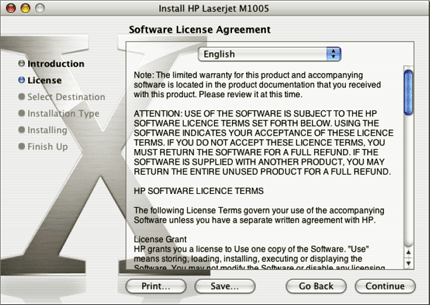
5. 点击“ Agree ”,继续安装;
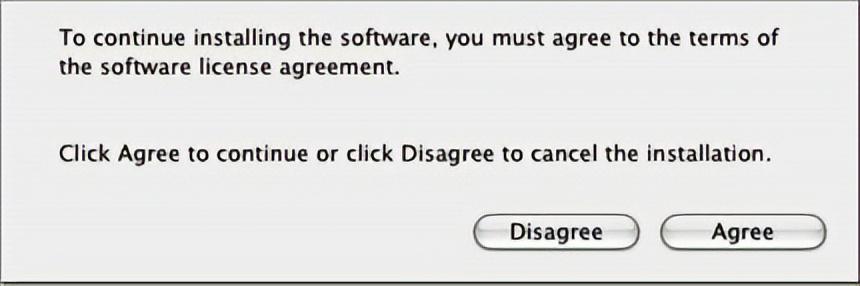
6. 选择安装位置,点击“ Continue ”;
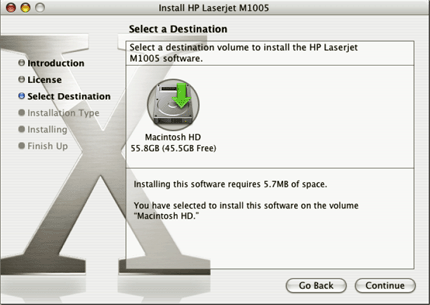
7. 点击“ Install ”,开始安装驱动程序;
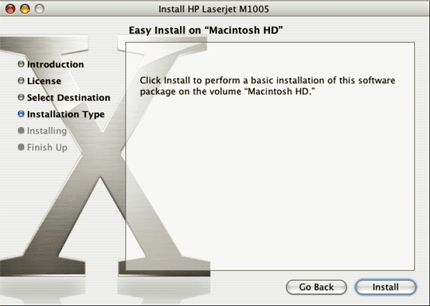
8. 安装程序提示安装后需要重新启动电脑,点击“ Continue Installation ”确认;
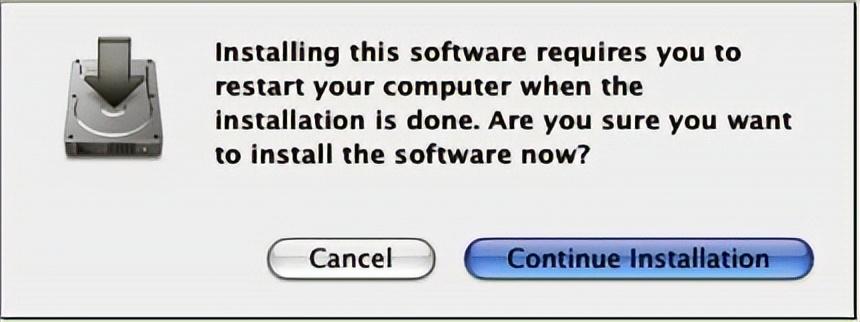
9. 输入登陆电脑的用户名和密码,点击“ OK ”;
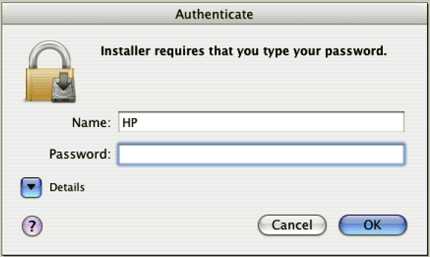
10. 正在安装,请稍候;
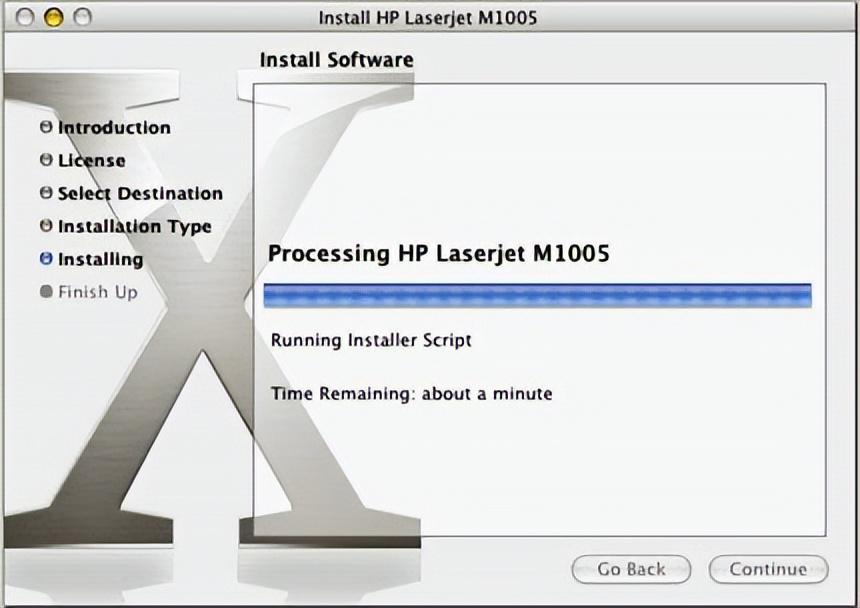
11. 安装成功,点击“ Restart ”重新启动电脑;
12. 重启好以后,自动弹出添加打印机列表;
13. 选择连接方式:
14. 完成后在打印机实用资源里会出现打印机图标,安装完成。
专业事情还是找专业人干,关注我少花几百甚至上千元!
如果我的回答对你有帮助,请点赞谢谢!
关注我还可以了解更多打印机小知识!








