win10系统用户与到了win10系统更新失败的情况,系统提示错误代码:0x80070006,今天就为大家分享win10系统更新失败的解决方法。
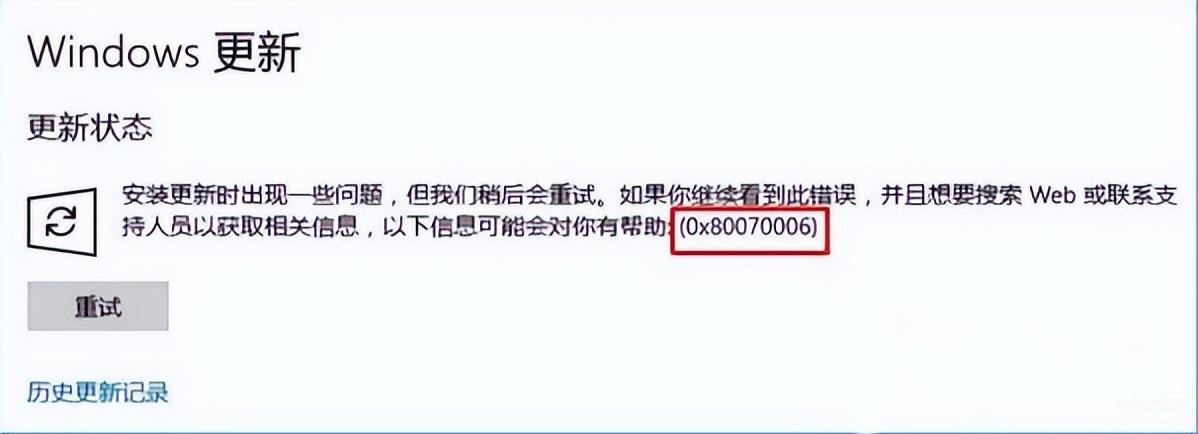
1、点击Windows 菜单,点击设置,如图:

2、点击系统选项,如图:
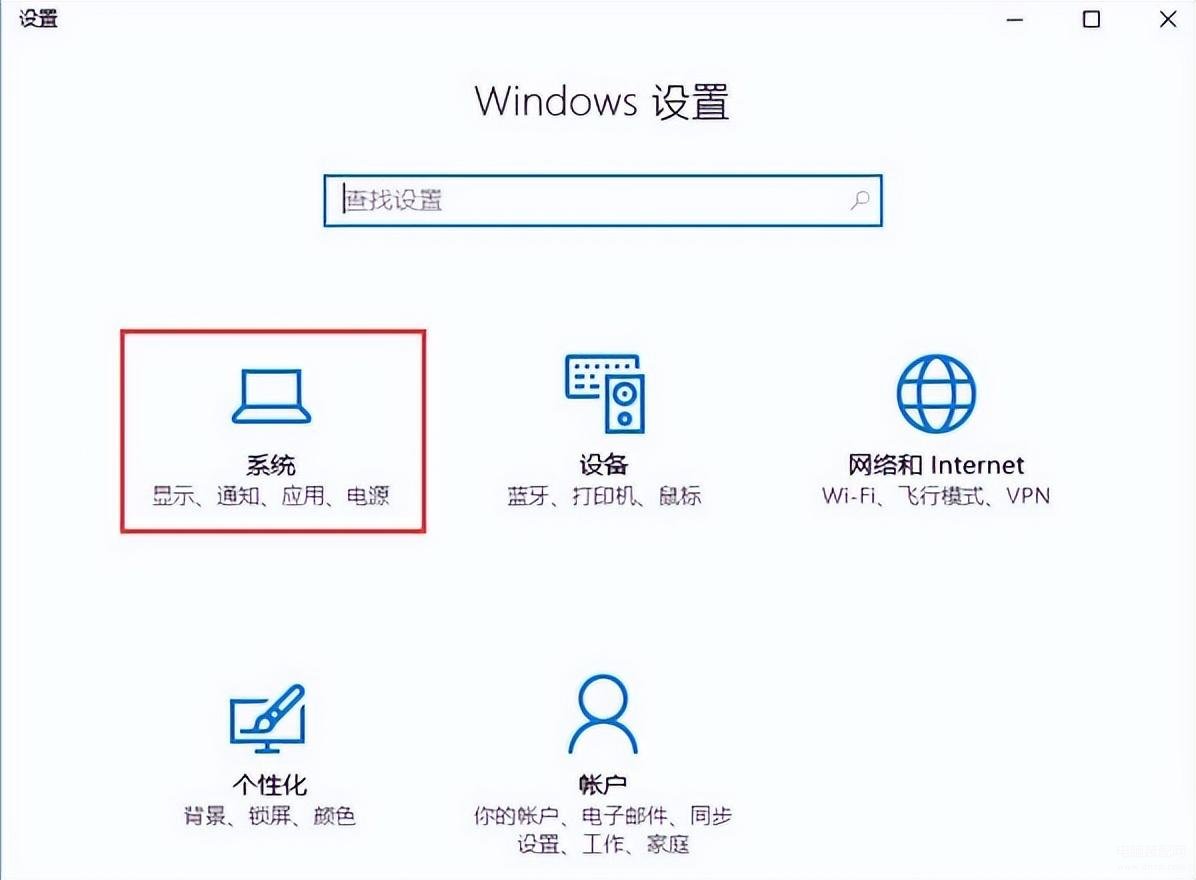
3、点击存储,将新的应用将保存到下拉菜单选择其他磁盘,点击应用,如图:
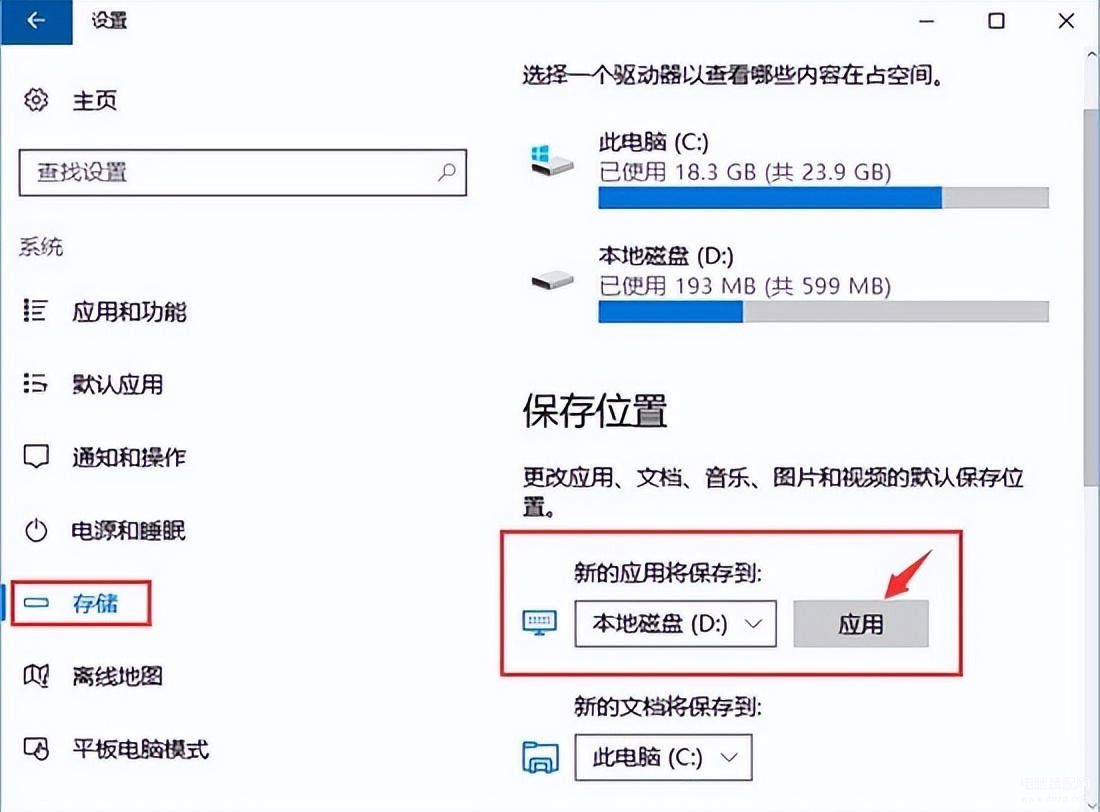
4、将“新的应用将保存到”设为之前系统的盘 点击应用,如图:
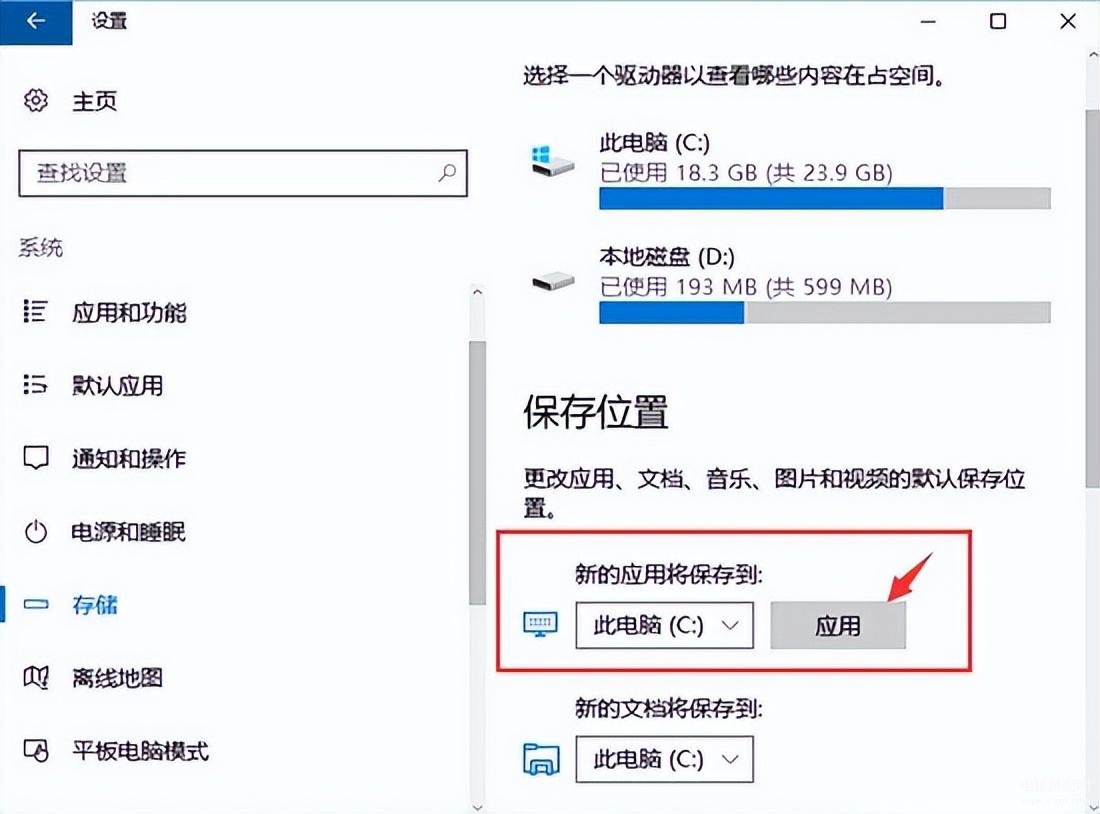
win10系统用户与到了win10系统更新失败的情况,系统提示错误代码:0x80070006,今天就为大家分享win10系统更新失败的解决方法。
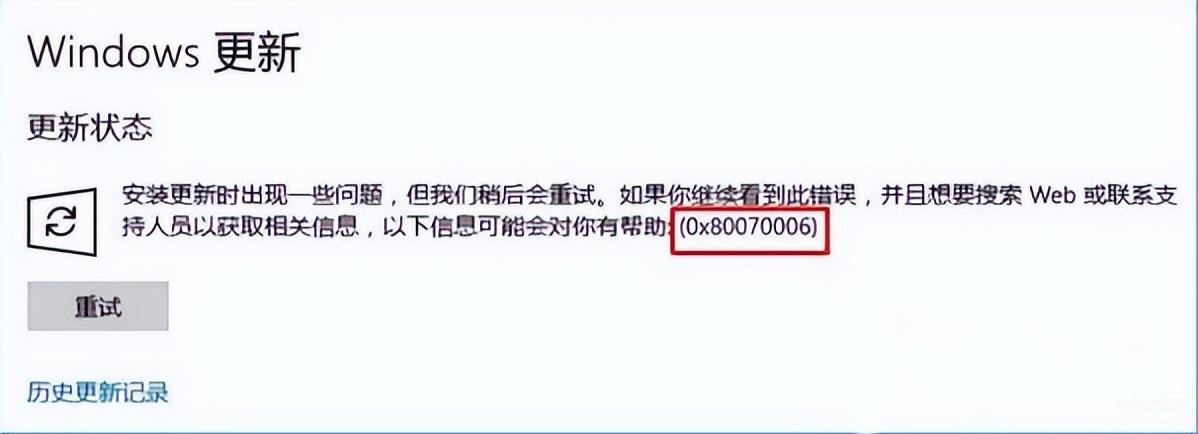
1、点击Windows 菜单,点击设置,如图:

2、点击系统选项,如图:
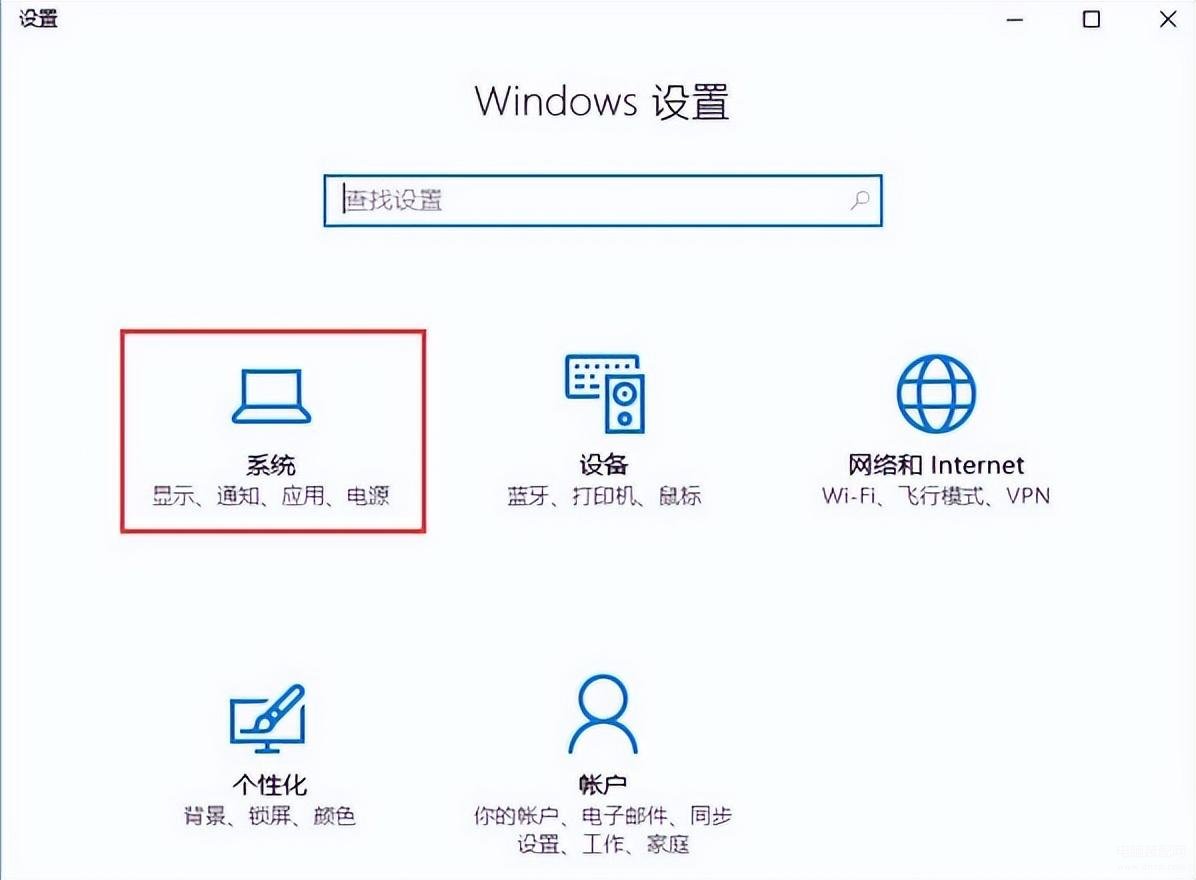
3、点击存储,将新的应用将保存到下拉菜单选择其他磁盘,点击应用,如图:
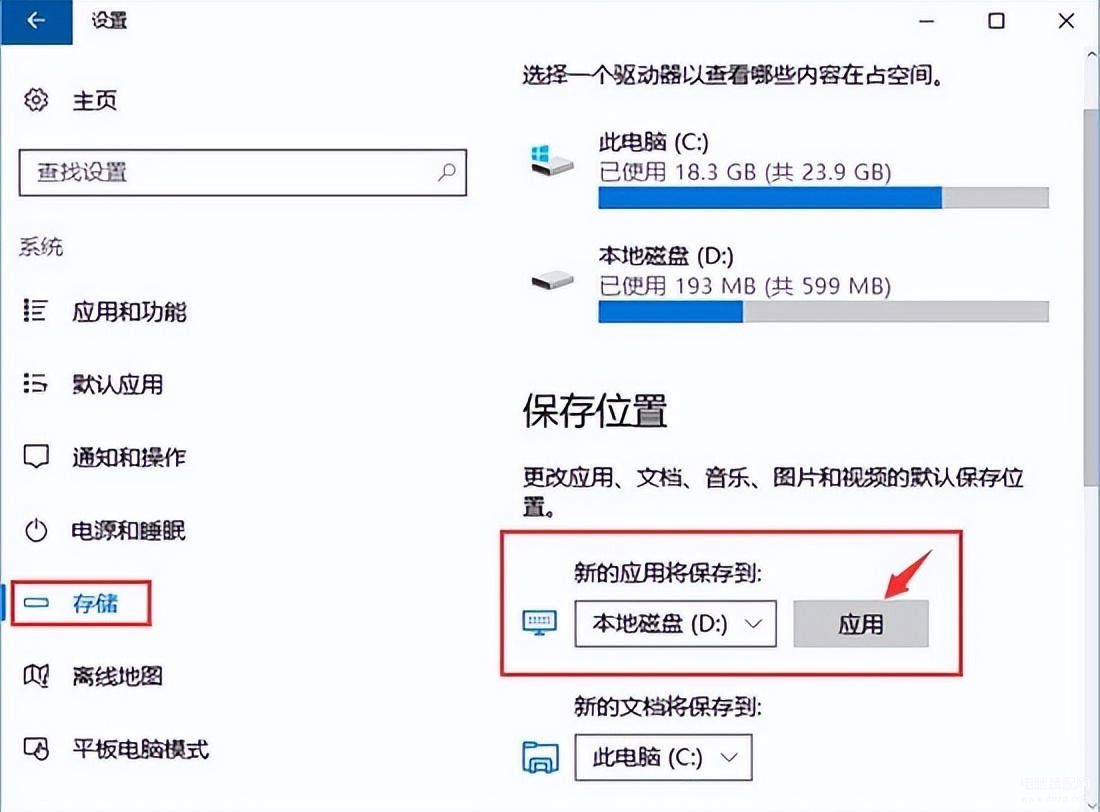
4、将“新的应用将保存到”设为之前系统的盘 点击应用,如图:
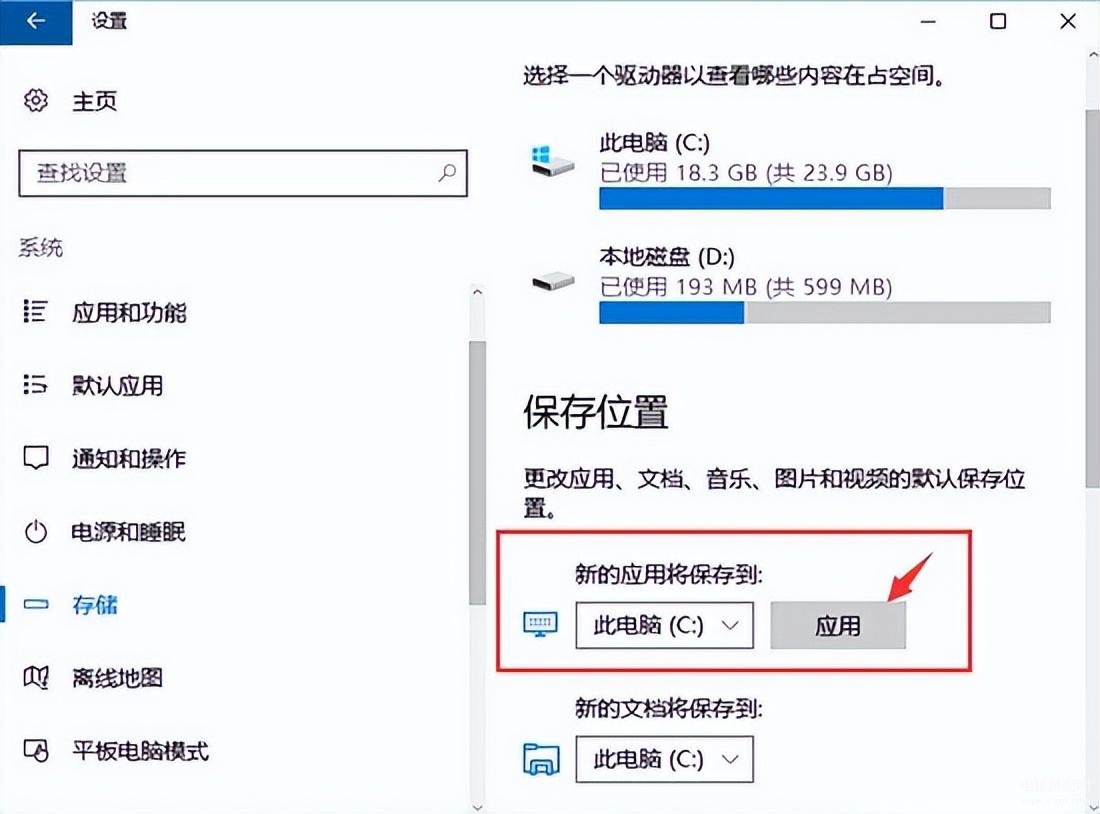
本文链接:https://www.dnzp.com/jy/202304/128653.html『转载请注明出处』