品牌型号:Lenovo XiaoXin-14IWL 2019
系统版本:Windows10家庭中文版
有时候电脑耳机的声音设置突然就消失了,而且调节声音的小喇叭又不知道去了哪的情况下,去哪里找回这个小喇叭呢?电脑耳机没声音怎么设置呢?其实,直接在系统中就可以设置了,这里给大家介绍的步骤Windows系统均适用。
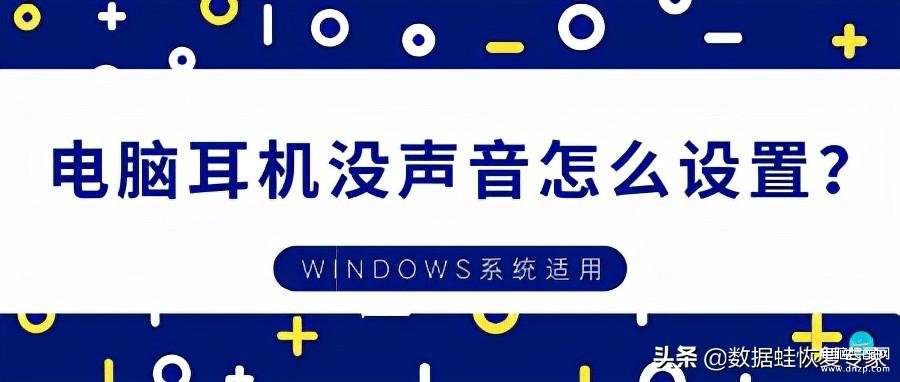
步骤一:打开电脑,点击左下角的开始,把鼠标移到“电源”,再点击“设置”;
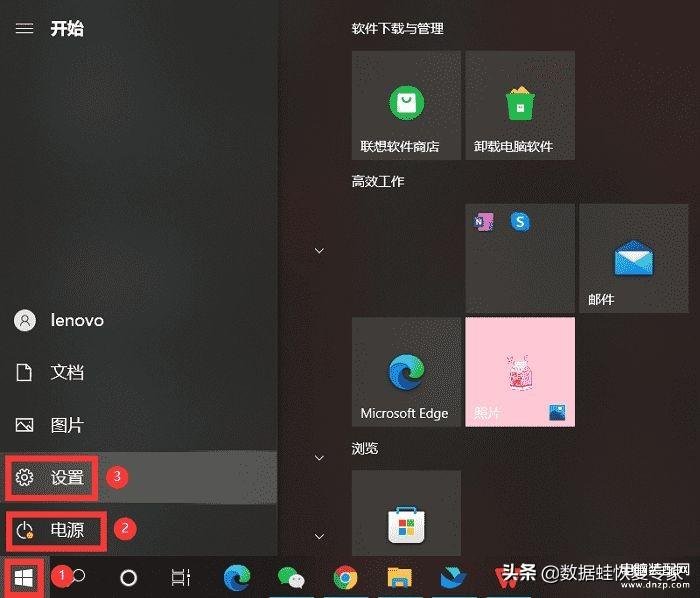
步骤二:点击新界面的“系统”;
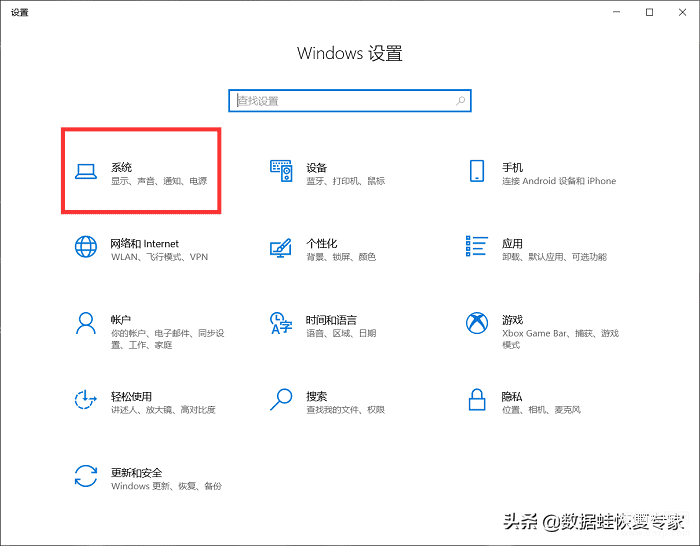
步骤三:选择左方的“声音”,在右侧信息框里选择相关设备,然后调节音量。

当我们在公共场合使用电脑不方便公放时,我们就需要用到耳机,如果耳机遇到出不了声音的情况,我们也不用干着急,电脑耳机没声音怎么设置?看完这篇文章大概就有大致的了解了吧!








