天猫精灵可以通过蓝牙与手机建立连接,先到应用市场下载“天猫精灵APP”,然后打开手机蓝牙,接通“天猫精灵”电源,打开“天猫精灵APP”,对天猫精灵说:“天猫精灵,蓝牙连接”, 听到提示后会自动进行蓝牙配对,等待配对完成即可;下面来看详细的操作方法。

1、到应用市场下载“天猫精灵APP”。

2、开启手机蓝牙功能。

3、接通“天猫精灵”电源并开启。
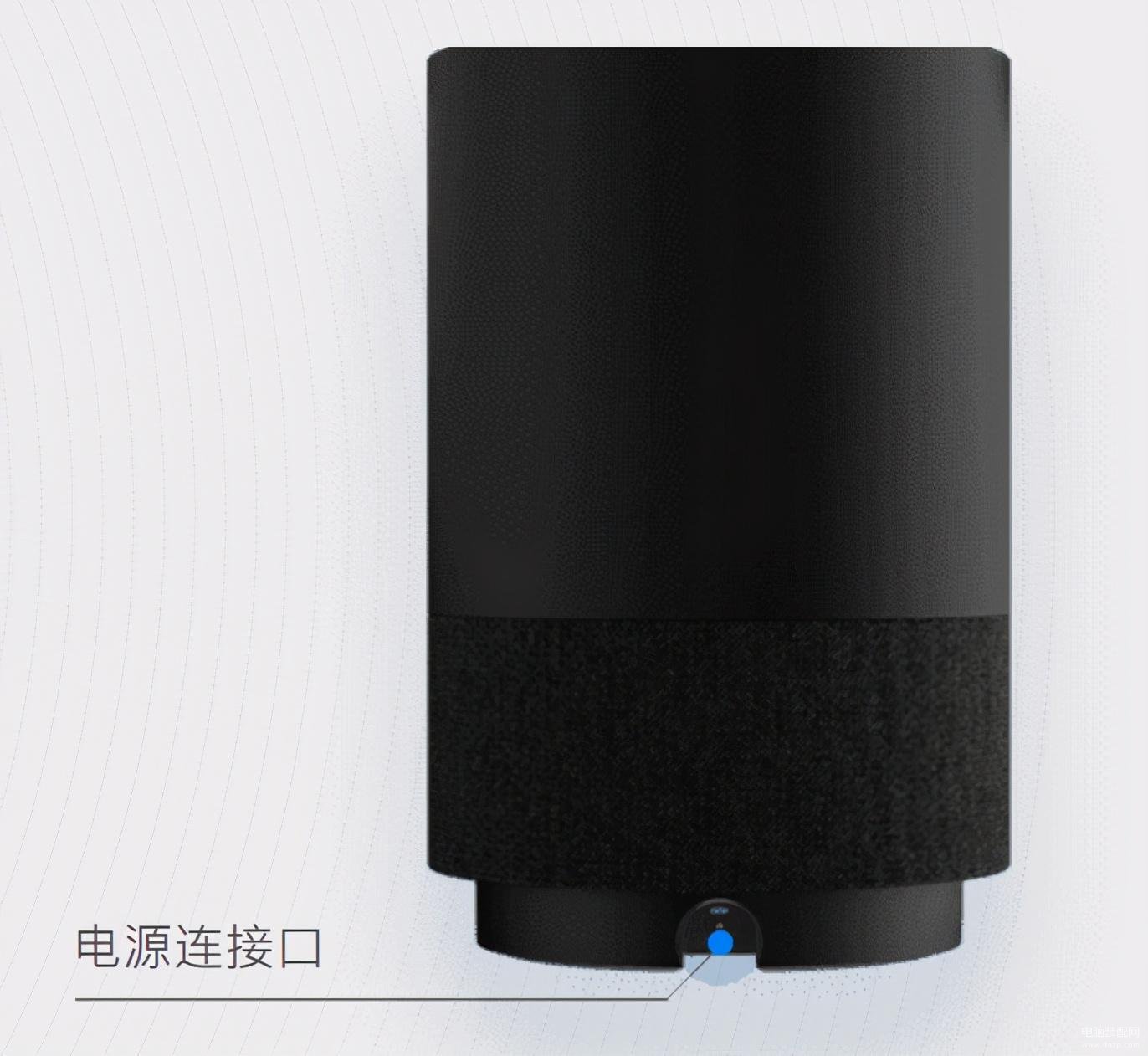
4、打开“天猫精灵APP”,用“淘宝帐号”登录后,点击首页的“添加设备”按钮。

5、首次使用“天猫精灵APP”需要输入wifi密码,这样就可以让“天猫精灵”上网了。

6、配网结束后,对着天猫精灵说:“天猫精灵,蓝牙连接”,等候配对提示,点击“好”即可。
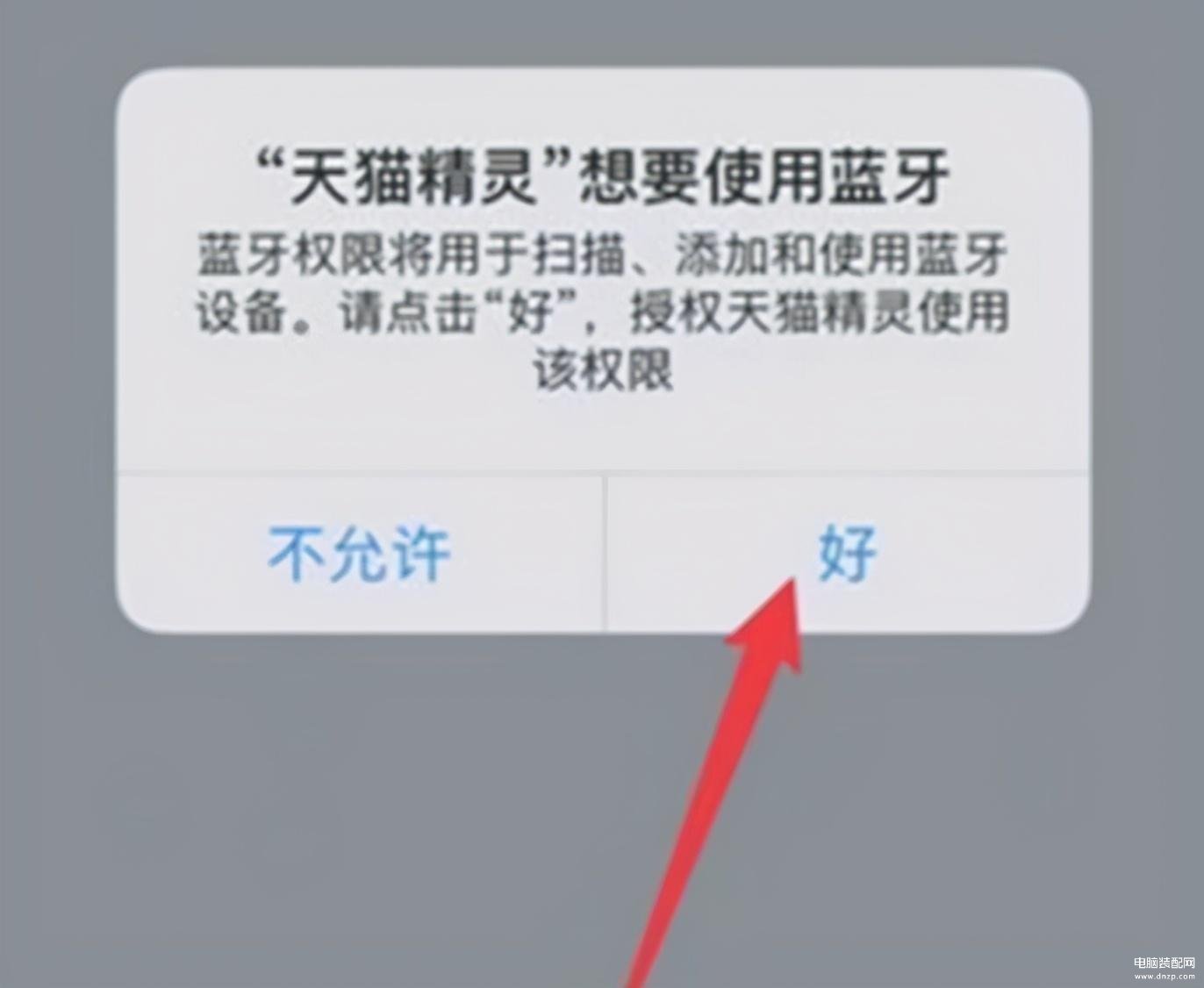
7、连接成功后,可在“设备管理”中看到“天猫精灵”已连接的选项。









