我们都知道运行空间小会导致手机运行卡顿,而小米手机有个扩大运行空间的设置!设置之后就可以有效解决运行卡顿的问题!那么怎么设置呢?
我们首先打开手机上的设置,然后找到更多设置
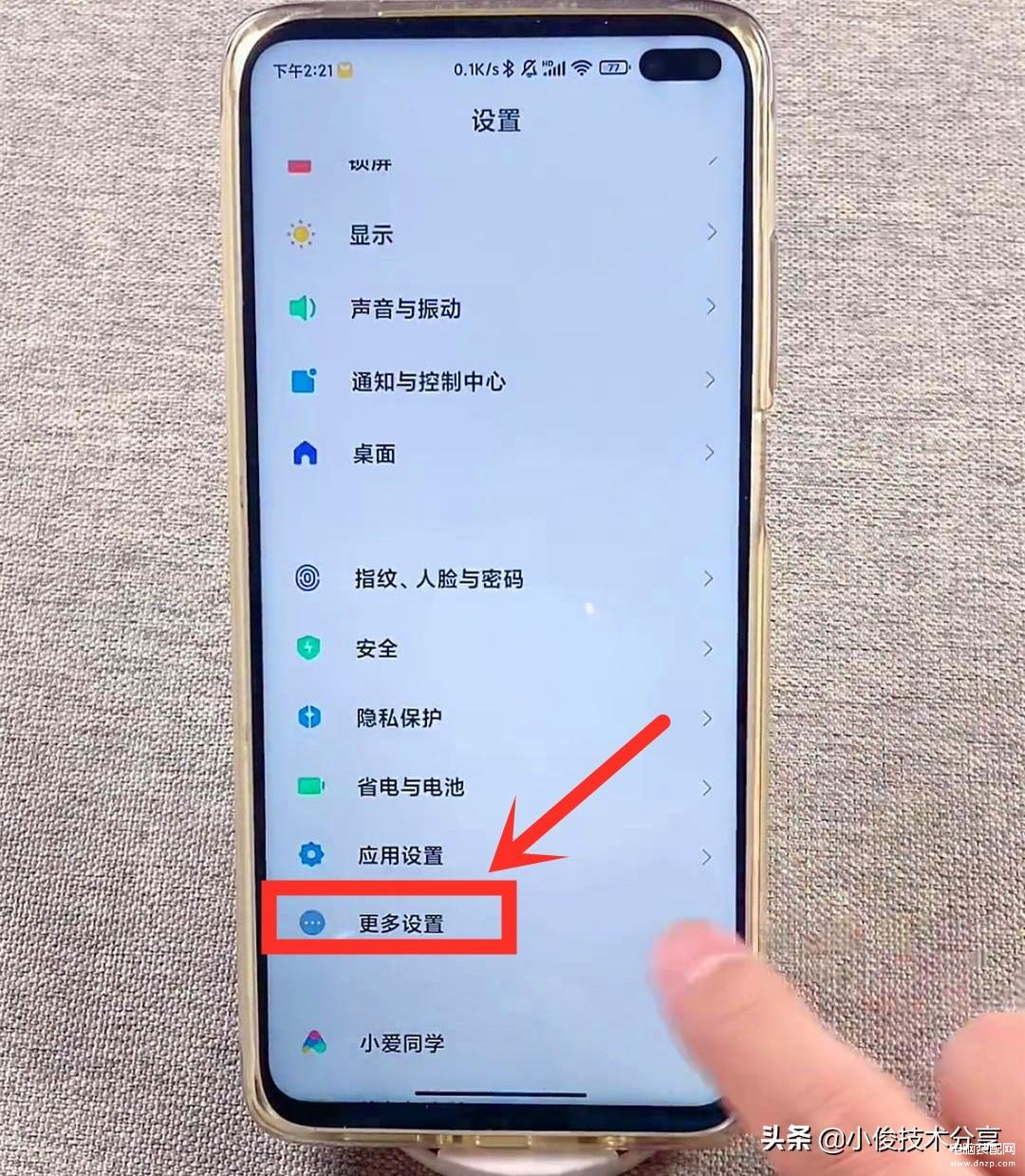
在更多设置中,往下滑动选择【内存扩展】
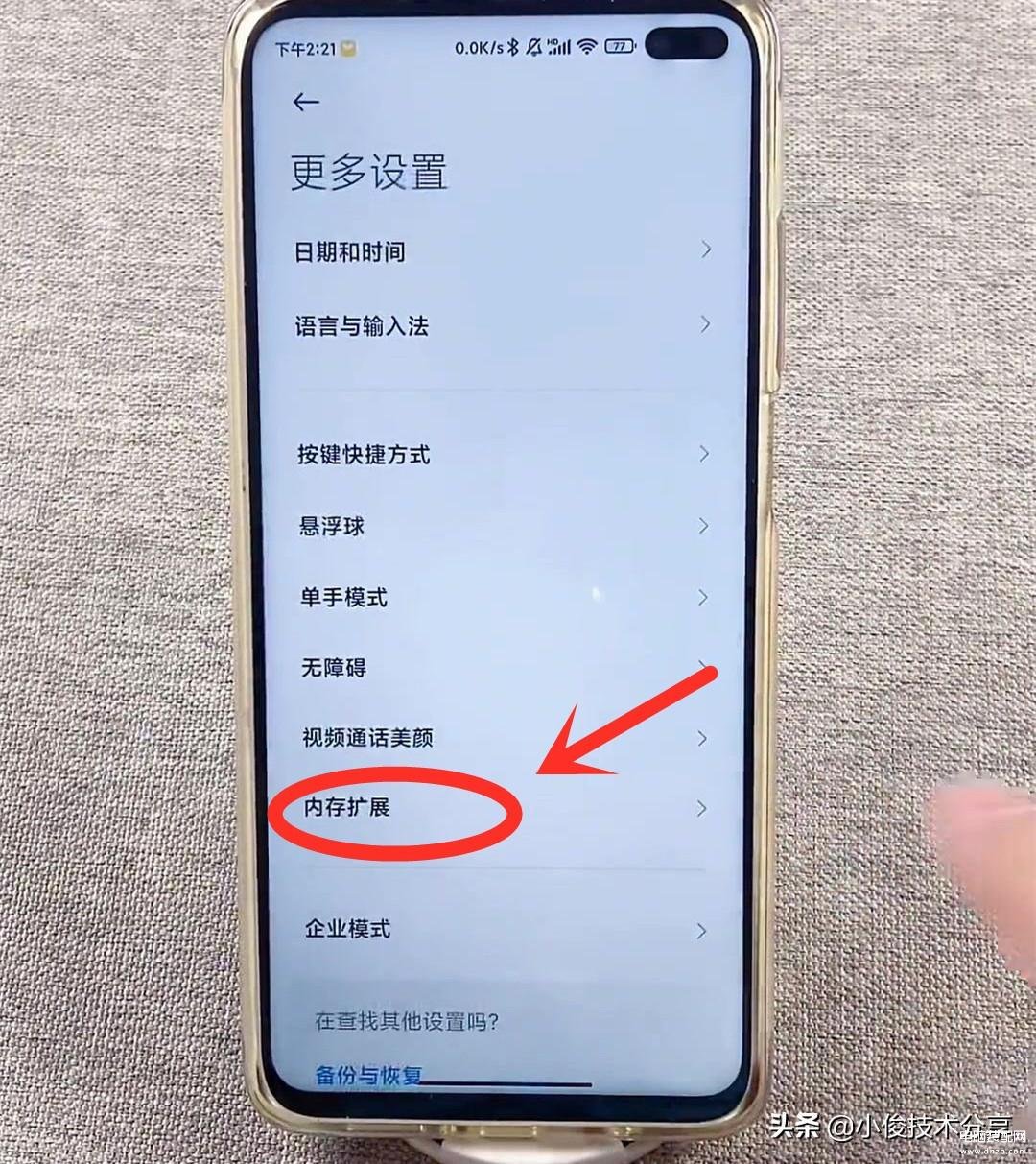
接着把【内存扩展】这个开关打开,打开之后然后重启一下手机!
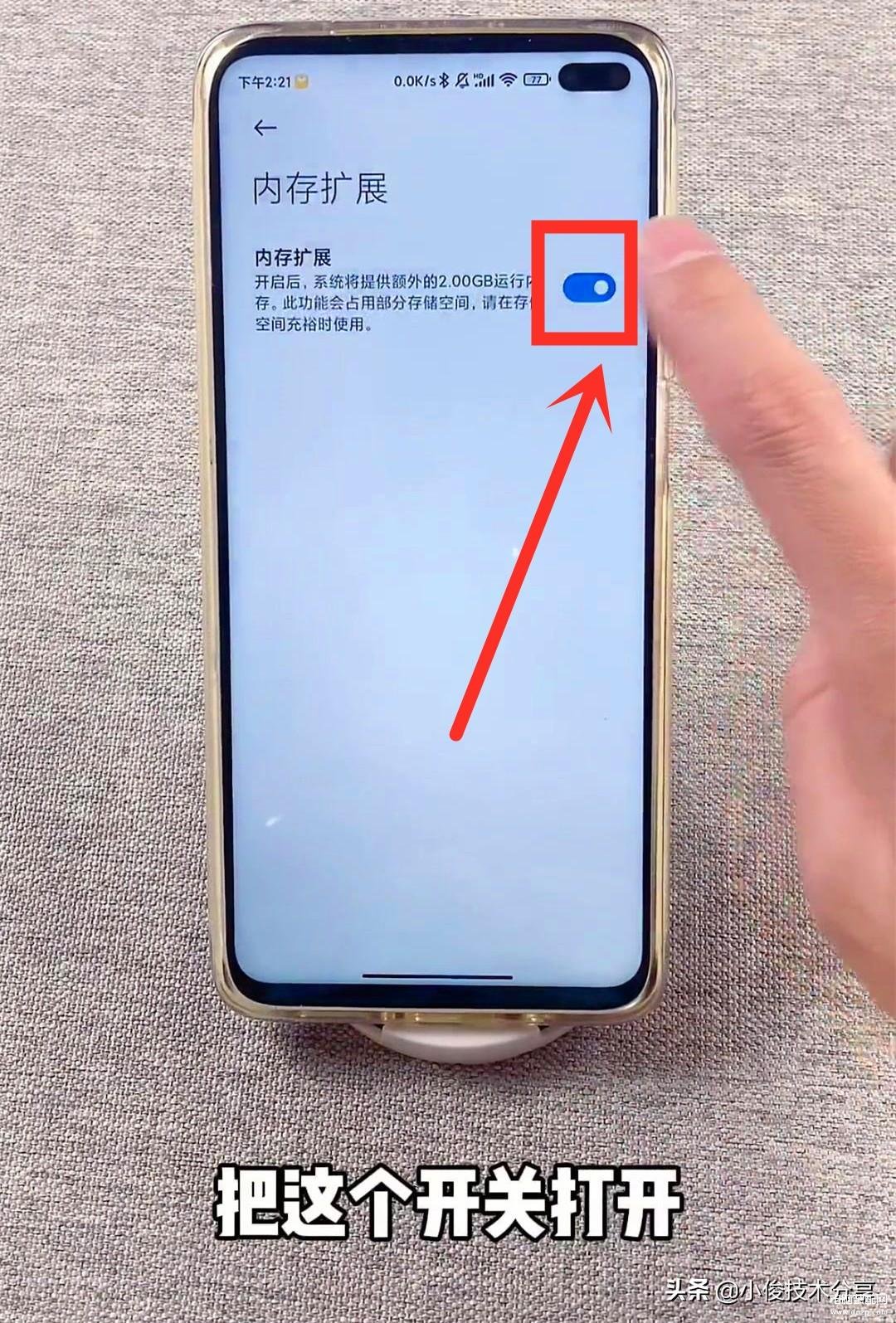
重启手机之后,你会发现此时此刻手机已经流畅很多了!

我们都知道运行空间小会导致手机运行卡顿,而小米手机有个扩大运行空间的设置!设置之后就可以有效解决运行卡顿的问题!那么怎么设置呢?
我们首先打开手机上的设置,然后找到更多设置
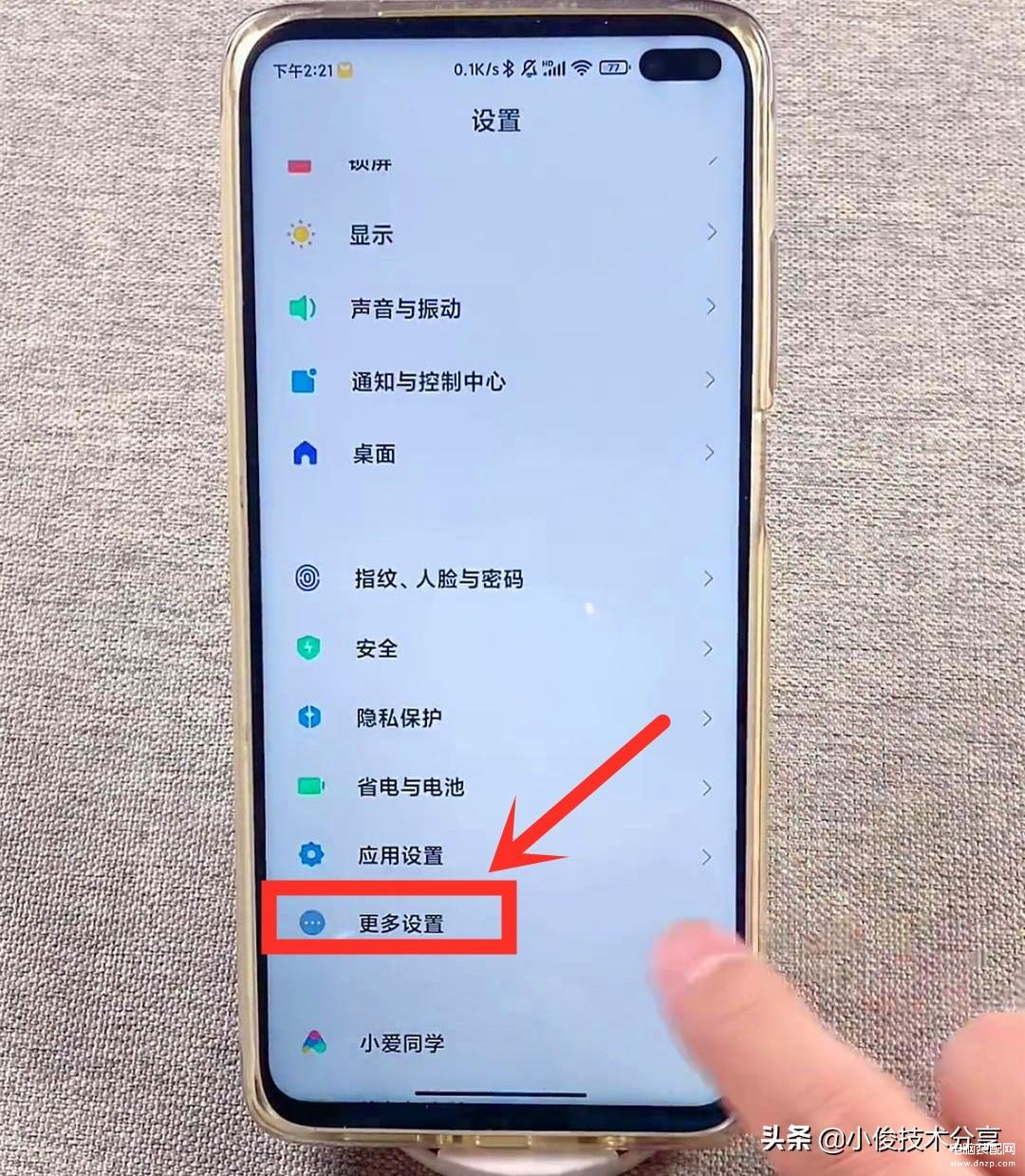
在更多设置中,往下滑动选择【内存扩展】
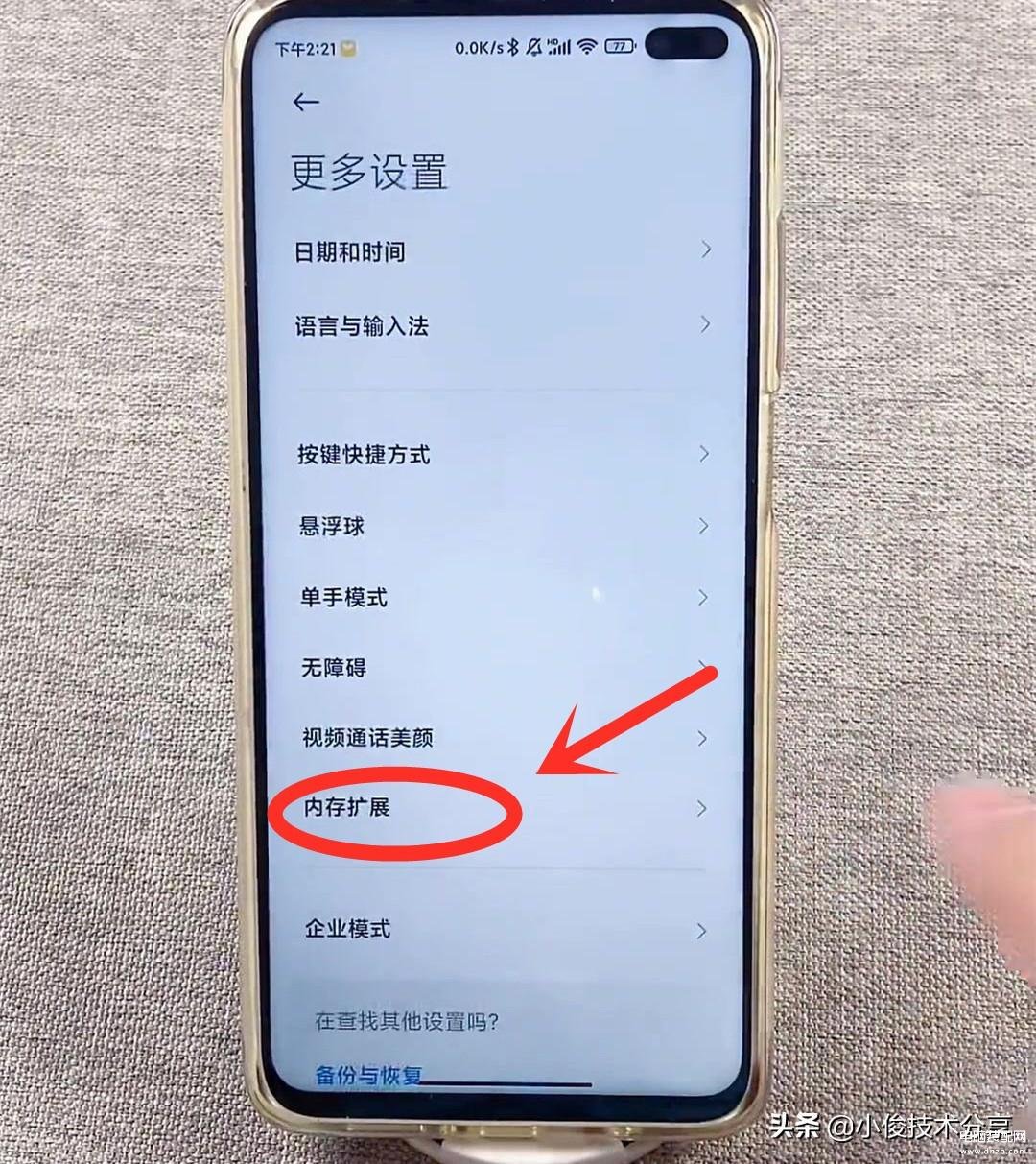
接着把【内存扩展】这个开关打开,打开之后然后重启一下手机!
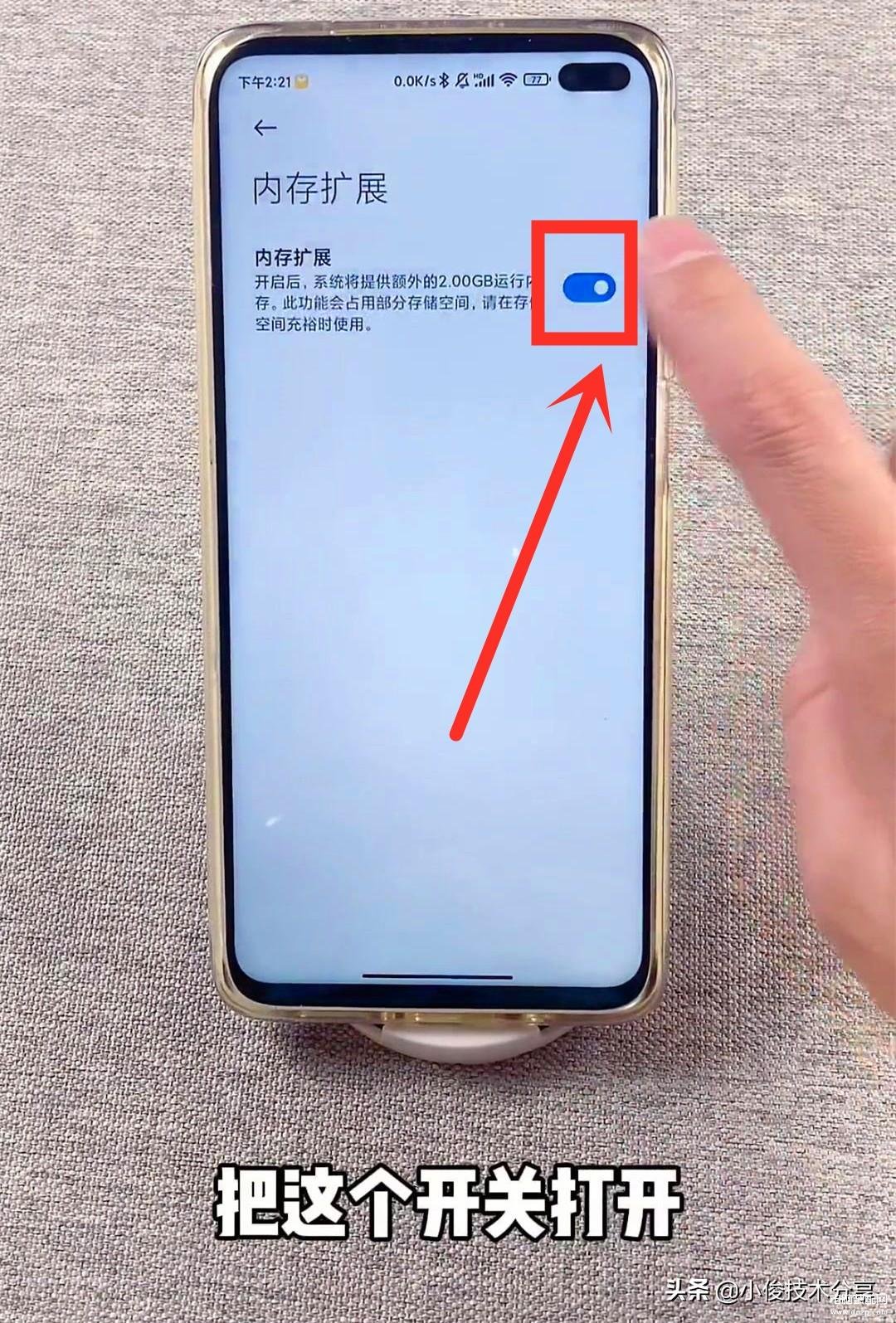
重启手机之后,你会发现此时此刻手机已经流畅很多了!

本文链接:https://www.dnzp.com/jy/202303/111541.html『转载请注明出处』