有时候在我们使用电脑的时候不知道误碰了啥,导致一些常用的图标不见了,比如说电脑桌面右下角的网络和音量图标。

一般上网均少不了上述的两个图标。
一般到一个陌生的环境中,使用电脑均需要通过右下角的网络图标来实现联网,通过音量图标来设置相应的音量。如果右下角没有的话,很多朋友都不知道从哪里能把这两个图标给调出来,给使用带来了很多不便。
那么怎么把网络图标或者音量图标给显示出来呢?请参考一下方法。
1、右键任务栏,选择“属性”;

2、在“任务栏和【开始】菜单属性”中选择通知区域的“自定义”按钮;
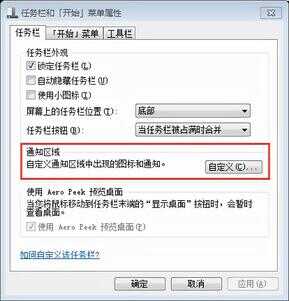
3、选择左下角“打开或关闭系统图标”;
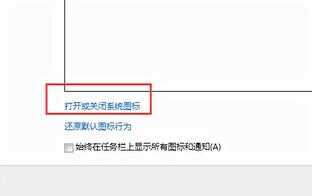
4、在网络或音量后面的行为列表中选择“打开”;
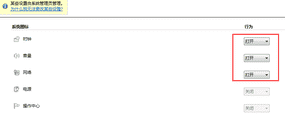
5、设置好之后全部点击确定即可。
PS:如果你想要关闭这些图标,也可以在这里设置呦。








