现在很多人都在使用打印机,那么打印机出现感叹号如何解决呢?今天小编为大家讲讲具体的方法,希望能够对大家有所帮助。
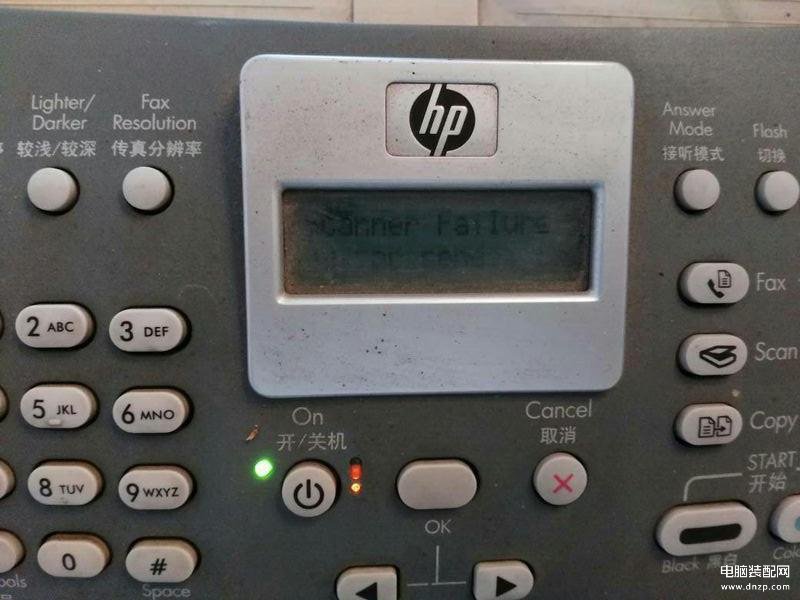
方法:
1、首先右击此电脑选择管理。
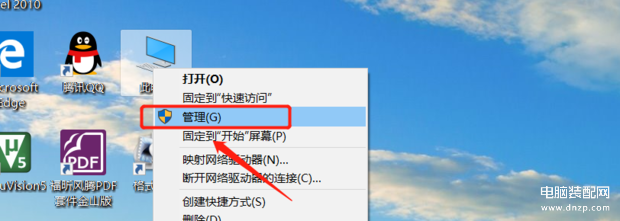
2、然后点击服务和应用程序。
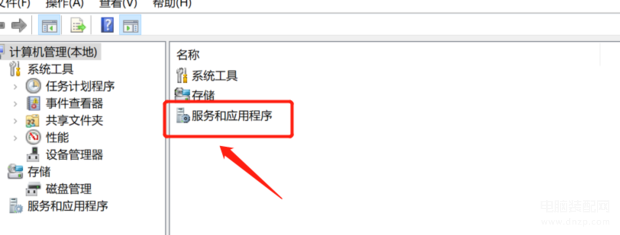
3、然后点击服务。
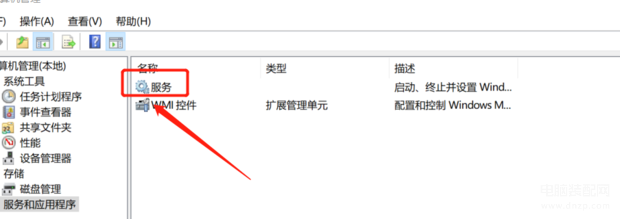
4、然后找到Print Spooler 服务。

5、然后点击启动。
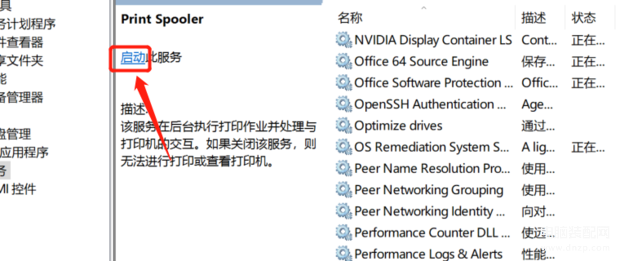
6、最后感叹号就消失了。
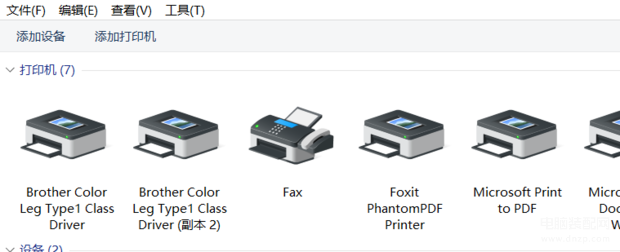
本次小课堂到这里就结束啦,是否有帮到你呢?若还有其他问题欢迎大家留言,小编会为大家解答,希望大家多多使用天莱耗材!
关注一下,每天更多精彩打印耗材内容为你分享(硒鼓、墨盒、碳粉、色带各品牌系列打印耗材由你挑选)








