很多朋友的手机上安装了很多App,不需要使用的时候,卸载方式都错了。下面就来教你正确卸载手机App的方法,彻底清理数据,释放大量空间。

安卓卸载方法
1.安卓手机的种类虽然多,但是基本上卸载流程就是一样的。先打开手机的【设置】,找到【应用和服务】,进入【应用管理】。

2.然后我们找到想要卸载的应用,查看应用信息,千万不要直接卸载,这样是删不干净的。先点击【强行停止】,防止这款应用继续生成缓存。

3.再点击【储存】,将会看到占用空间情况,这款软件的体积有2.39GB,缓存有5.80GB,所以要先点击【删除数据】。
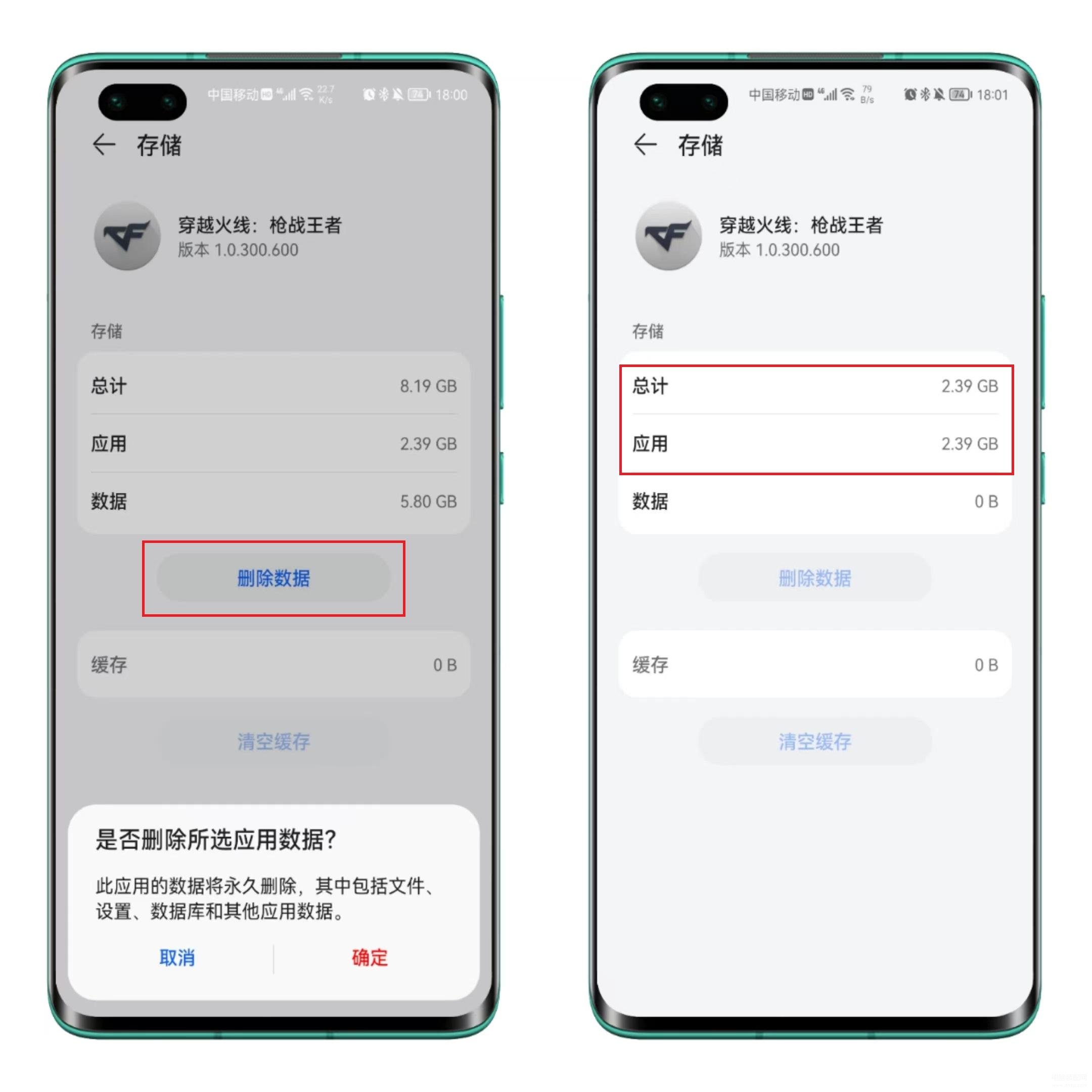
4.数据删完后,就剩这款App所占用的体积了,返回到上一层,这时候就可以放心的点击【卸载】按钮了,彻底清理App。

苹果卸载方法
1.苹果手机怎么卸载呢?直接在桌面长按App图标,随后就会显示菜单栏,点击【移除App】,这时候要注意了,不是从屏幕移除,而是彻底删除App。

2.如果你担心这样卸载不干净,也可以打开【设置】-【通用】-【iPhone存储空间】,找到对应的App,选择【删除App】,那么有关的数据都会被清理。

这才是正确卸载手机App的方法,彻底清理数据,释放大量空间。








