检测电脑温度的软件有哪些
一、NZXT CAM
1、安装NZXT CAM后打开,选择以访客模式继续。

2、进入界面后,能够直观地看到CPU、GPU、内存、存储、网络等情况。
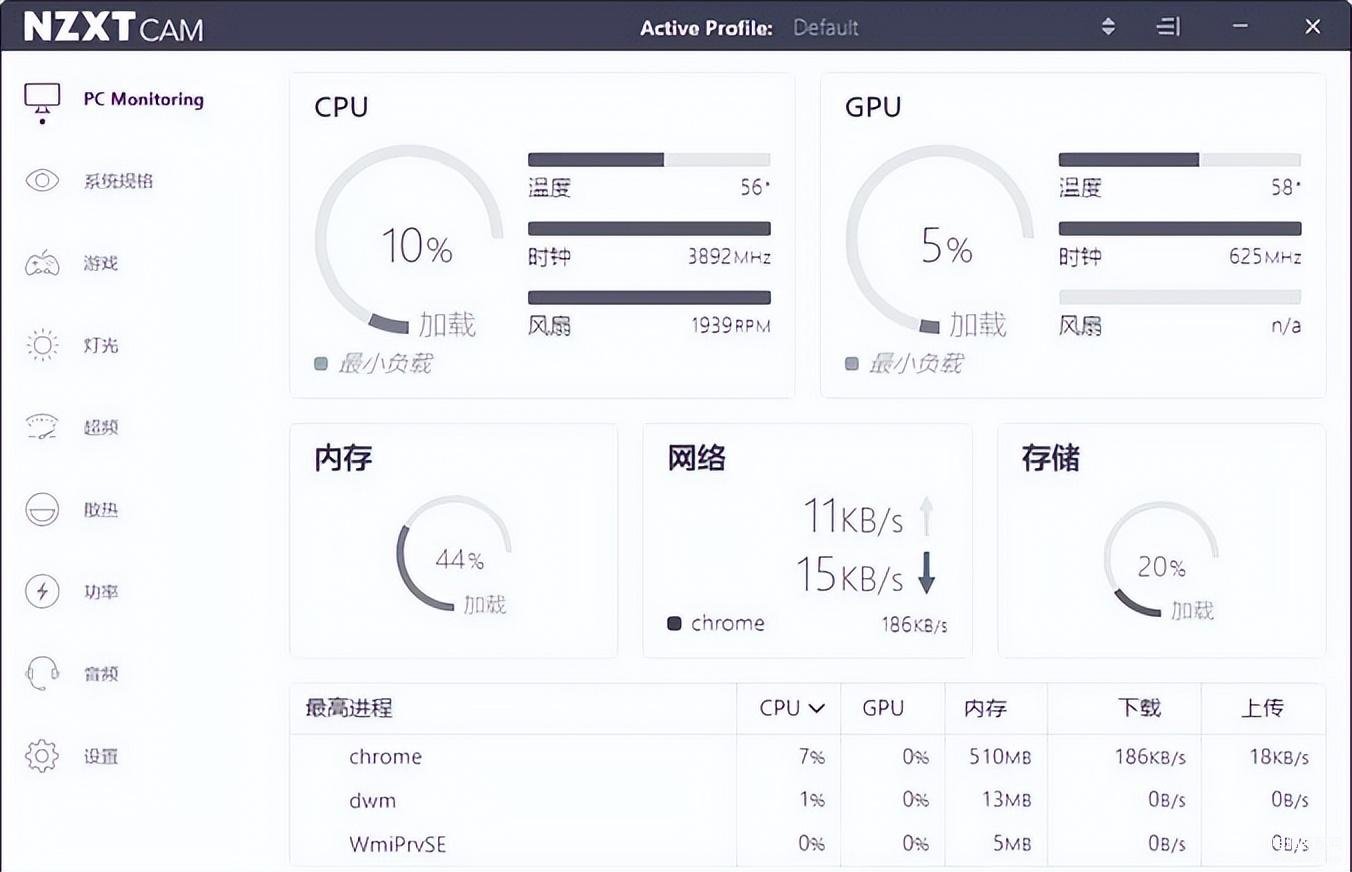
3、点击右上角的图标,如下图所示, CPU 的状态会挂在屏幕上,且不影响正常使用电脑。

二、电脑管家
1、打开电脑管家,点击【工具箱】。

2、点击【硬件检测】进行安装。

3、安装好了之后,会自动弹出硬件检测的窗口,我们就可以查看温度了。
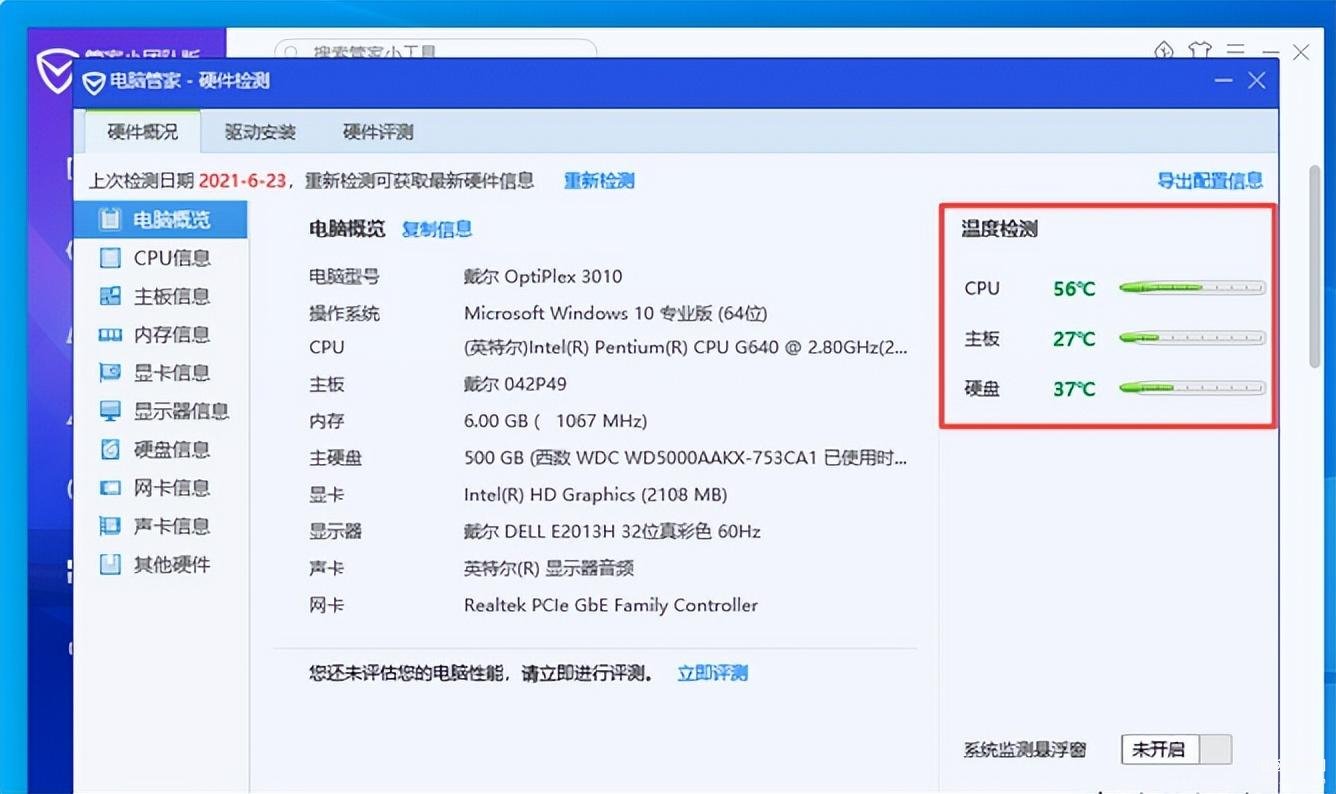
三、温度监测
1、下载安装温度监测的软件,完成后打开。

2、在界面中,显示了各个cpu温度、主板温度和显卡温度监测、还有高温报警等等功能。
3、温度监测主页的右下角有个【一键优化内存】功能,可对电脑内存进行优化。

以上就是检测电脑温度的软件介绍了。当电脑温度过高的时候,我们应采取一些措施让其降温,比如清理灰尘,尤其是夏天,定期清理可以加强散热的效果。另外可借助“外力”散热,也就是买个小风扇对着电脑吹或者买合适尺寸的散热器给电脑散热。而对于使用电脑的时间,最好控制在5个小时以内,或将电脑放置在空调房。








