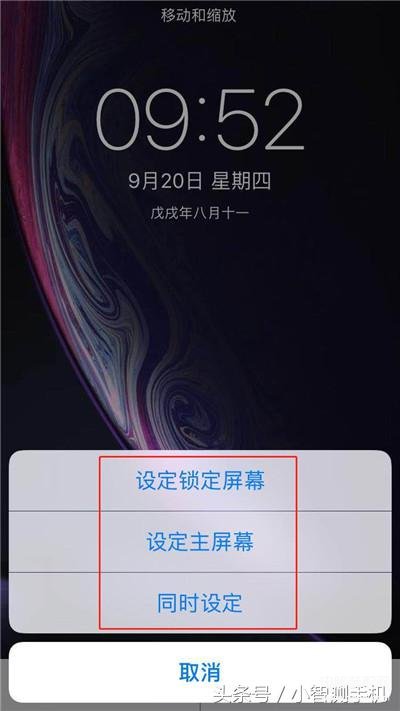很多人都喜欢把自己喜欢的图片或者照片设置成手机壁纸,刚拿到iPhone XS手机的朋友可以试试给手机设置一个好看的主屏幕/锁屏壁纸,下面为大家带来详细的设置教程。
iphonexs怎么设置壁纸
第一步:
首先把喜欢的图片保存进相册里面,然后打开手机的【设置】。

第二步:
进入设置之后,滑动菜单选项,找到并点击【墙纸】选项。

第三步:
点击【选取新的墙纸】。

第四步:
点击【相机胶卷】。

第五步:
选取想要设置的图片,然后点击【设定】。
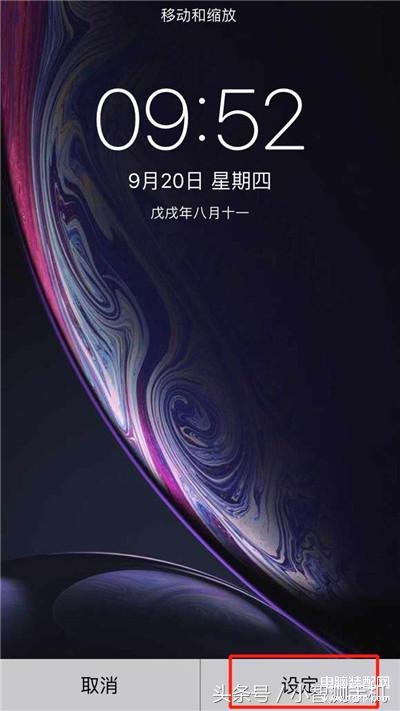
第六步:
这里有三个选项,选择【设定锁定屏幕】就是设置成锁屏壁纸,【设定主屏幕】就是桌面壁纸,【同时设定】就是同时设置为锁屏壁纸和桌面壁纸,大家根据自己的喜好来即可。