最近,iOS微信发布了8.0.30正式版,这次微信状态进行了改版,用户可以自定义“填写状态词”的功能。很快,网友们发掘出了各种各样的状态新玩法,比如给微信设置个iPhone在线、Watch在线等状态,非常个性。

1、打开微信,点击“我”-“+状态”,点击“填写状态词”,点击上方的圆形状态图标,在下方弹出的系统表情中,下拉到“物体”一栏找到iPhone的表情并添加。

2、表情添加完成后,在状态词一览输入“iPhone在线”,接着点击“完成”并发表状态。
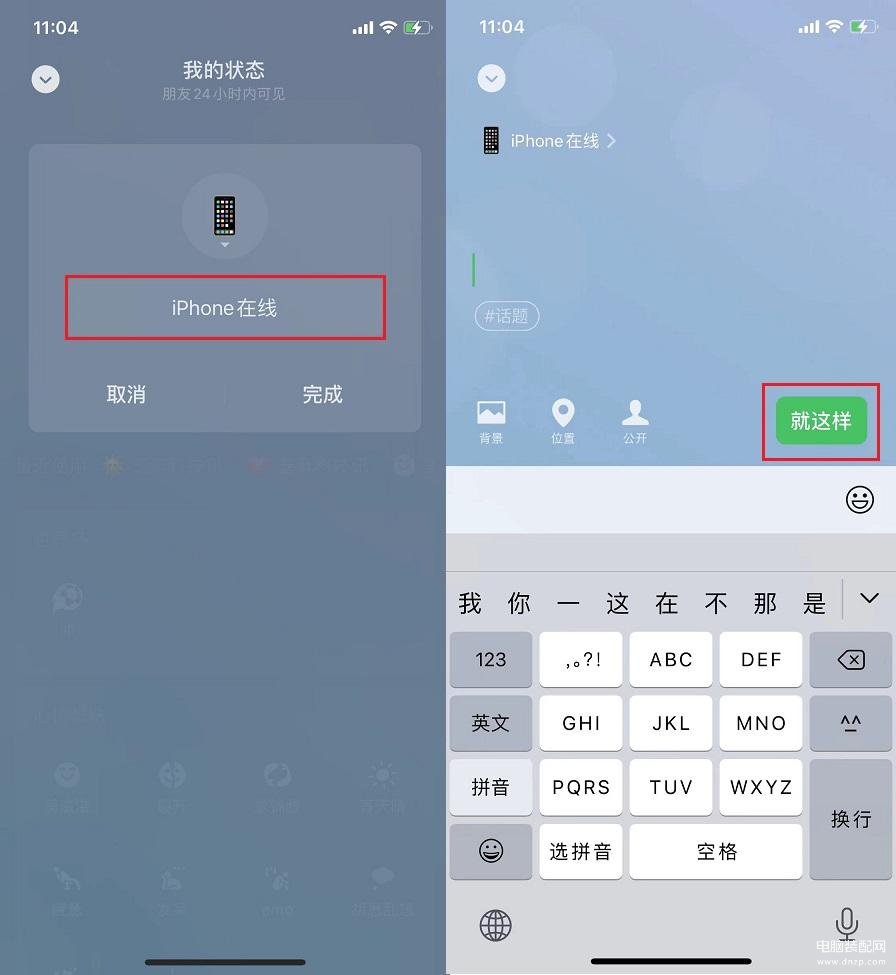
之后,当与好友聊天时候,在聊天界面顶部昵称下面就会显示“iPhone在线”效果,还有聊天气泡显示,非常逼真。

不过微信状态词最多可填写5个字,或是 10 个英文数字字符,想要设置手机具体型号,比如想要设置“iPhone14在线”就会超出字数而无法设置,不过我们还可以发掘更多好玩的状态。
Mac在线:
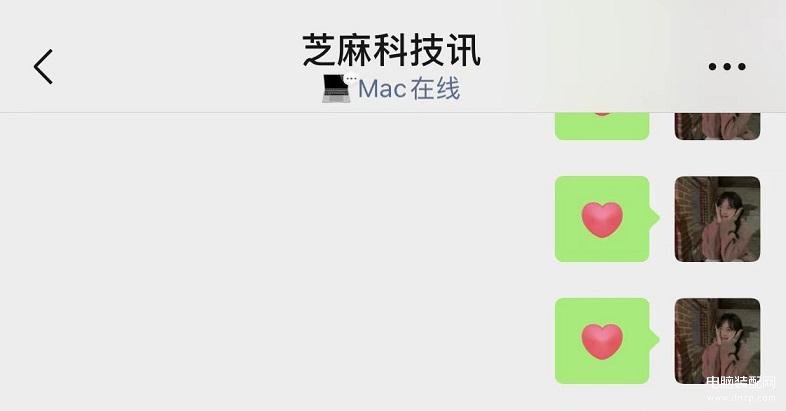
Watch在线:

电话在线:
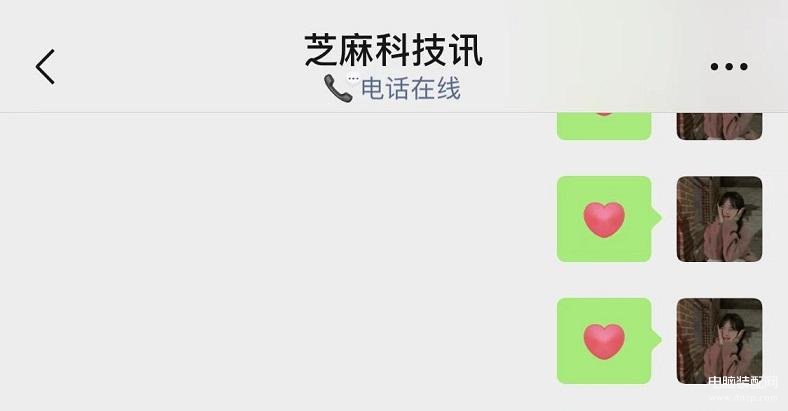
BB机在线:
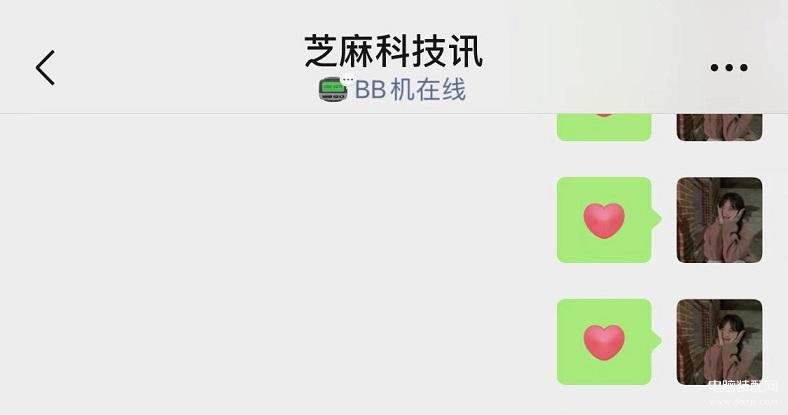
更多有趣的状态大家自己去挖掘吧!需要注意的是,自定义状态同样只有24小时的显示时间,超时会自动消失。








