最近有一些用户反馈安装了Win10系统之后没有计算器,这个计算器是大家使用电脑时经常使用的工具,没有的话会很不方便,其实新版Win10已经取消了Win32版的计算器,所以大家在附件中也是找不到计算器的。下面一起来看看怎么打开Win10计算器。
说明:Win10从2016年版本开始计算器已经替换成Win10 UWP版的计算器这点大家需要知道哦
1、打开Win10开始菜单,我们就可以找到计算器了。
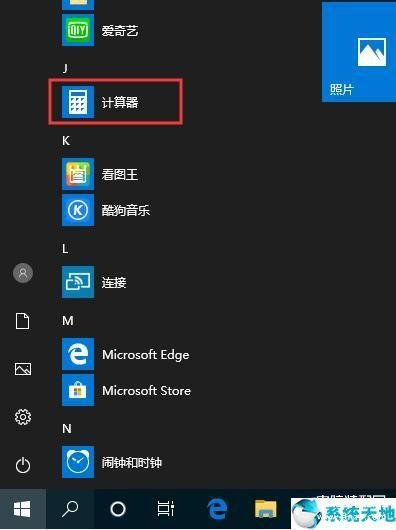
2、如果没有的话,那么可以打开Microsoft Store(应用商店)搜索计算器重新安装
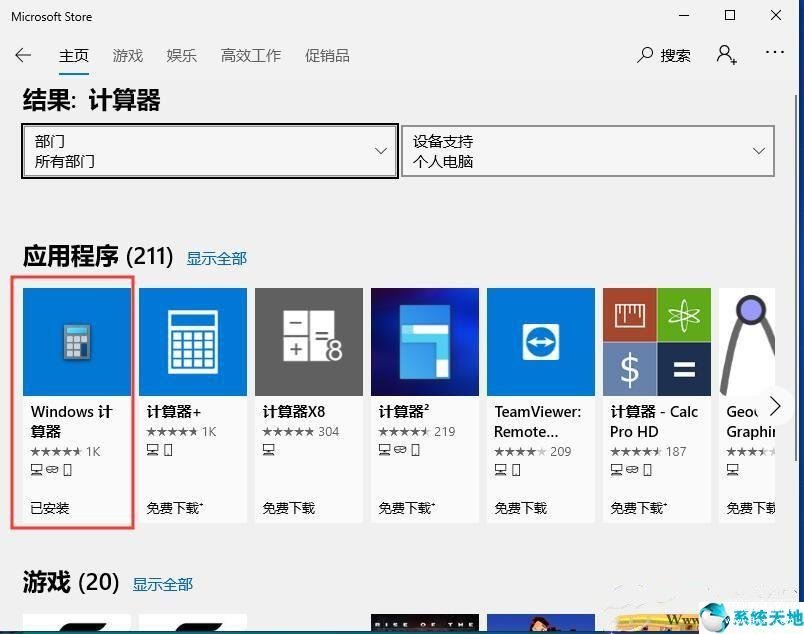
注意:Win10应用商店中的计算器很多,大家一定要下载微软的哦,认准Microsoft标志。

3、为了方便,我们还要把计算器放在桌面上,比较简单,我们只需要拖动图标拉到桌面就可以了。

以上就是Win10计算器的使用方法了,大家喜欢这个教程吗。








