小米手环是小米集团发布的智能穿戴产品,主要用于计算人们在运动过程中的能量消耗以及身体状况,其高性价比深受消费者喜欢。同时支持与苹果和安卓系统的手机进行连接,那么小米手环如何连接我们的智能手机呢?首先需要在手机中下载一个“小米运动”的APP,然后在“小米运动”APP中,添加小米手环即可。下面我们来详细介绍一下小米手环和智能手机的连接方法。

1、通过应用市场下载“小米运动”应用程序,并安装。

2、点击桌面“小米运动”图标,进入登录界面。
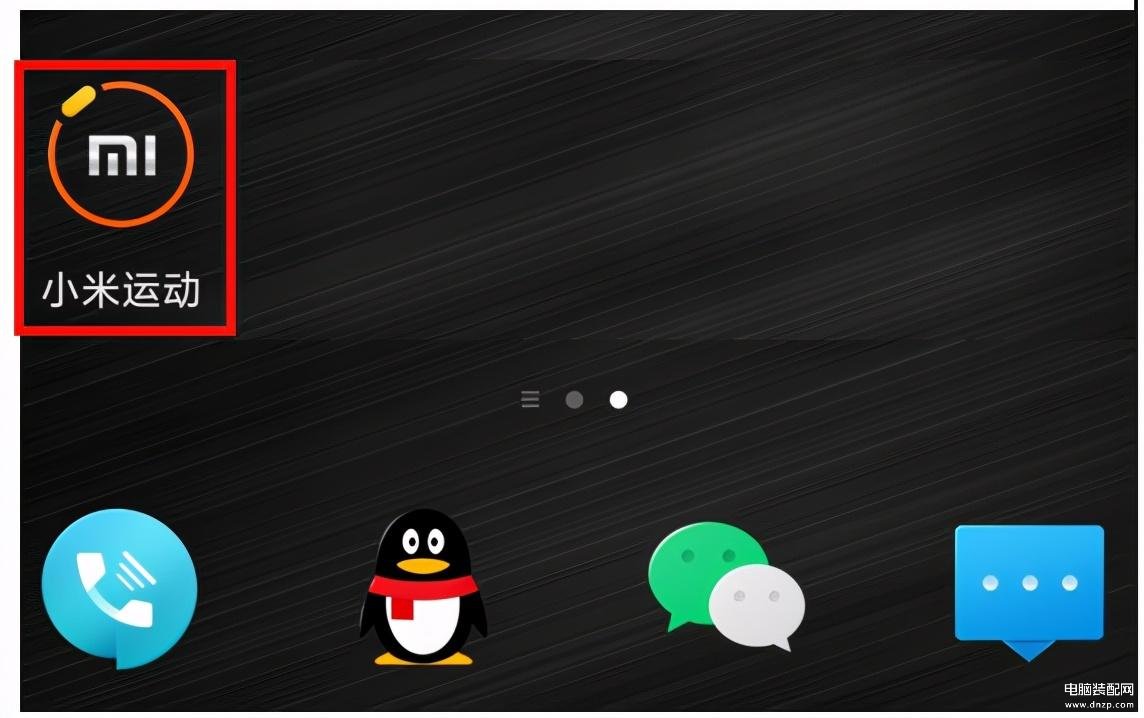
3、小米运动支持“微信”和“小米帐号”登录。

4、登录进入小米运动主页,在“我”界面点击“添加设备”按钮。

5、在设备选择界面,点击手环进入搜索界面。

6、把小米手环打开,根据系统提示贴近手机,根据系统提示绑定即可。

绑定结束后,在“小米运动”我的设备中,会出现已经绑定的小米手环。









