小米摄像头怎么关闭蓝色灯?很多使用小米米家智能摄像机云台版的小伙伴不知道怎么关掉那个闪烁的灯,小编整理了相关教程如下:
小米摄像机怎么关闭状态灯
1、首先我们是可以点击登录米家,添加、
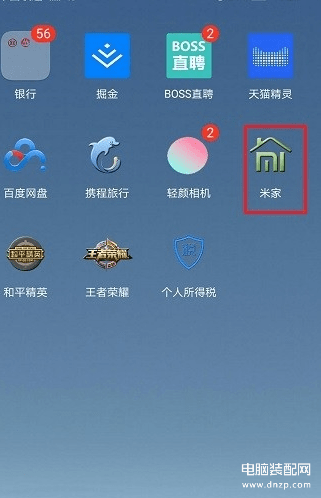
2、之后在米家界面,点击连接的小米摄像头。

3、进去小米摄像头监控界面,点击右上方的三点图标;
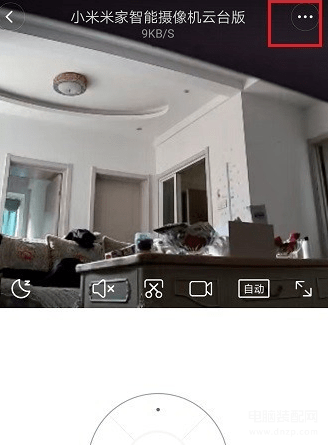
4、点击图标之后,点击摄像机设置。

5、进去摄像机设置之后,点击关闭状态灯就可以了。
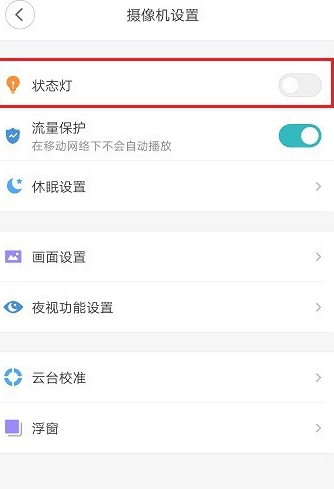
小米摄像头怎么关闭蓝色灯?很多使用小米米家智能摄像机云台版的小伙伴不知道怎么关掉那个闪烁的灯,小编整理了相关教程如下:
小米摄像机怎么关闭状态灯
1、首先我们是可以点击登录米家,添加、
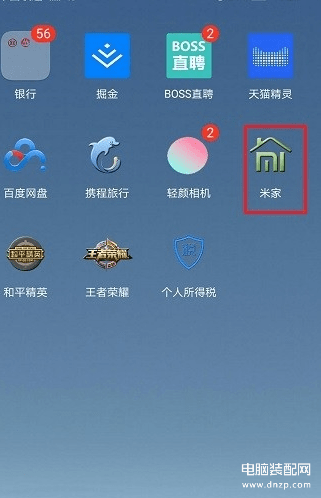
2、之后在米家界面,点击连接的小米摄像头。

3、进去小米摄像头监控界面,点击右上方的三点图标;
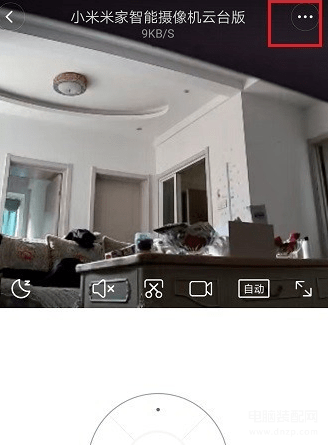
4、点击图标之后,点击摄像机设置。

5、进去摄像机设置之后,点击关闭状态灯就可以了。
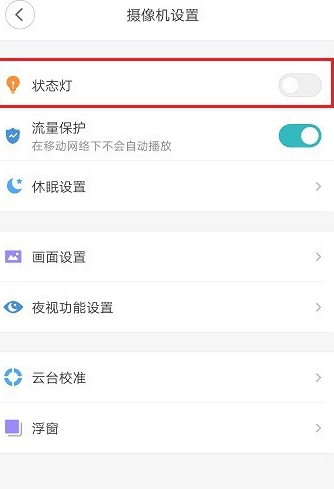
本文链接:https://www.dnzp.com/jy/202303/114563.html『转载请注明出处』