2023-02-26 20:10·广州铁路

如果
乘坐高铁忘带身份证了怎么办?
不要慌
铁路12306App来帮你
一起来了解
手机上如何申请
临时身份证
1
在手机上找到并打开铁路12306App
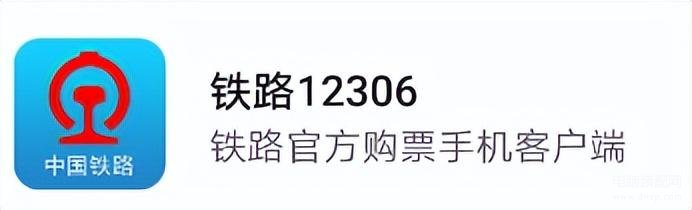
2
在首页点击【温馨服务】

3
点击【乘坐旅客列车临时身份证明】

4
在【临时乘车身份证明】页面填写资料
填写身份信息,包括姓名、身份证号
填写后点击“立即申请”

▲已登录铁路12306App用户打开【临时乘车身份证明】页面后,会自动显示用户身份证信息。
▲ 申请电子临时乘车身份证明时需授权开启定位服务。
▲电子临时乘车身份证明暂时仅支持中国居民身份证。
5
申请人进行刷脸核验

本人核验通过后
可查看电子临时身份证明的审核结果
申请成功后
系统生成的二维码和临时身份证
可以用于
购票、改签
进站、乘车等等
希望对你的旅行有所帮助
你学会了吗?
中国铁路广州局集团有限公司融媒体中心








