首先确保打印机电源和打印数据线连接正常。
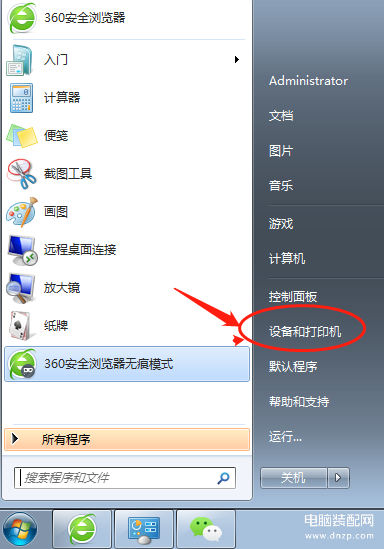
找到控制面板,点击设备和打印机发现有一个未指定的设备
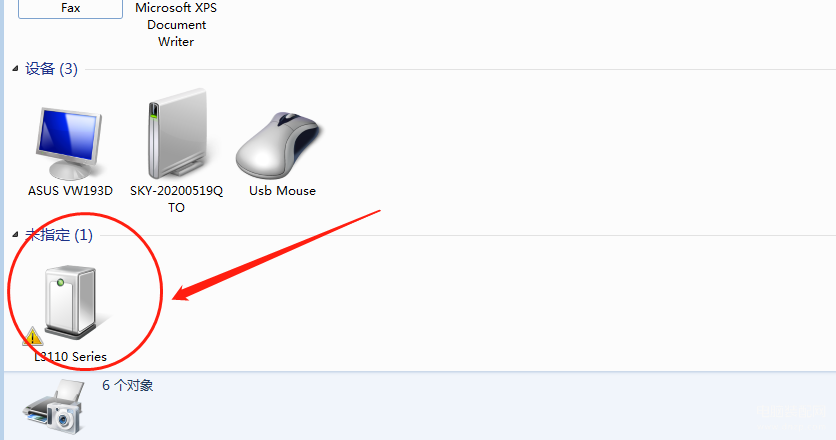
我用的是爱普生L3118的打印机做示例,windows系统是找不到这个打印机的驱动程序,所以我们要去网上下载一个驱动软件(也可以下载驱动精灵之类的驱动软件)
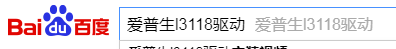
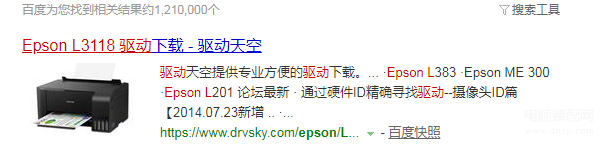
我一般是用驱动天空的因为比较专业绿色软件,单击进入网页滑到下方有普通下载地址
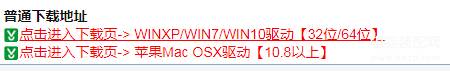
咱们电脑系统是什么版本就下什么版本。下载成功以后安装就是这个界面
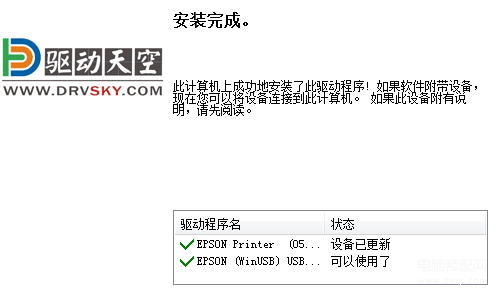
此时我们再打开设备和打印机就会发现
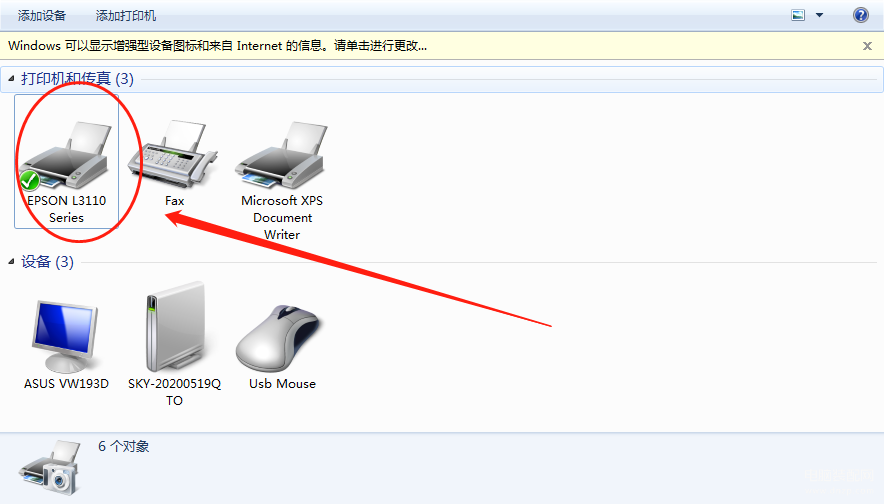
打印机已经可以正常使用了。








