近期是南京申报职称高峰期,这申报期间就会出现各种各样的小问题阻碍着评审进程,这不今天要讲的这个小问题本就不是个问题,只是由于申报系统的更换,导致很多人申报时学历信息无法匹配,所以今天张老师来为大家解决这个小烦恼
那么《电子注册备案表》要去哪里下载呢?完整流程如下:
1、百度搜索“学信网”,进入学信网官网
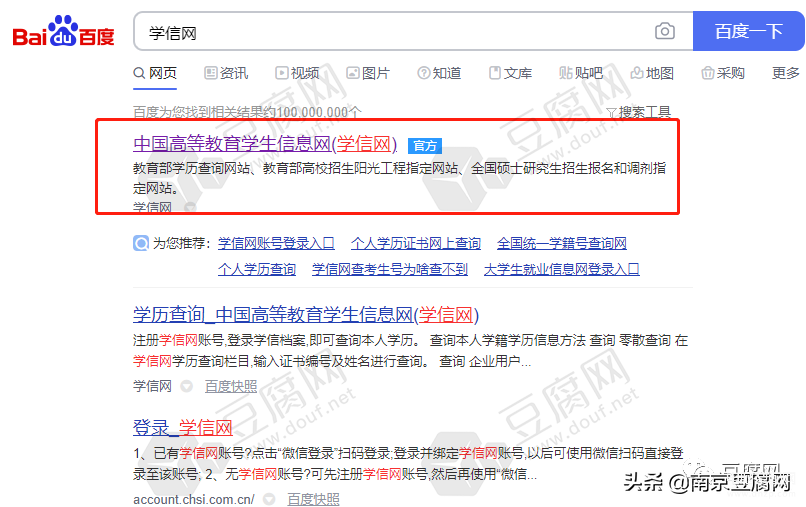
2、点击导航栏“学历查询”

3、点击“本人查询”

4、登录学信网,没有账号的可以新注册


注册时一定要填写真实信息!!

5、登录进去后,点击“在线验证报告”下的申请(申请过的直接点击查看即可),根据提示一步步来即可

6、我在这里是已经申请过了,直接查看

7、点击查看,可以看到属于自己的电子注册备案表电子版


8、点击右上角PDF图标,即可下载报告
如果您遇到以下问题:
①初定助理工程师
②申报评审中级工程师或高级工程师
③职称论文、职称继续教育、专利、职业资格(技能等级)








