在自己办网的情况下,又觉得别人占自己网速,又不好意思说,所以有什么办法可以限制他的网速,让他可以接入但是网速不高,最多也就几十KB,即使用无线路由器进行限制别人网速功能也经常无效,如何设置才能真正限制别人限制住别人的网速呢?下面,小编给大家带来了限制别人wifi网速的图文。
生活中总会有一些邻居自己不开宽带然后问wifi密码你又不好意思不说对吧,要实现限制别人wifi网速,而自己的电脑或者手机的网速不受影响,有一个前提条件:用户必须知道提供wifi的这台无线路由器的登录用户名和密码,否者是没办法进行设置的。下面,小编跟大家介绍限制别人wifi网速的操作步骤,以水星路由器为例。
怎么限制别人wifi网速
点开浏览器,点击地址栏。
输出192.168.1.1,然后点击回车。

进入登录界面。
输入账号:admin
秘密:admin
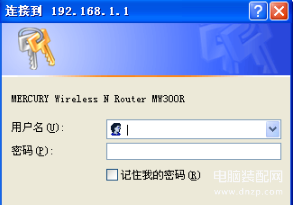
进入路由器设置界面。

然后点击ip宽带控制。
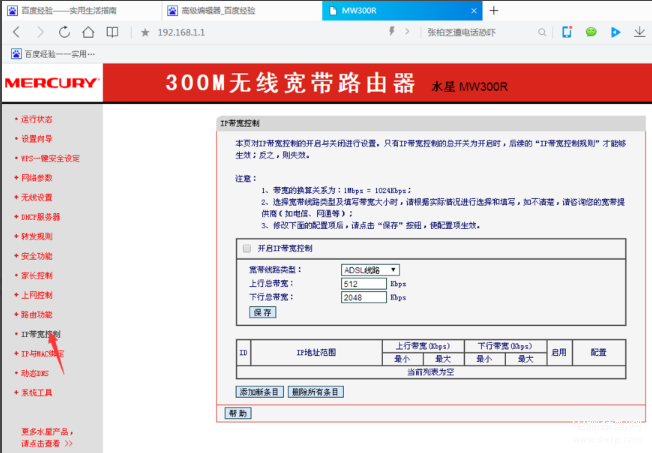
添加新条目。然后输出他的ip地址就可以了。
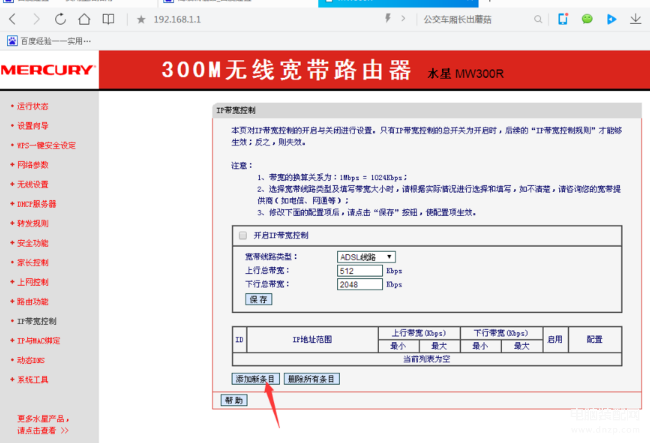
不知道ip地址的可以到,系统工具—流量统计里查找。

回到第4步,在限速的界面输入他的ip就可以限速了,速度由你限制。
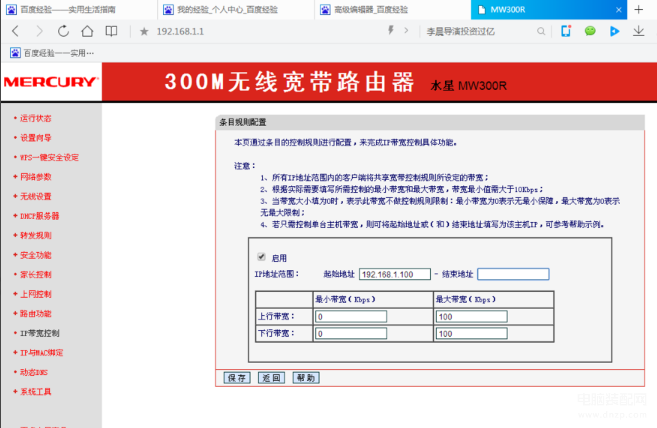
最重要的一步点击保存,然后把我箭头处打钩。
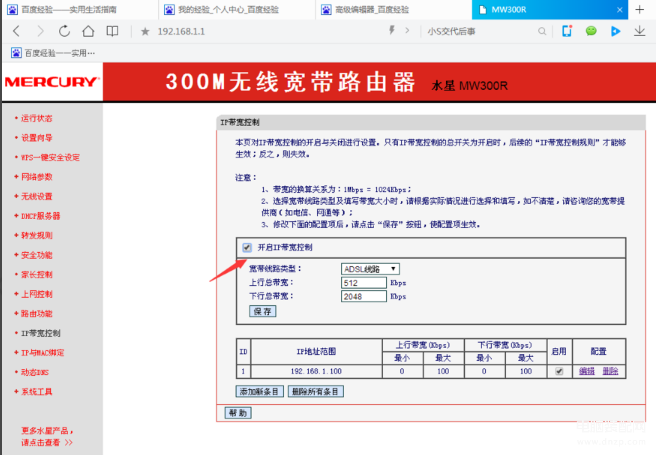
以上就是限制别人wifi网速的技巧。
如果觉得有帮助可以点击收藏我们,方便后期需要。








