如果您有一部带有【3D touch】功能的iPhone,那么您的手机屏幕就可以当作一个小电子秤来使用,用来称重一些较轻的东西非常方便。赶紧点赞收藏起来,关键时刻还能派上用场!具体方法请看详解:⬇️

1.您的iPhone必须带有【3D touch】功能:具体机型包括:iPhone6s 、iPhone6s plus、iPhone7 、iPhone7plus、iPhone8、iPhone8plus、iphoneX、iPhone XS、iPhone XSMax.⭐️温馨提示:iPhone手机自iPhone11后(包括iPhone11)就没有【3D touch】功能,所以是不能使用称重功能的。

2.点击手机【设置】—【辅助功能】—【触控】—打开【三维触控与触感触控】.
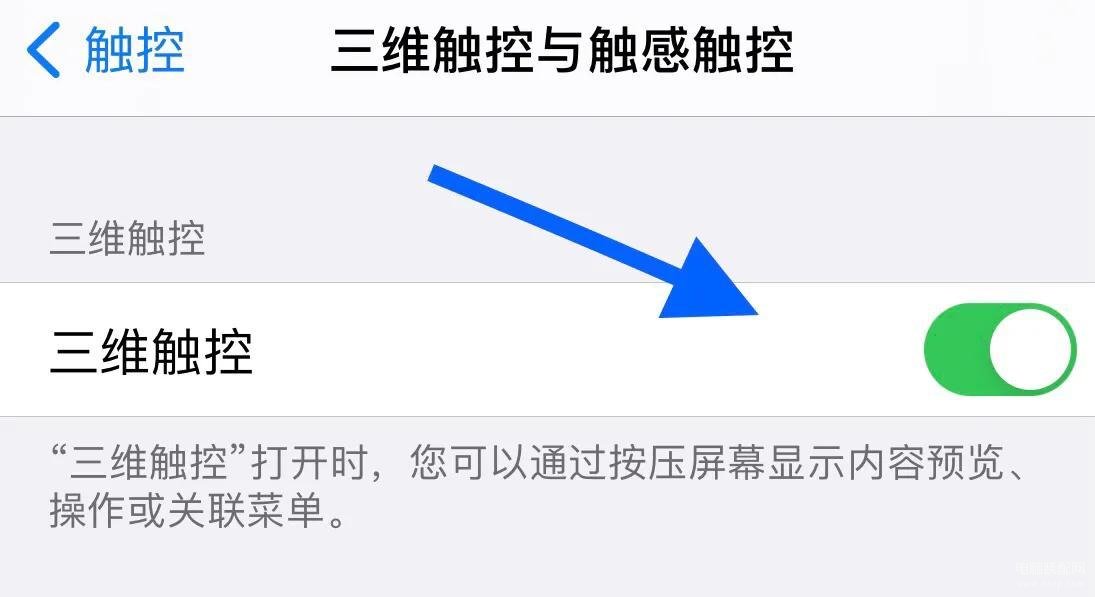
3.把三维触控灵敏度调到最强,把触控时长调到最快。
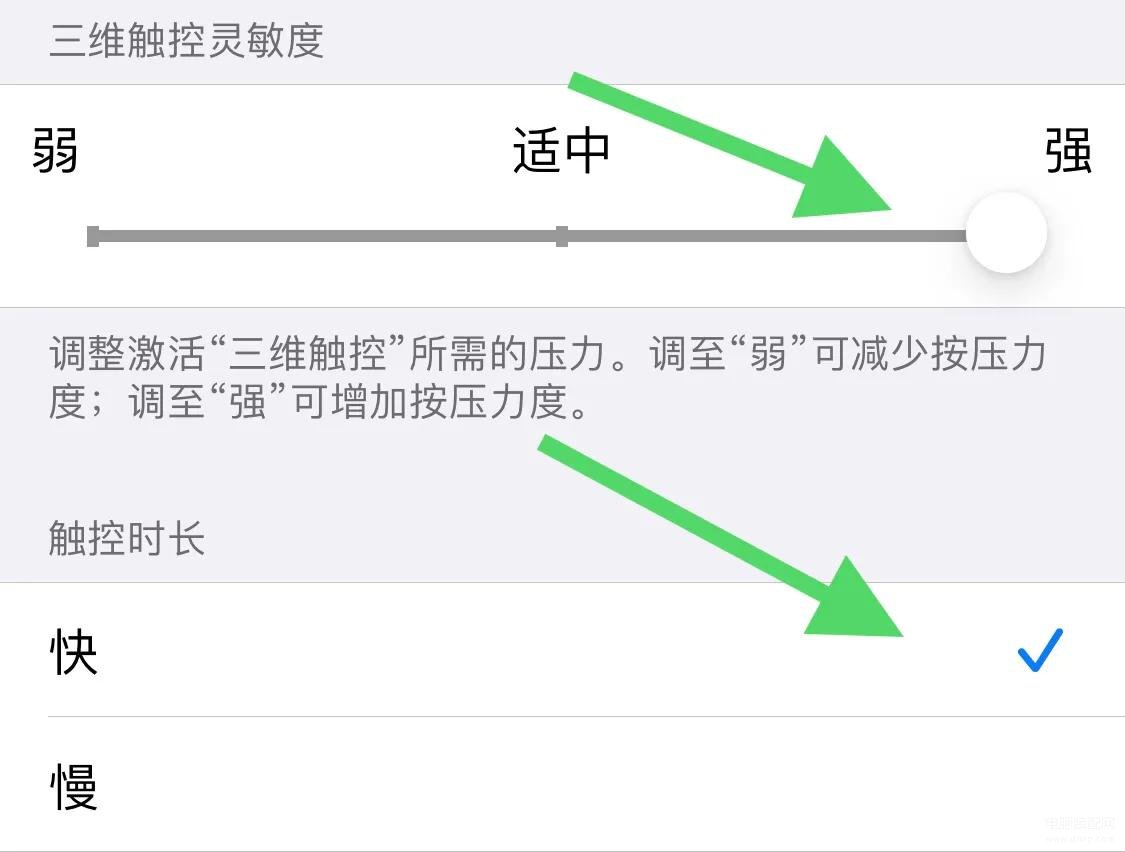
4.用iPhone自带的【Safari浏览器】打开这个网址://http:www.touchscale.co/就可以在线使用了。
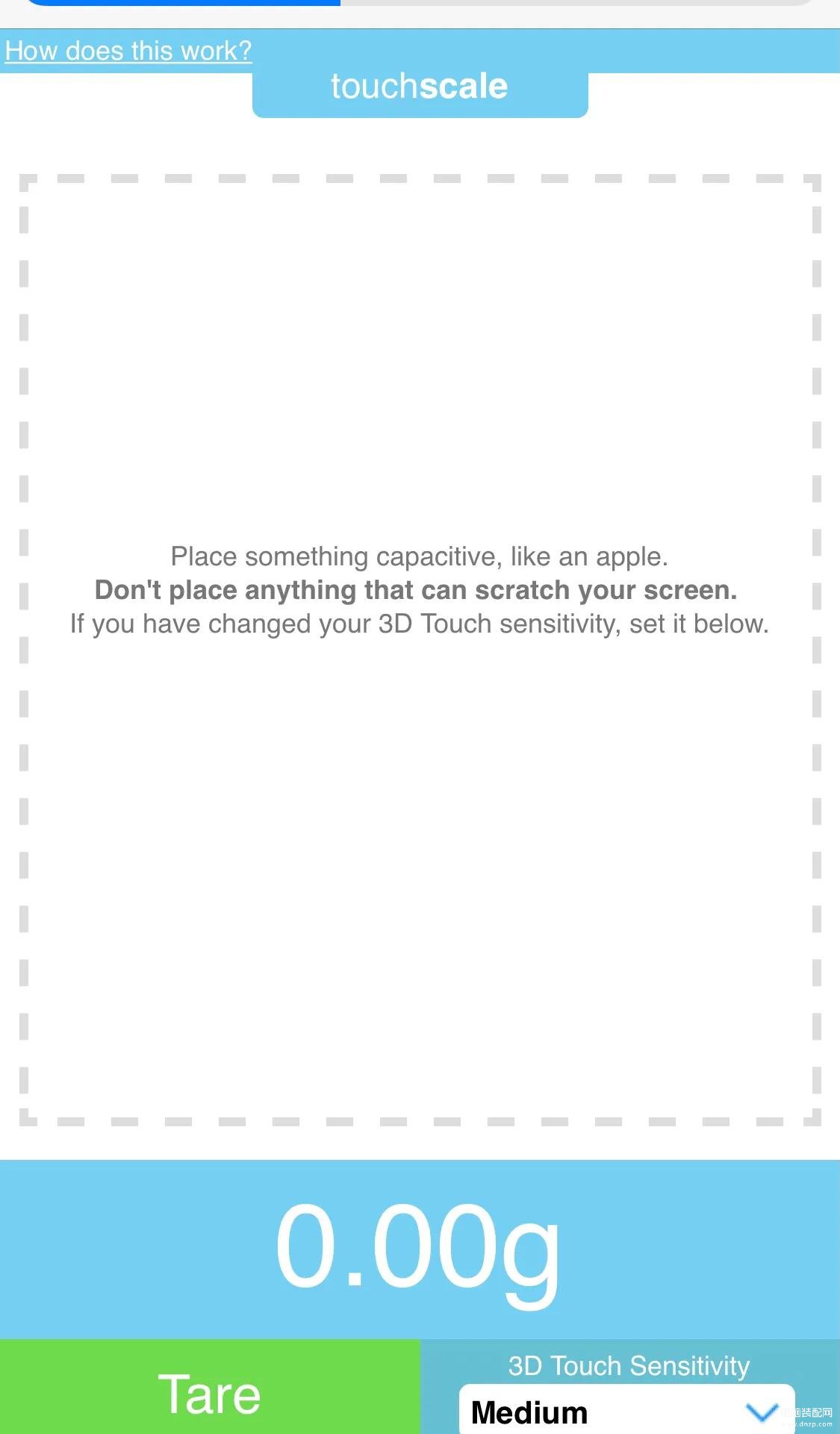
5.把需要称重的物体放在屏幕上,即可称出物品的重量。⭐️特别提示:【3D touch】功能是需要物体接触屏幕才能触发电容才能称重,所以要选择接触屏幕并触发电容的物体:如苹果、铁块等。称一些绝缘物体比如:airpods、口红这些下面需要要垫一些香蕉皮之类的。

⭐️温馨提示:由于iPhone屏幕和【3D touch】感压力有限,建议不要称重超过400克的物品,以免压坏屏幕,就得不偿失了!








