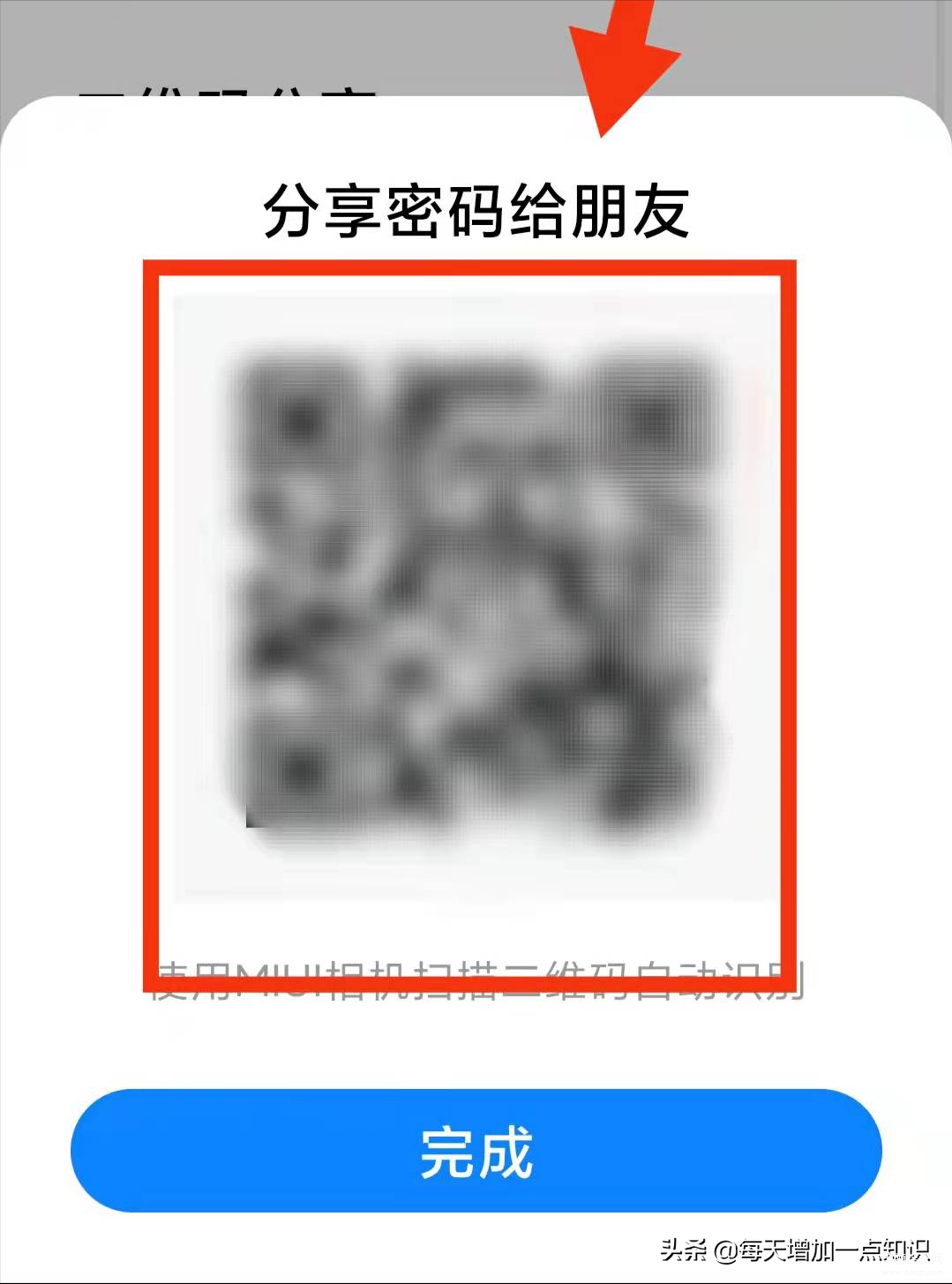大家都知道手机个人热点就是移动的WIFI,可以分享给近距离的手机用户使用,别人通过分享你的网络就可以上网。
今天我们就看看怎样将自己的手机变成“移动的WiFi”,帮助好友解决临时没有网络的问题。
首先我们要开启并设置自己的“热点”。
第一步:点击【设置】

第二步:点击【个人热点】

第三步:激活【便携式WLAN热点】

第四步:点击设置【WLAN热点】
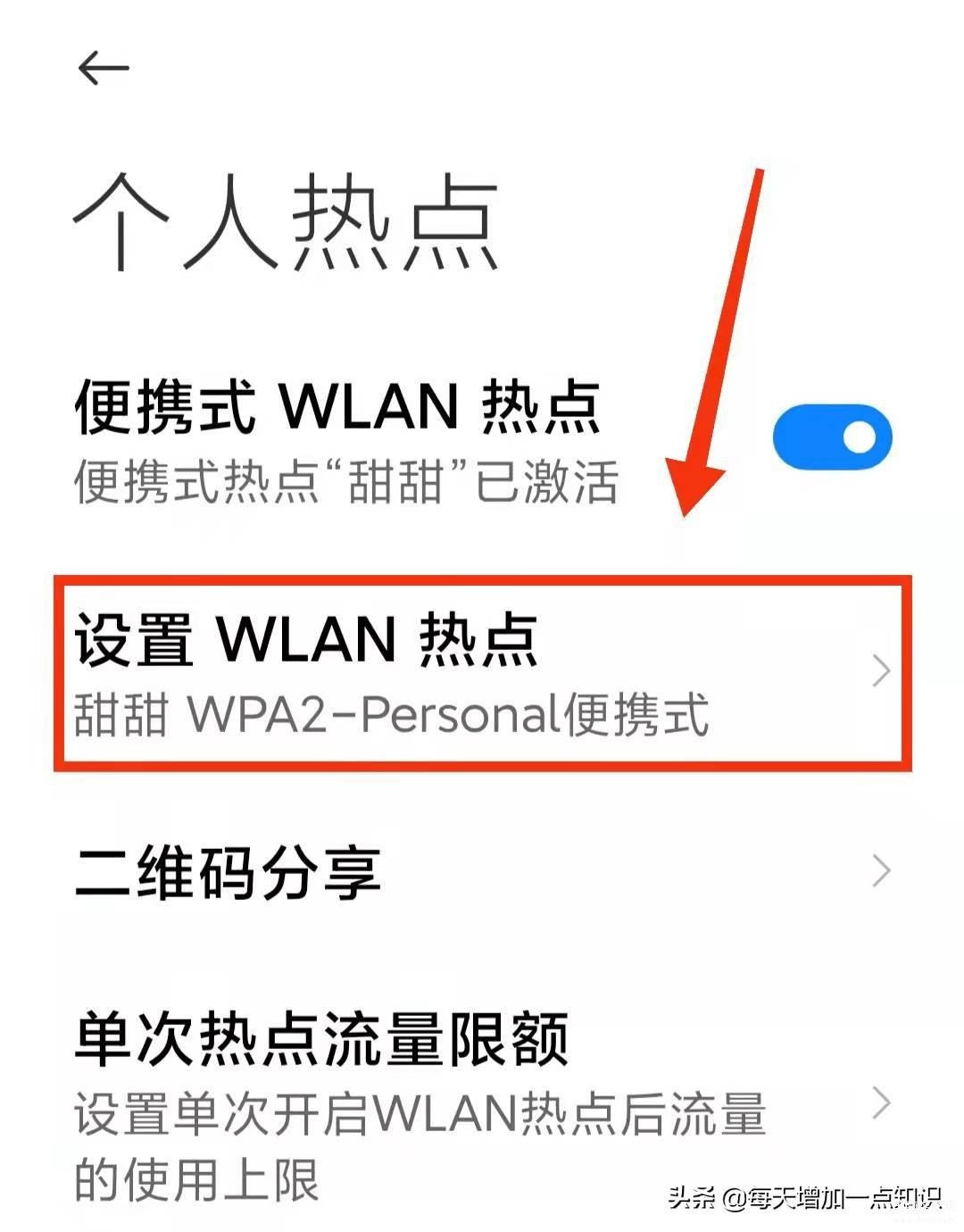
第五步:设置自己热点的“网络名称”和密码,方便好友的连接使用
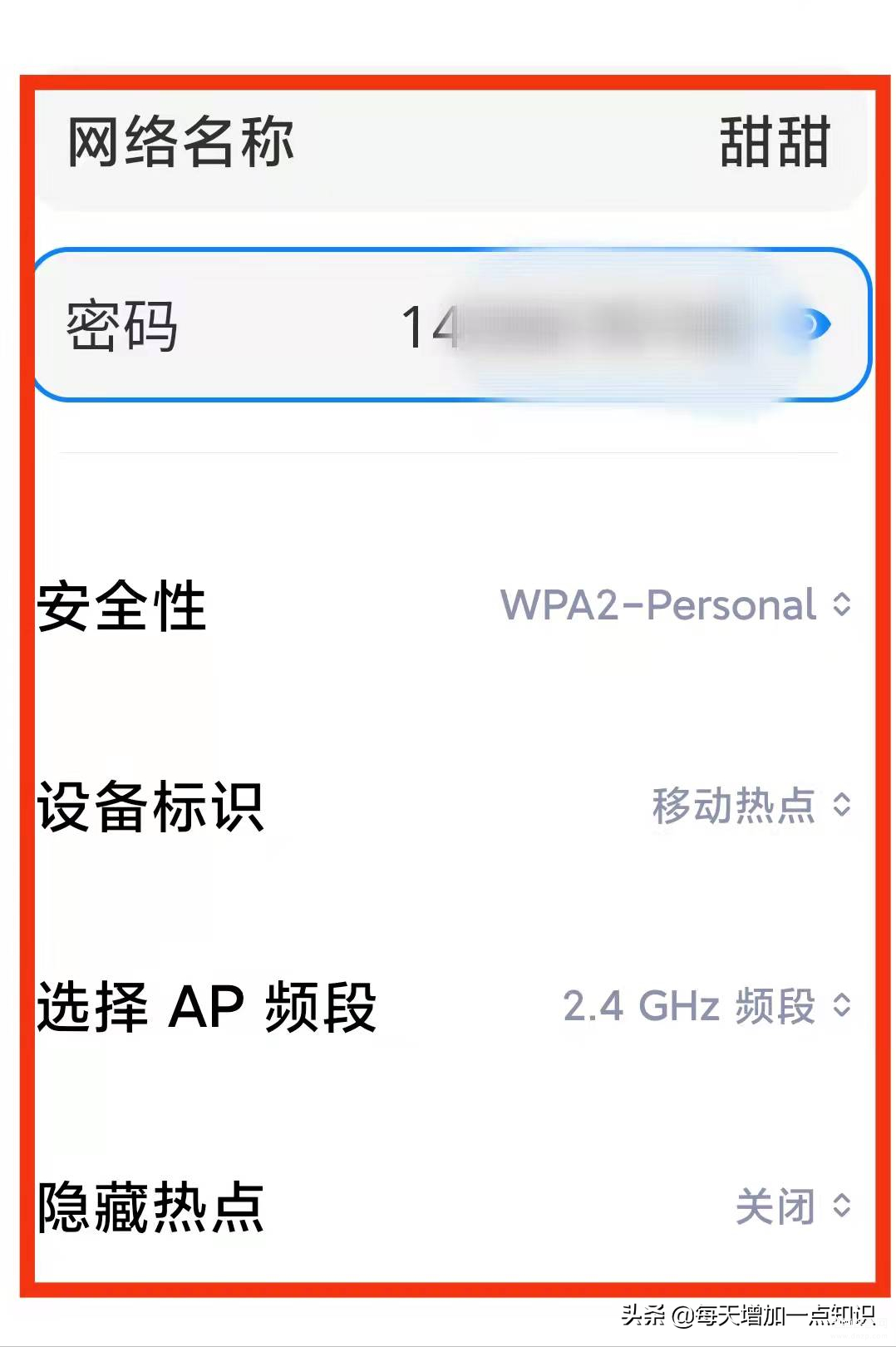
设置完成后,我们分享给好友密码的方法有两种。
第一种分享密码的方法是将热点的名称和密码告诉好友。
第二种分享密码给朋友的方法是“二维码分享”
点击二维码分享获得连接的二维码,好友通过扫描该二维码就可以连接上我们的热点 了。

好友扫描二维码获得密码。