苹果的airpods还是挺受欢迎的,上面的降噪功能让耳机的音质更好。那么,airpods降噪功能在哪里打开呢?有很多人没办法找到airpods功能的一些设置入口,导致在使用的时候无法在通透模式和降噪模式间进行切换,下面教大家airpods降噪功能使用图文步骤,有需要的赶紧来看下吧。
airpods降噪功能在哪设置:
佩戴airpods时,长按左侧区域,长按3秒左右,即可在通透模式和降噪模式间进行切换
打开手机下拉出控制中心

长按airpods的区域

点击左侧的降噪图标即可开启
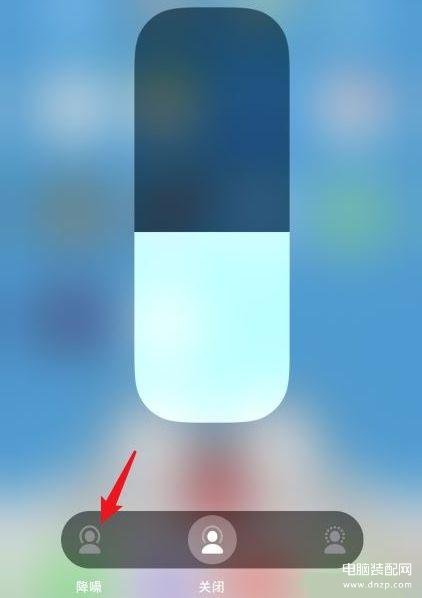
以上就是关于airpods降噪功能在哪里的相关教程分享。








