
详细如下
1.首先在连接U盘前需要对手机进行设置,以便手机识别U盘设备,打开手机的【设置】,在设置页面中找到【更多/更多设置】。
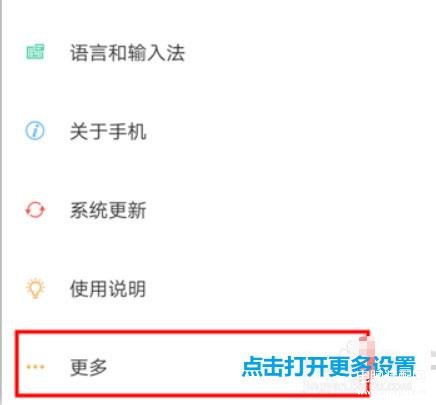
2.然后在【更多设置】的页面中,将【OTG连接】选项打开。(如果没有找到该选项,则可能该手机不支持使用U盘连接)

3.将手机通过OTG数据线与U盘连接,此时手机会提示【USB存储设备已连接】,点击该提示。

4.手机会自动跳转到文件管理器页面,点击USBOTG,即可像电脑一样访问USB设备。

以上就是手机如何读取U盘文件的方法,是不是很简单,有需要的话不妨试下。








