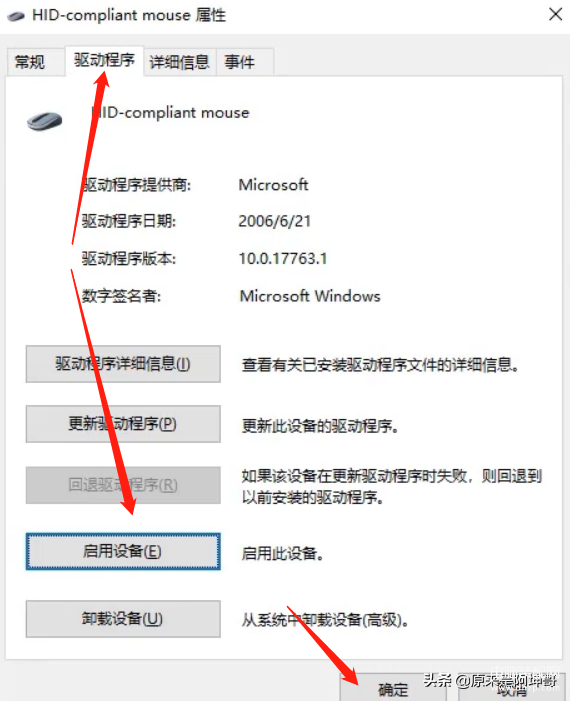在使用电脑的过程中,有时候会不小心点错设置,导致电脑出现了问题,比如当我们不小心把鼠标禁用了,导致鼠标动不了,我们该怎么办呢?下面呢,小编来告诉大家,如果鼠标被禁用了,我们怎么重新启用它呢?
操作过程:
1、鼠标被禁用后,我们只能通过键盘来将它重新启用。打开开始菜单,上下键找到控制面板打开,回车键打开。
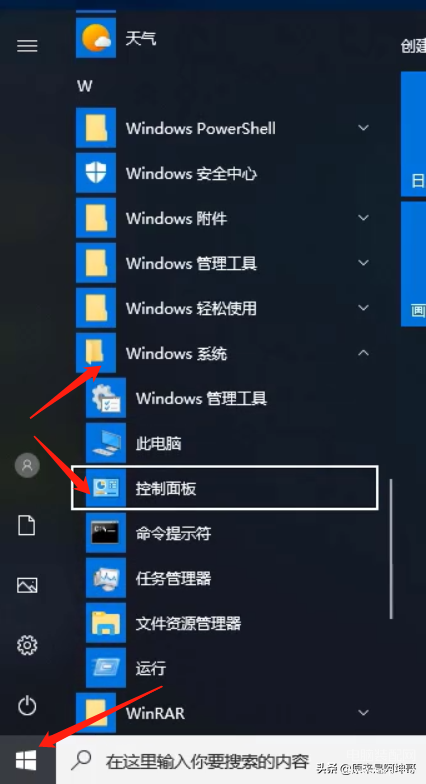
2、用“Tab”键将虚线框切换到“系统和安全”上,然后就可以上下键选择“硬件和声音”了。

3、然后我们选择打开鼠标。
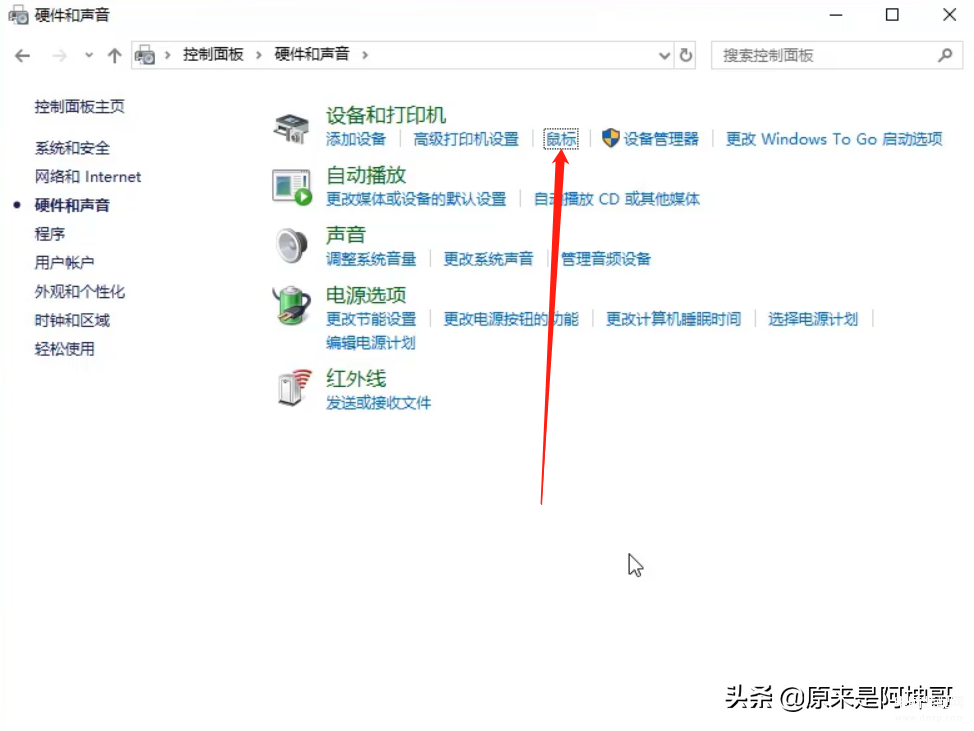
4、用左右键选择硬件后,“Tab”切换到属性,回车键打开。
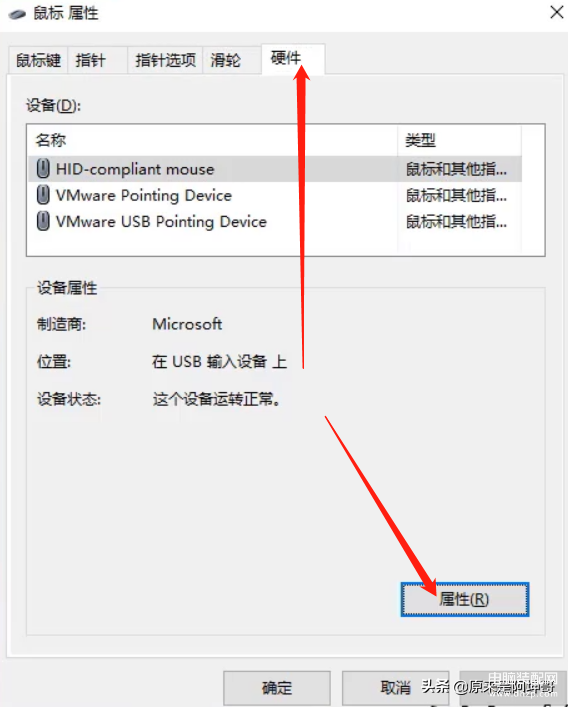
5、同样的方法,我们在驱动程序界面,切换到启用设备,回车键打开,然后鼠标就能使用了,点击确定保存即可。