操作方式与正版一样,如下。
1、打开位置共享
点击【设置】按钮。
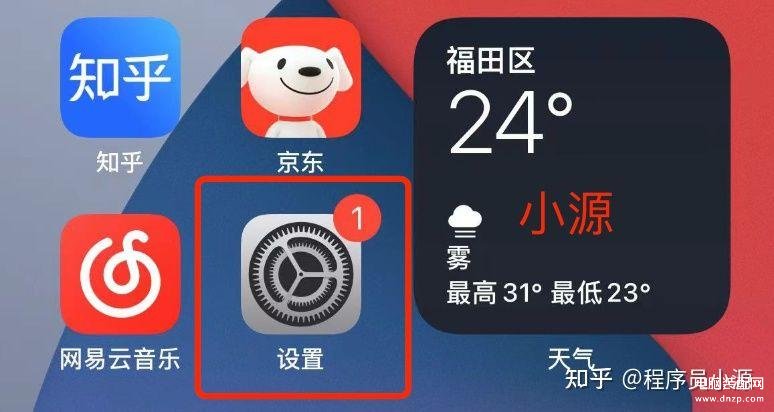
点击自己的 iCloud 账号。

点击【查找】按钮。
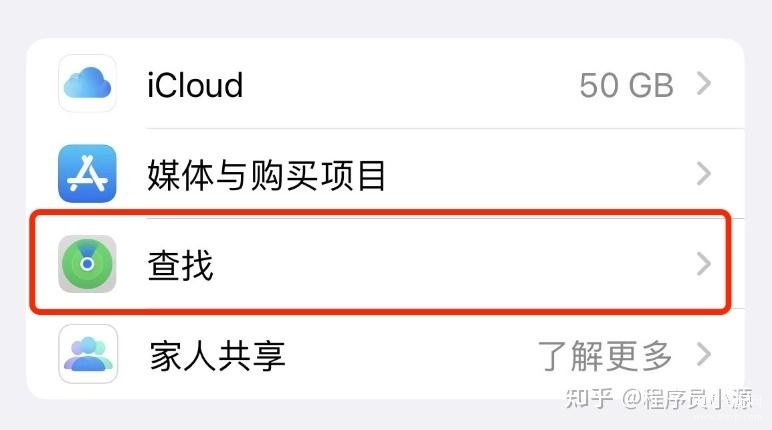
确保下图【共享我的位置】按钮为打开状态。

点开第一行的【查找我的iPhone】,确保下图三个按钮均打开。

2、打开查找App
找不到这个App的话,就在搜索中搜。
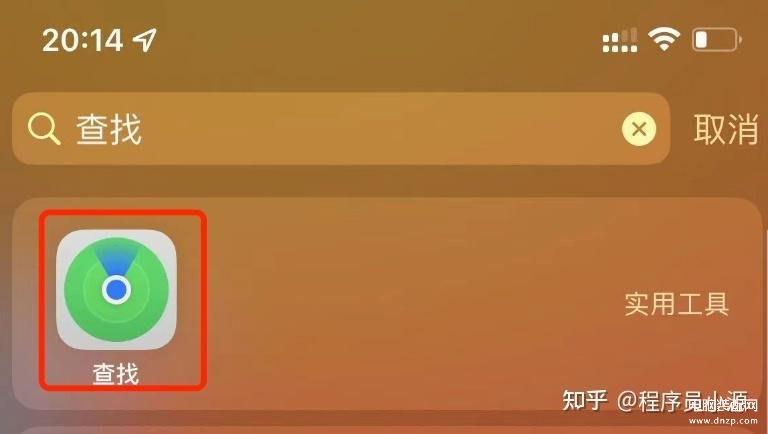
此时设备列表就会出现你的耳机了。

我是小源,华强北耳机资深玩家,希望如上内容对你有所帮助。
操作方式与正版一样,如下。
点击【设置】按钮。
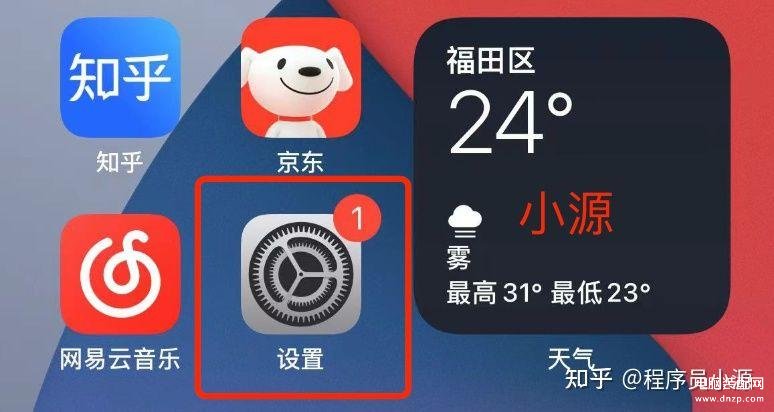
点击自己的 iCloud 账号。

点击【查找】按钮。
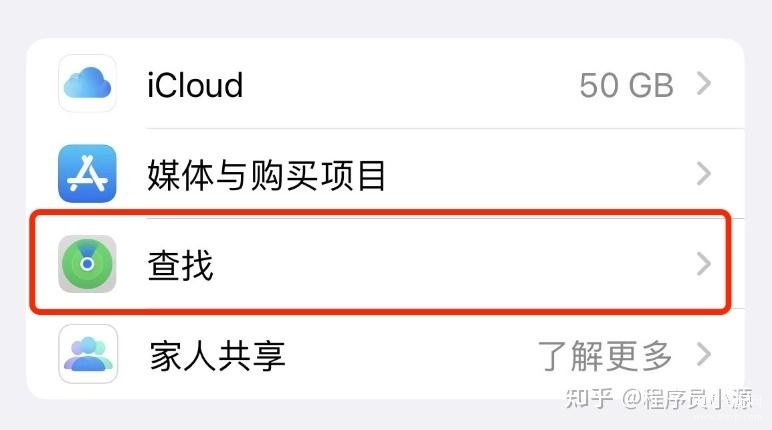
确保下图【共享我的位置】按钮为打开状态。

点开第一行的【查找我的iPhone】,确保下图三个按钮均打开。

找不到这个App的话,就在搜索中搜。
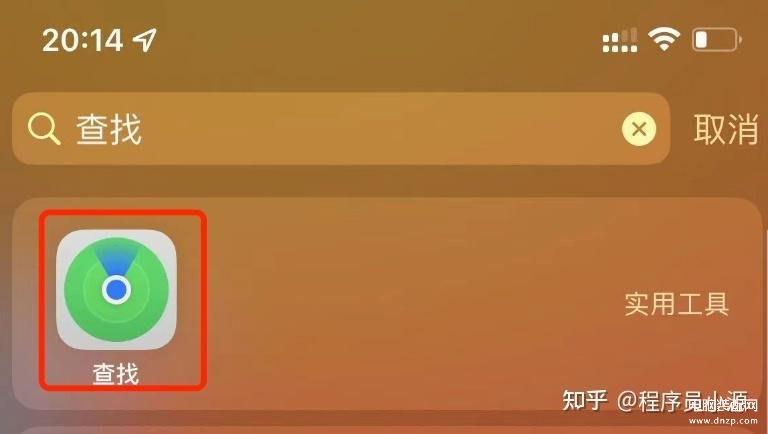
此时设备列表就会出现你的耳机了。

我是小源,华强北耳机资深玩家,希望如上内容对你有所帮助。
本文链接:https://www.dnzp.com/jy/202303/108054.html『转载请注明出处』