小米11pro手机为用户们准备了一项十分实用的手机分身功能,可以实现一部手机两个空间从而使我们生活与工作两不误。但有时我们不需要分身了该怎么关闭呢?就让小编来讲解一下吧!
小米11pro关闭手机分身方法介绍
1、进去手机分身的空间,点击设置。

2、点击特色功能。

3、点击手机分身。
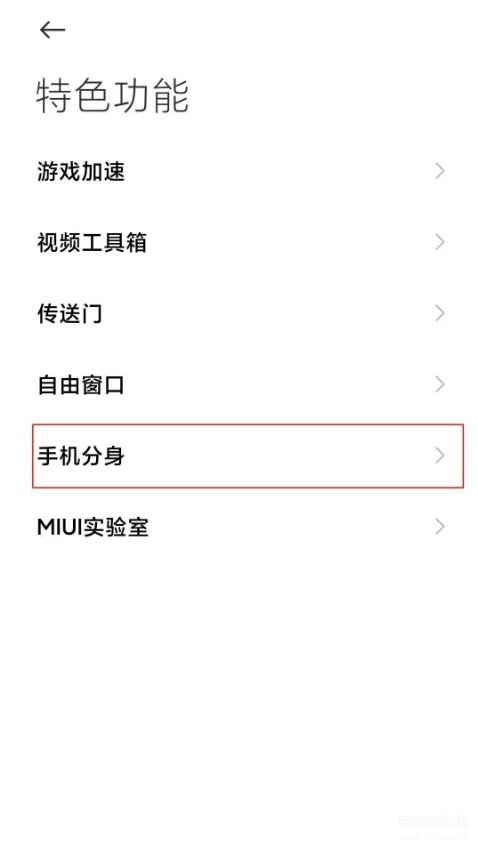
4、点击删除手机分身。

5、点击继续。

6、选择需要迁移的数据,迁移完后即可关闭。

小米11pro手机为用户们准备了一项十分实用的手机分身功能,可以实现一部手机两个空间从而使我们生活与工作两不误。但有时我们不需要分身了该怎么关闭呢?就让小编来讲解一下吧!
小米11pro关闭手机分身方法介绍
1、进去手机分身的空间,点击设置。

2、点击特色功能。

3、点击手机分身。
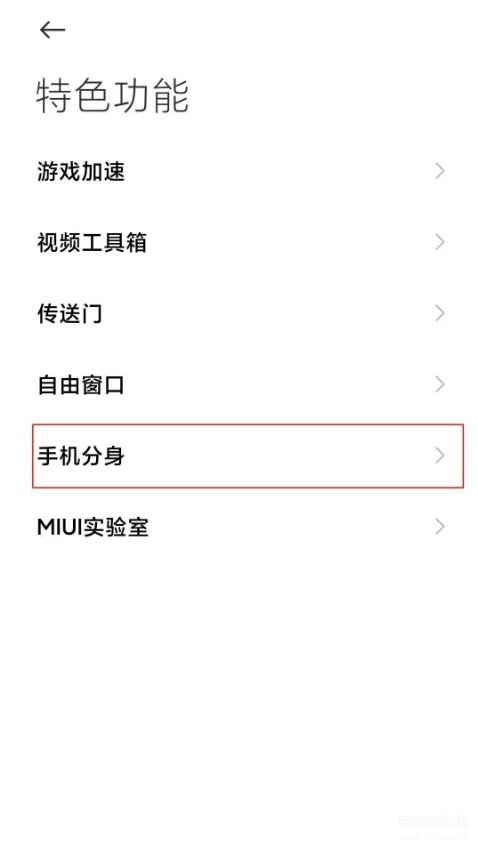
4、点击删除手机分身。

5、点击继续。

6、选择需要迁移的数据,迁移完后即可关闭。

本文链接:https://www.dnzp.com/jy/202303/107126.html『转载请注明出处』