微信语音没有声音应该怎么办?在使用微信的过程中,相信很多人都用过微信语音吧!在发送消息和接收消息的时候,如果没有声音应该怎么办呢?现在我们就一起找找解决的方法吧!

操作方法介绍
1.先打开【设置】
2.找到【更多应用】点进去。

3.找到【微信】这个应用,然后点击进去。
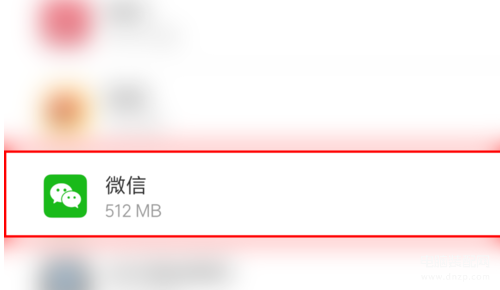
4.这是微信的应用信息,往下滑,找到【权限管理】

5.然后找到那个【录音】的选项,开启。这样语音就有声音了。

6.如果是收到的语音消息没有声音,这个就简单了,按手机上的音量加,加大声音,就能听到声音了,希望能帮到你。








