有时我们我们发现电脑屏幕颜色偏黄怎么办?这是什么原因造成的呢?主要是我们开启了护眼模式,下面我们就来看看两种解决办法。
一、原因分析
其实这种情况一般是我们开启了夜间模式(护眼模式),如果不想让屏幕偏黄就把它关掉就好了
二、两种解决办法
方法一:
1、点击左下角的“开始菜单”图标

2、点击“设置”图标

3、点击“系统”
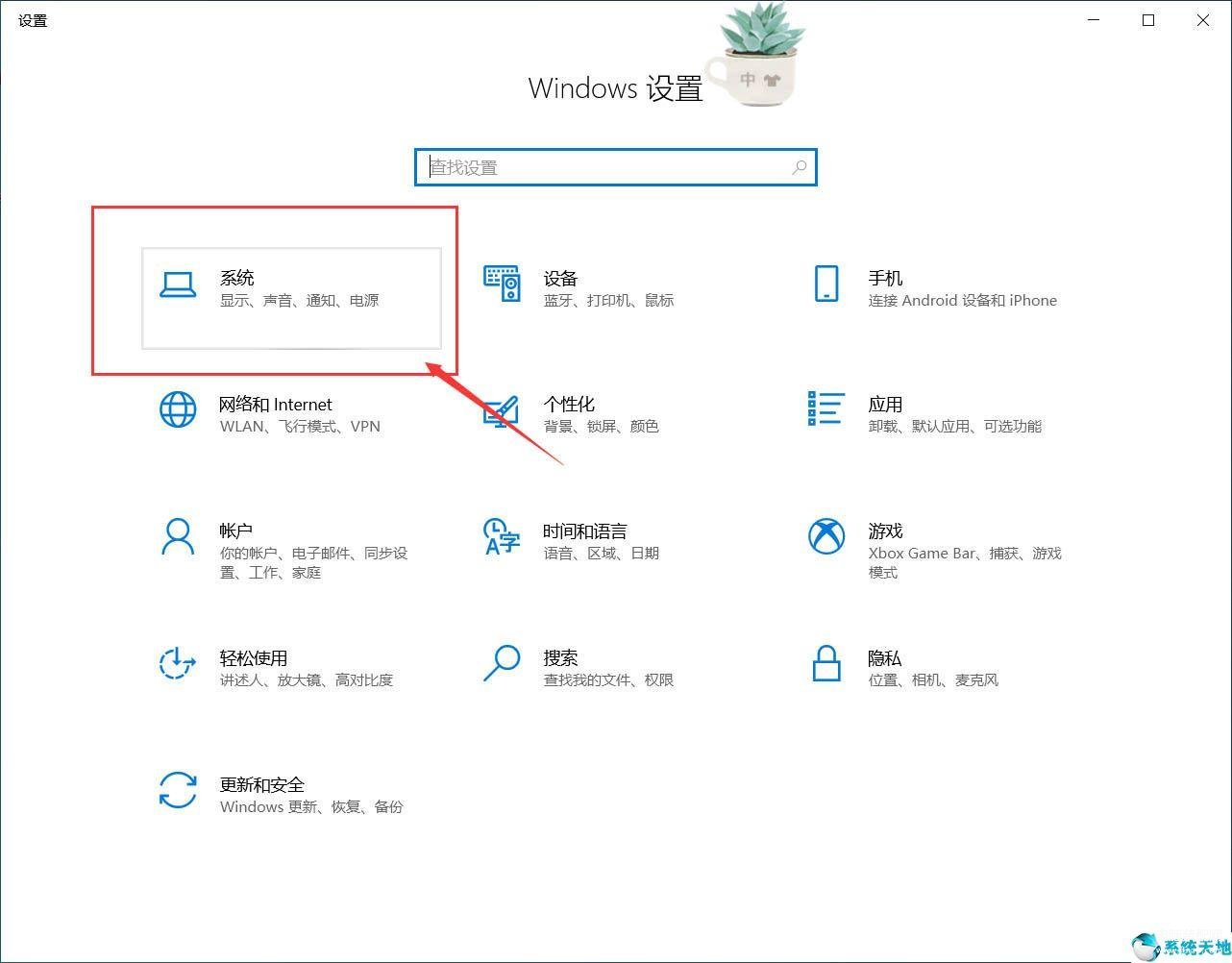
4、将“夜间模式”关闭即可
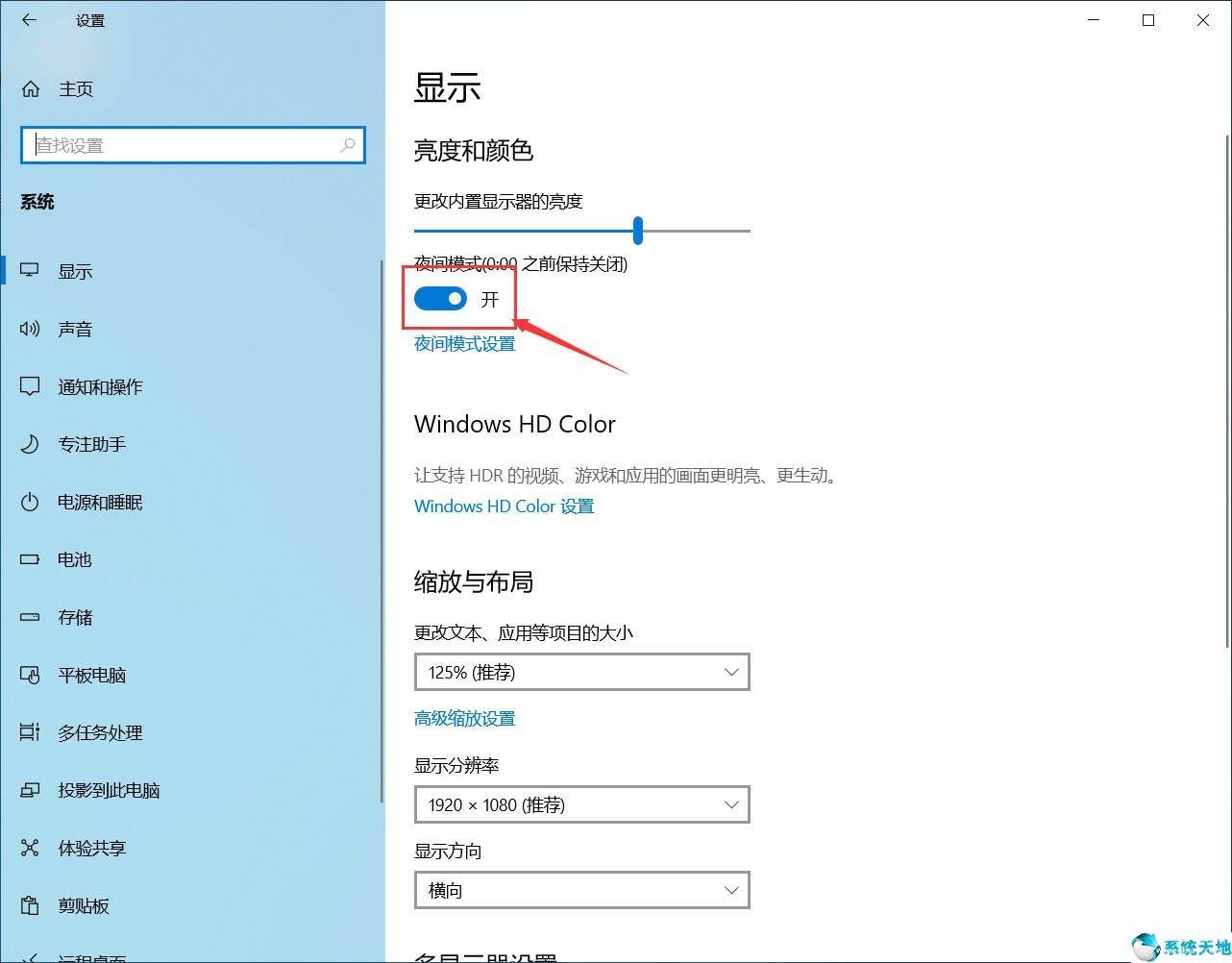
方法二
1、点击桌面右下角的“消息”图标
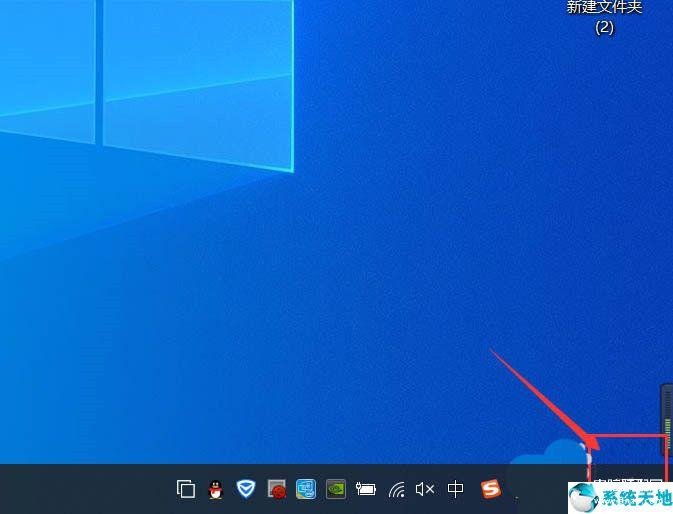
2、可以看到夜间模式为打开状态

3、点击“夜间模式”将它关闭即可
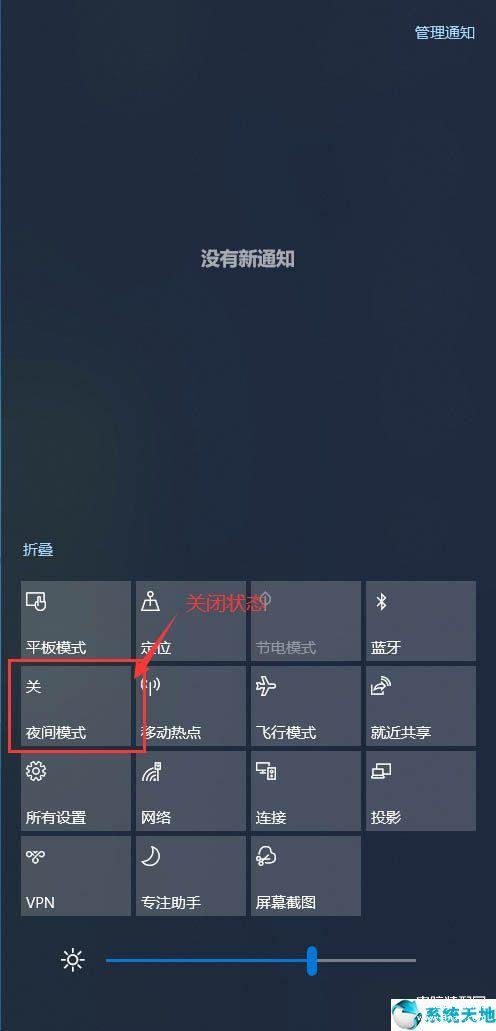
以上就是win10黄屏的两种解决办法,希望大家喜欢








