我们在使用智能手机的时候,经常会发现我们明明没有安装下载软件但是手机却“自动”偷偷帮我们安装了一大堆“全家桶”导致手机越来越卡,甚至有些卸载都卸载不了!那么这一期我就教大家2种方法来解决这个困扰!
一、禁止应用商店自动下载
我们打开手机设置

找到【应用设置】

打开【应用设置】后找到【系统应用设置】
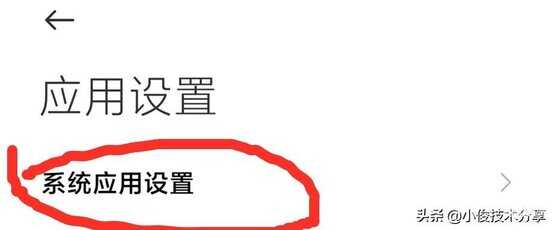
接着找到【应用商店】
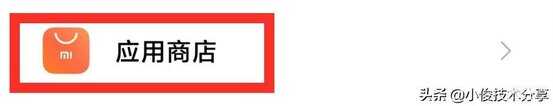
打开【应用商店】把【自动升级】跟【应用自动更新】开关关闭!

关闭之后,我们就可以避免应用商店自动帮我们升级安装软件了!
二、限制应用自动安装
我们手机中的应用,有些他也是会自动帮我们下载安装相关软件的,所以我们要把这个功能关掉!
同样打开设置后,我们在上方搜索栏输入【特殊】俩字。接着我们选择【特殊应用权限】

打开后找到【安装未知应用】

然后就可以看到我们手机中安装的全部应用了

假如我们不想哪个应用自动安装软件,我们就点击这个软件,然后选择【允许安装此来源】的开关关闭,默认是打开的我们需要手动关闭!
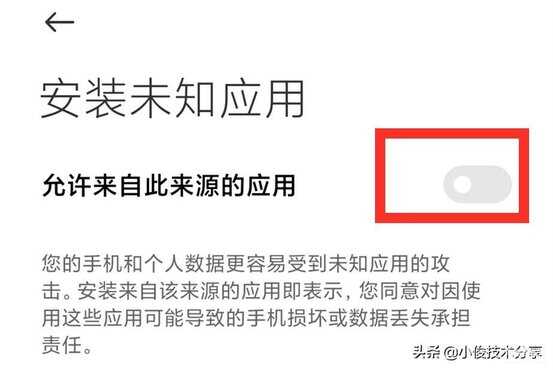
关闭之后,我们的软件就不会自动偷偷安装下载软件了!
以上这2个方法呢,就可以解决手机自动下载安装软件的问题!我这里是用小米手机为例给大家演示,其他手机设置也类似。








