华为手机设置
1、打开桌面上电话应用,点击右上角更多 ,选择【设置】。

2、点击【呼叫转移】选项。

3、选择呼叫转移条件,输入转移电话号码,点击【开启】即可。
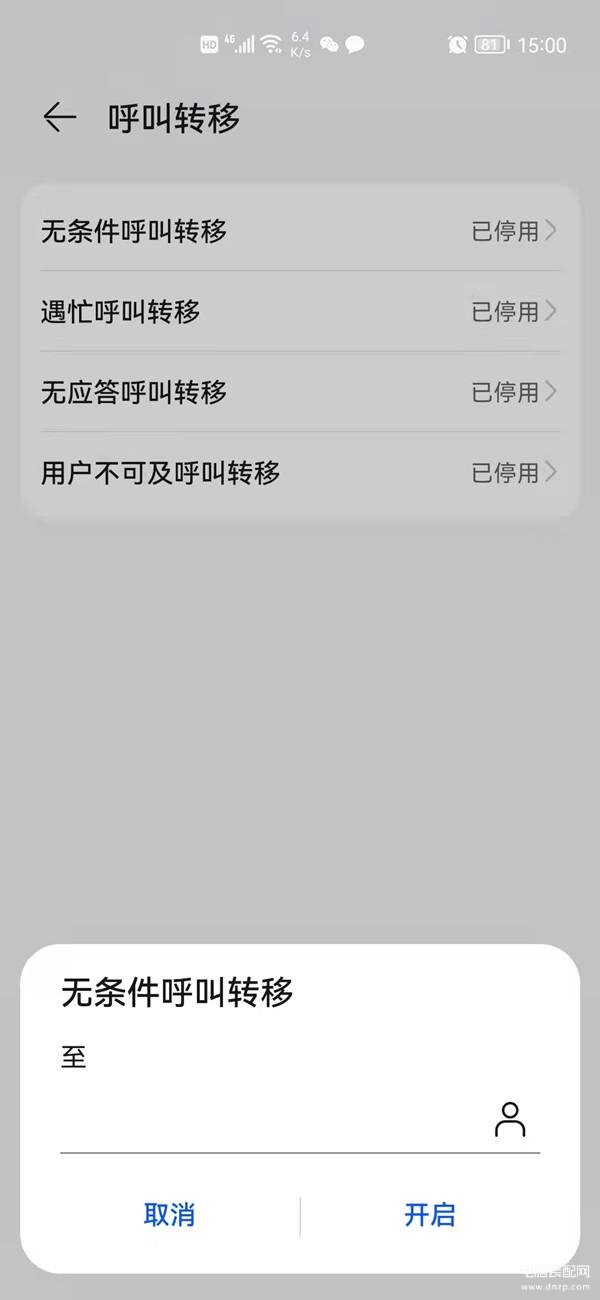
苹果手机设置
1、在手机设置中点击【电话】。

2、点击【呼叫转移】,设置转接号码即可。
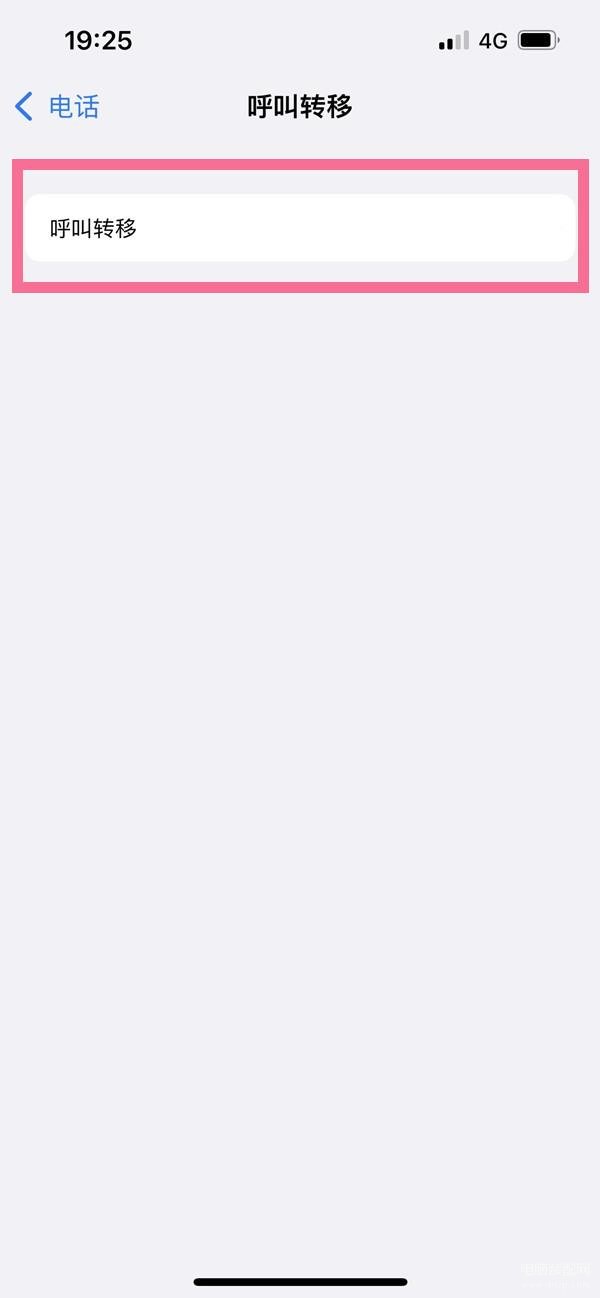
小米手机设置
1、在桌面打开电话图标,点击右上角的设置图标。
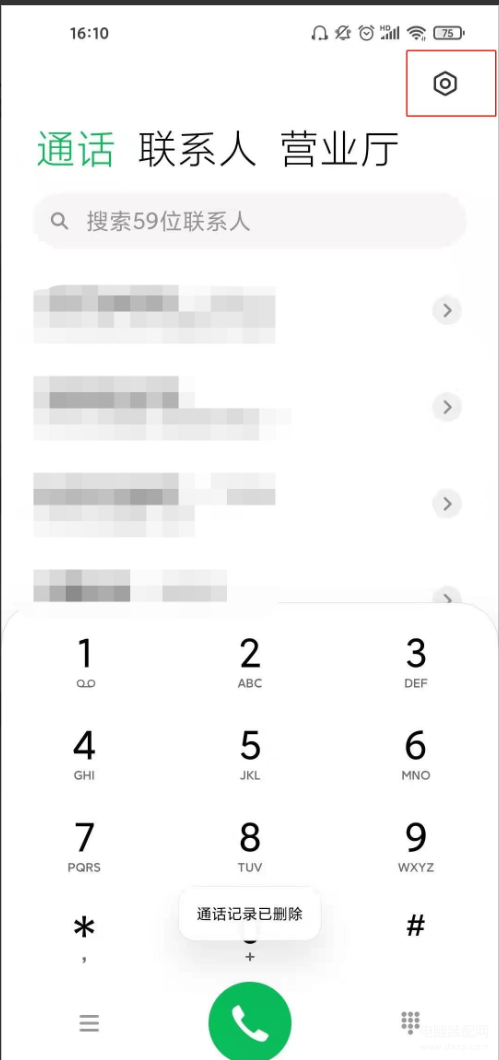
2、点击【来电转接】。
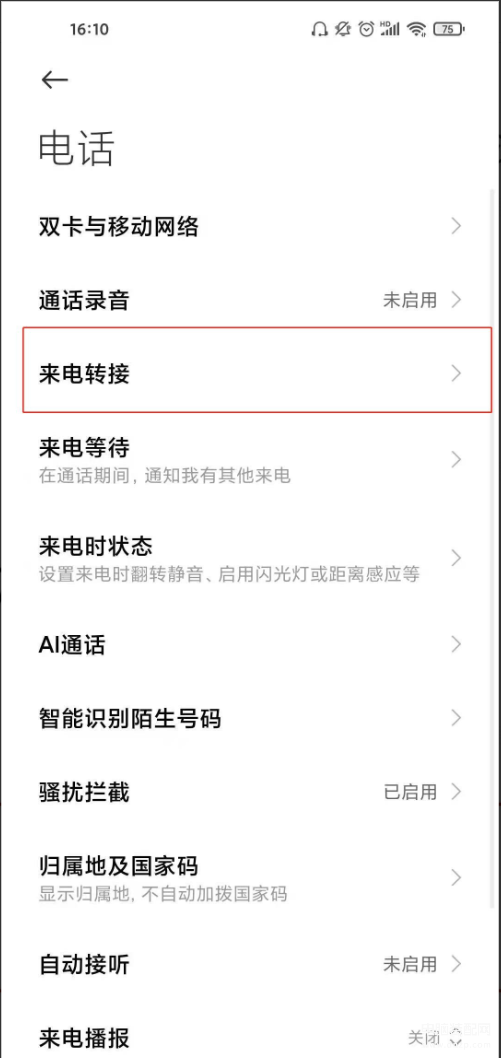
3、选择转接条件,设置转接号码即可。

1、打开桌面上电话应用,点击右上角更多 ,选择【设置】。

2、点击【呼叫转移】选项。

3、选择呼叫转移条件,输入转移电话号码,点击【开启】即可。
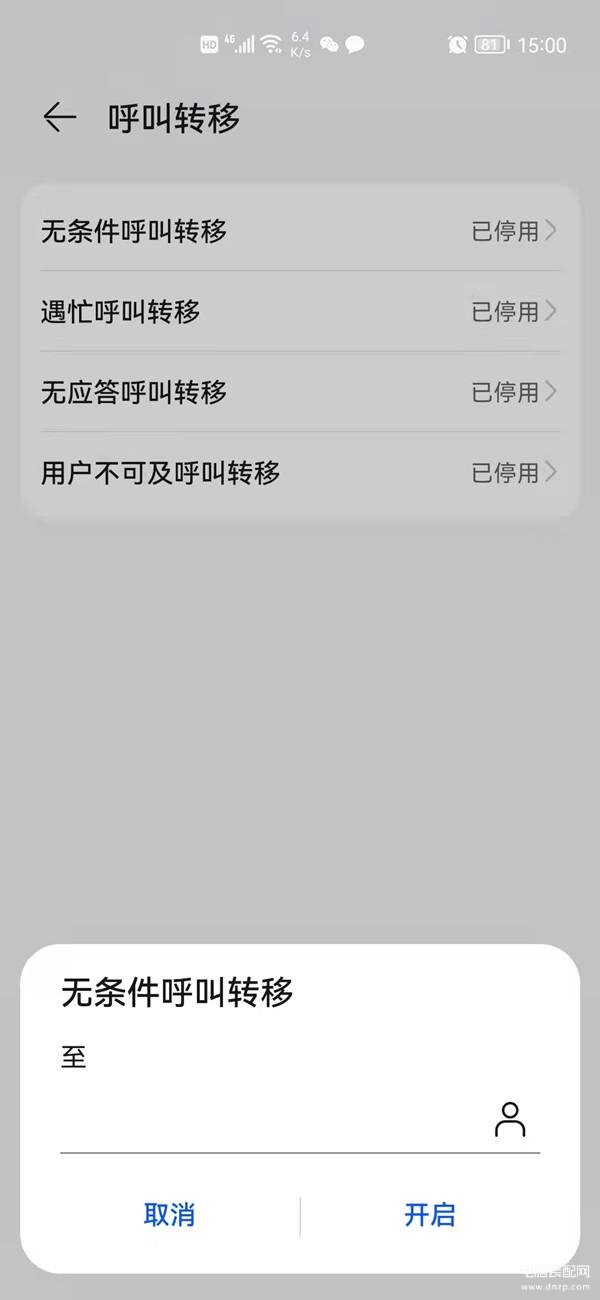
1、在手机设置中点击【电话】。

2、点击【呼叫转移】,设置转接号码即可。
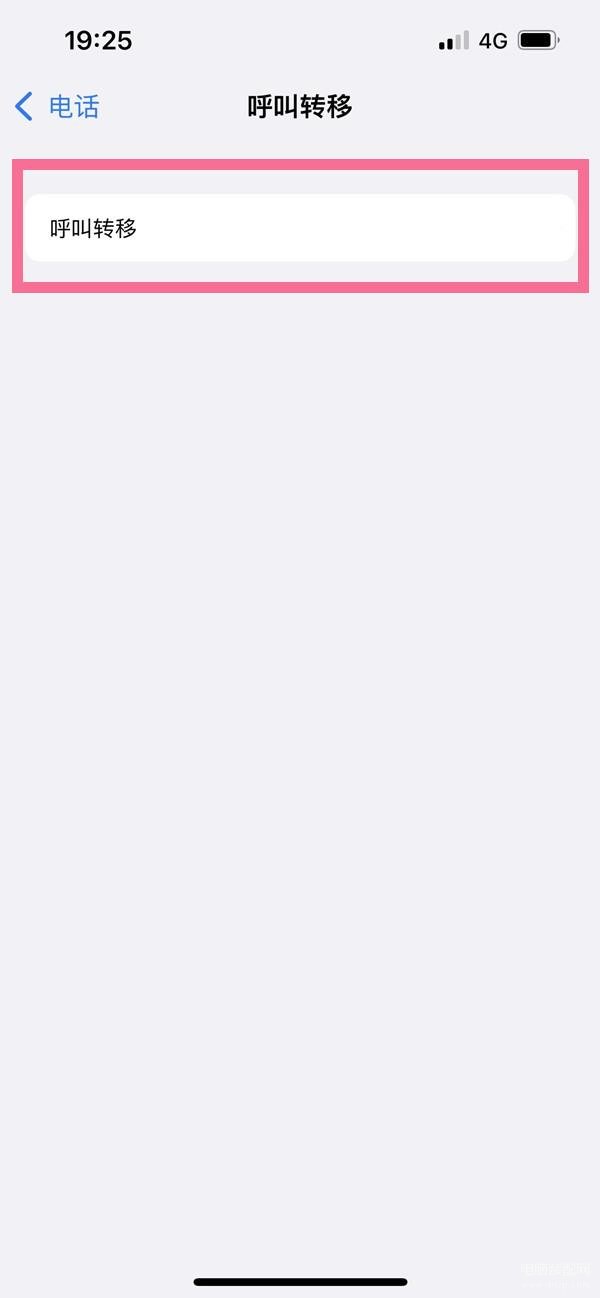
1、在桌面打开电话图标,点击右上角的设置图标。
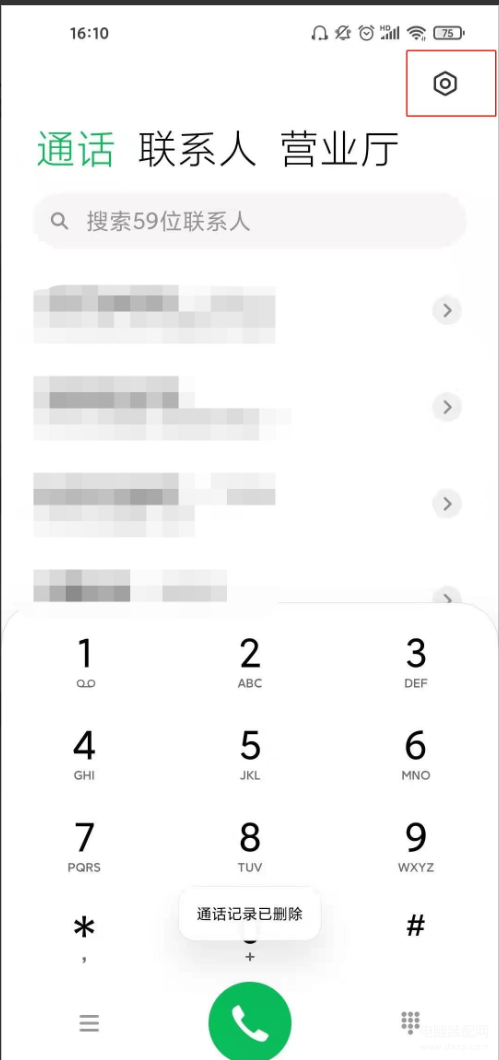
2、点击【来电转接】。
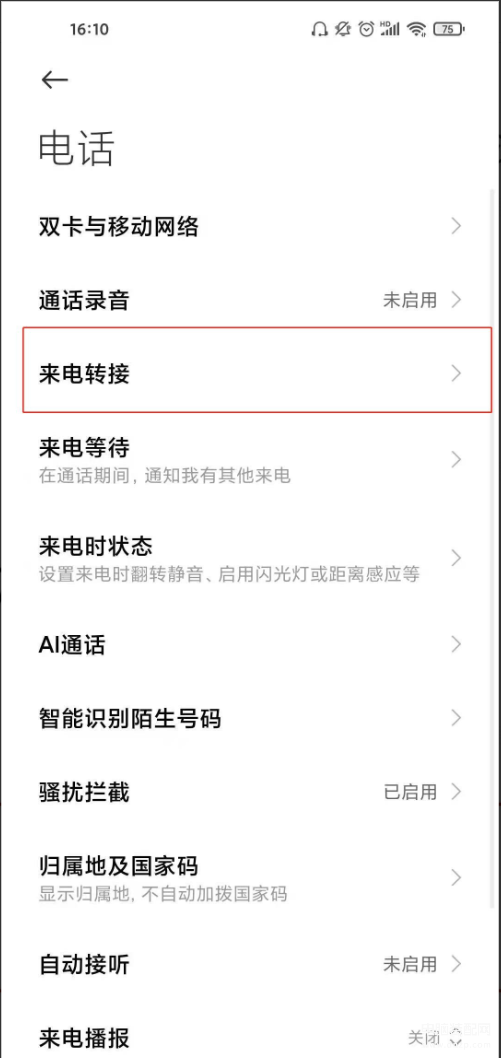
3、选择转接条件,设置转接号码即可。

本文链接:https://www.dnzp.com/jy/202302/100931.html『转载请注明出处』