故障:iPhone X面容ID故障现象的判断和维修
1、提示移高一点、移低一点的分析与维修

出现这种情况,首先查看是否是因为进水还是摔机导致的。进水的机器,重点检查面容进水区域,看是否有腐蚀地方,清理干净腐蚀的元件。要是还是一样,那就是面容套件损坏。

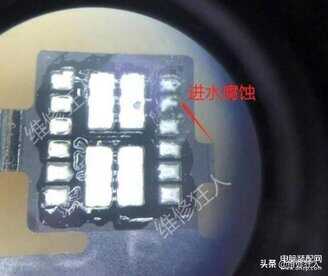
2、点开面容设置马上提示面容不可用的分析和维修
面容ID套件工作不正常导致的,检察是不是有排线断线或者供电没满足。
3、面容设置点进去出现录的时候卡死的分析和维修
先排除是不是系统导致的,然后再测量对地阻值有没有异常的,供电是否正常。









