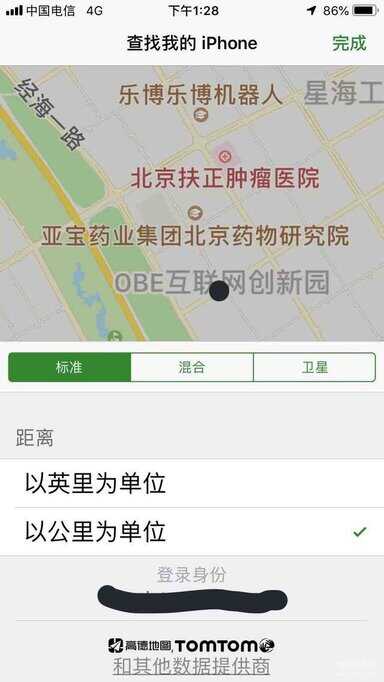可以找回的,前提是你需要开启了查找iPhone哦。
但愿你永远用不上这个功能——来自一位善良的姑娘的祝福。

如何开启查找iPhone?
1、大叫三声喊出你的siri同学,并且对他说:“定位服务设置”:
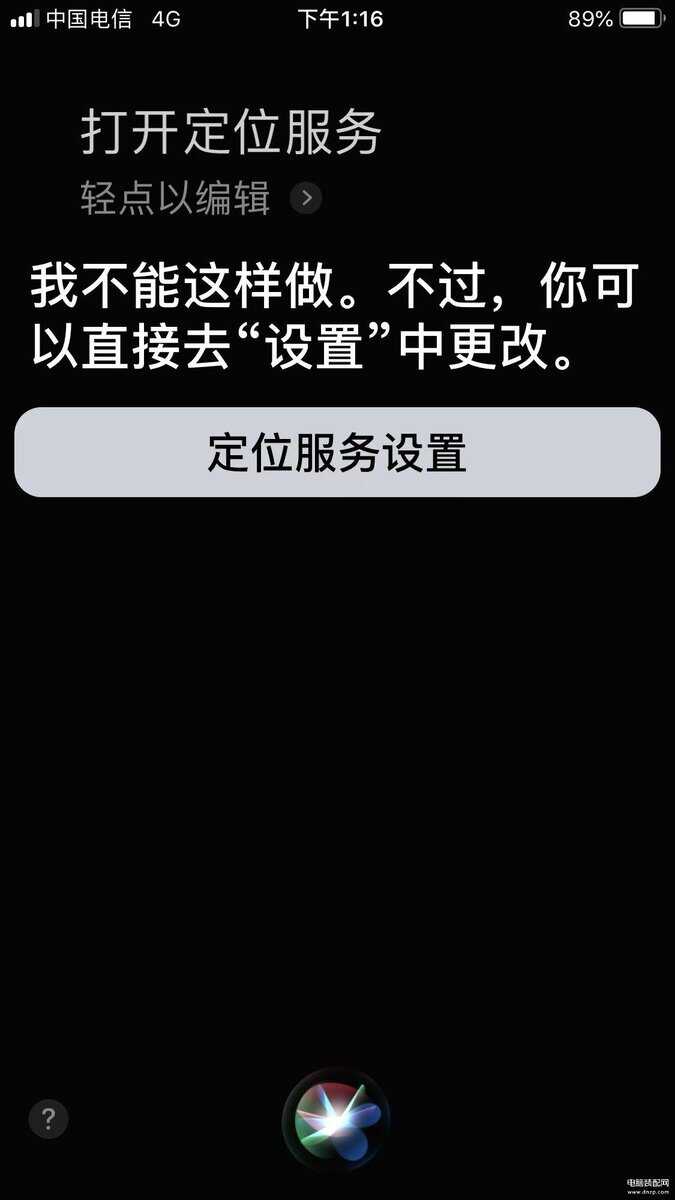
2、点击定位服务设置,打开定位服务,如下图所示:

3、打开后在下方找到查找iPhone,并且点击:

4、选择在使用应用期间,如下图所示:
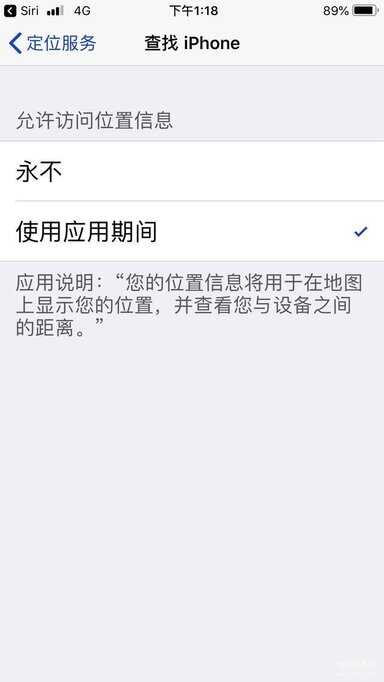
5、现在就可以查看你iPhone设备所在位置了。
如何查找我们iPhone设备所在位置呢?
1、找到电脑登录,或者其他备用iPhone手机桌面找到“查找 iPhone”

2、点击“查找 iPhone”登录,会让你填写你的Appile ID的账号和密码,如下图所示:

3、登录后,选择你要查找的设备,小姑娘我穷,就一个iPhone,所以显示设备就一个,它孤零零的会出现在地图上。