很多时候,需要查看wifi密码,不管手机还是电脑,非常麻烦,网上很多教程,并不能查找到,很郁闷,大家应该也有这样的时候。
这里教大家win10系统怎么查看wifi密码,希望能帮到你!
1、点击电脑连接右键,打开网络和Internet设置
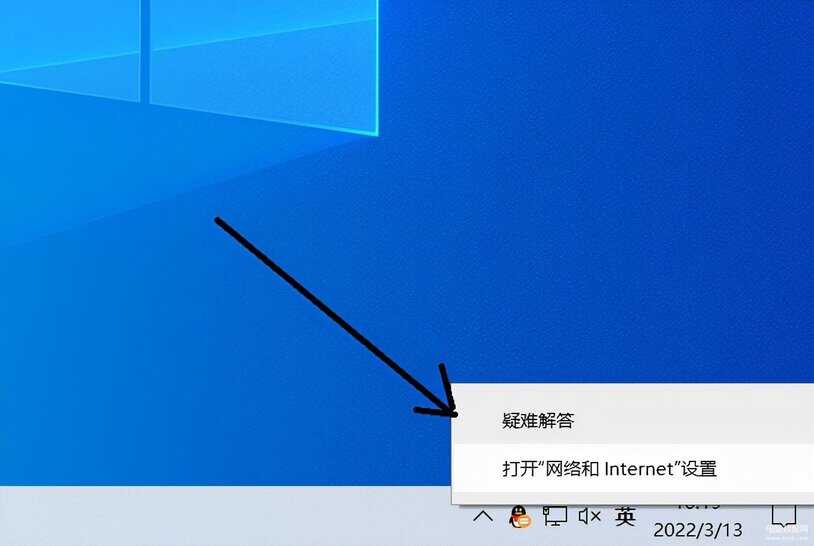
2、选择WLAN ,右边选择更改适配器选项
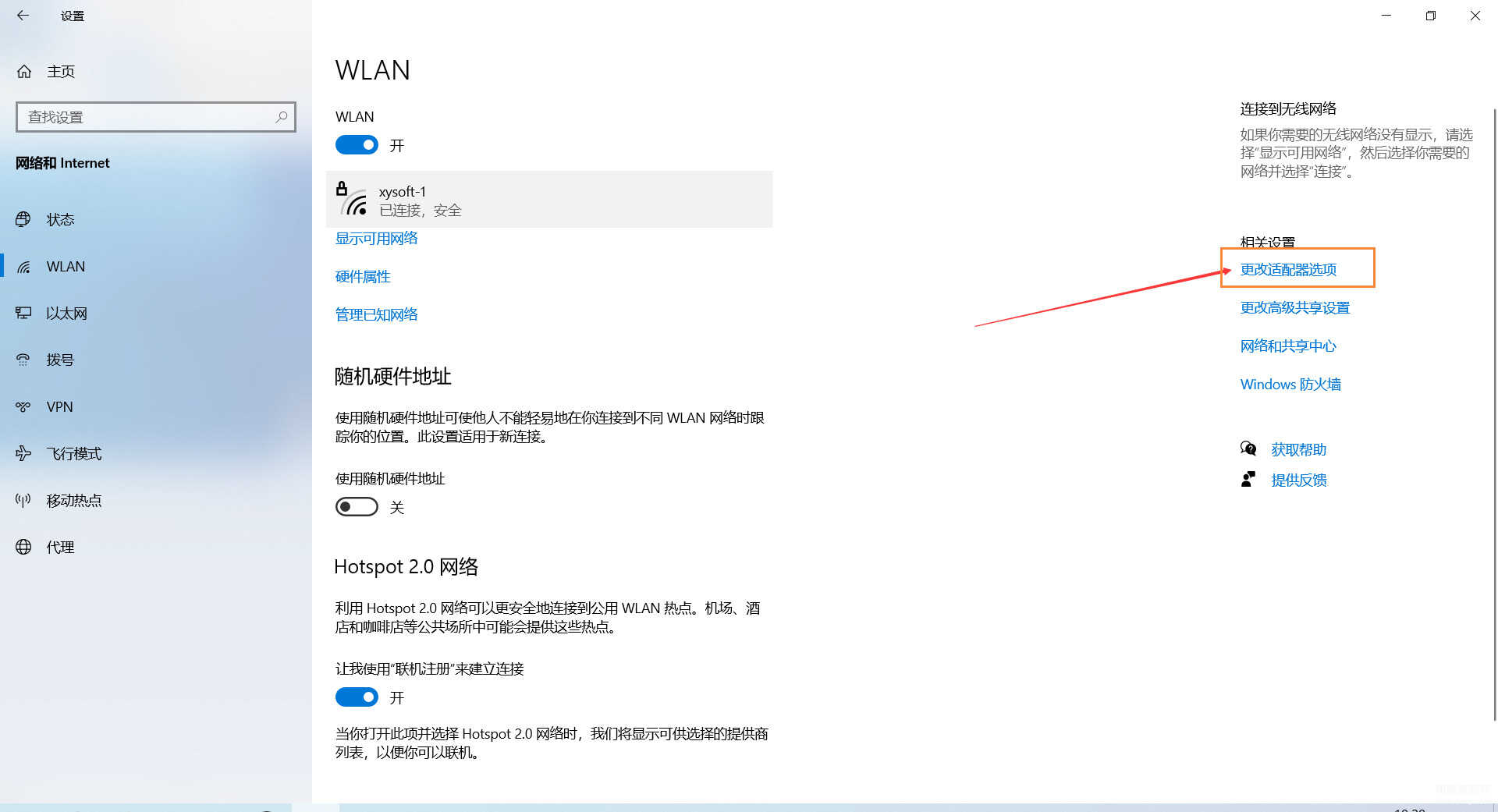
3、选择WLAN 右键选择状态
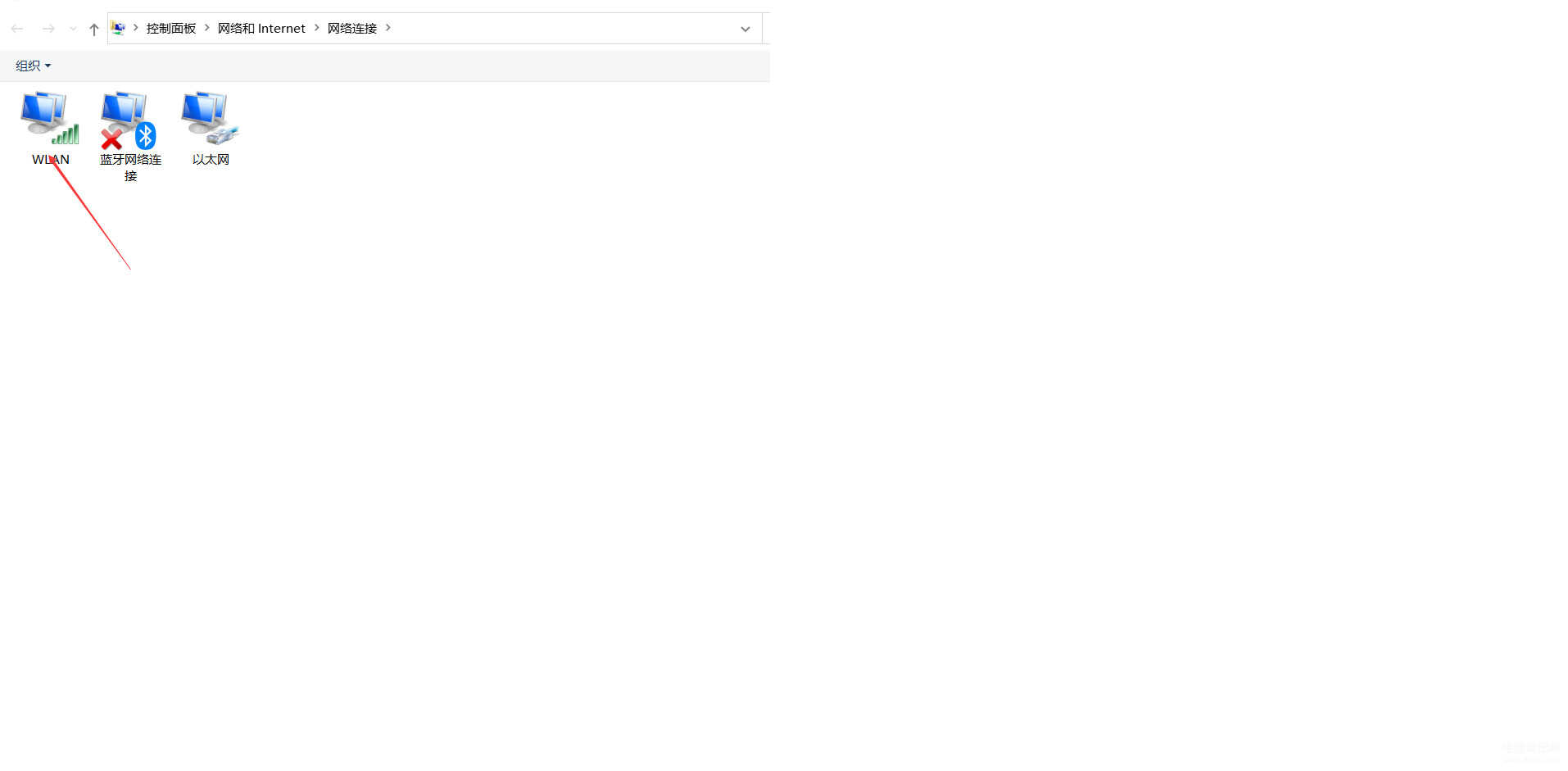
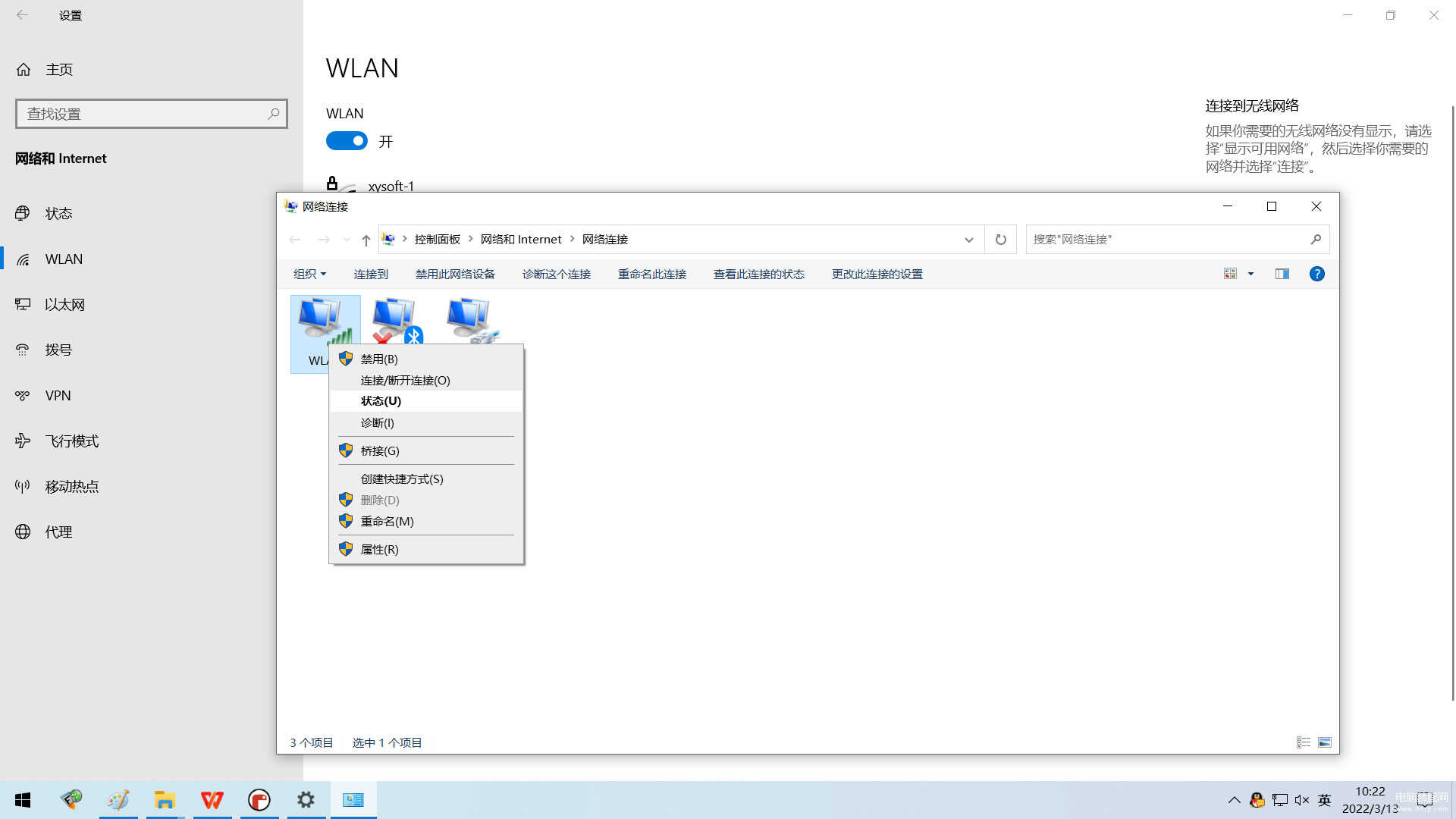
4、选择无线属性
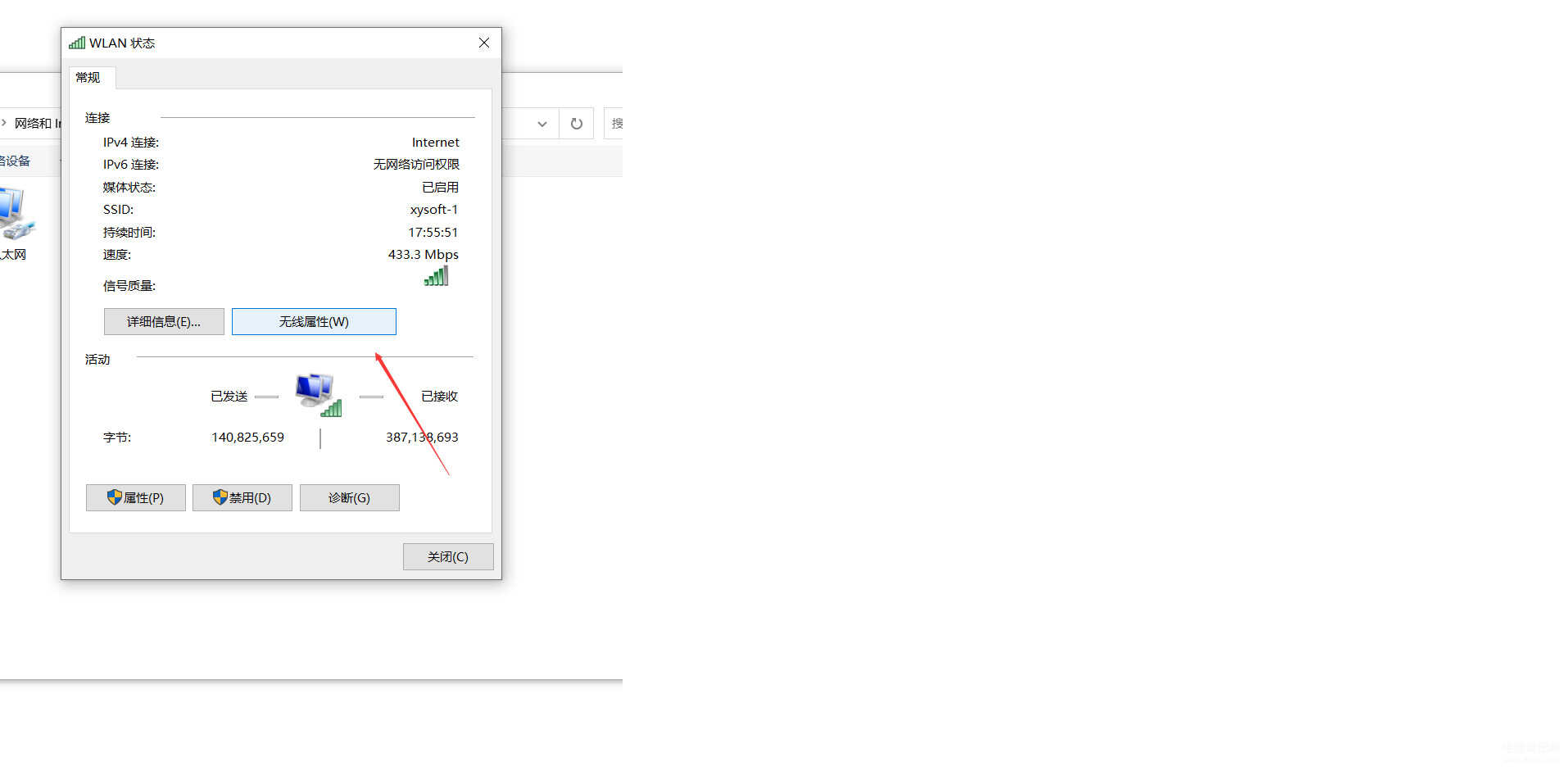
5、选择安全
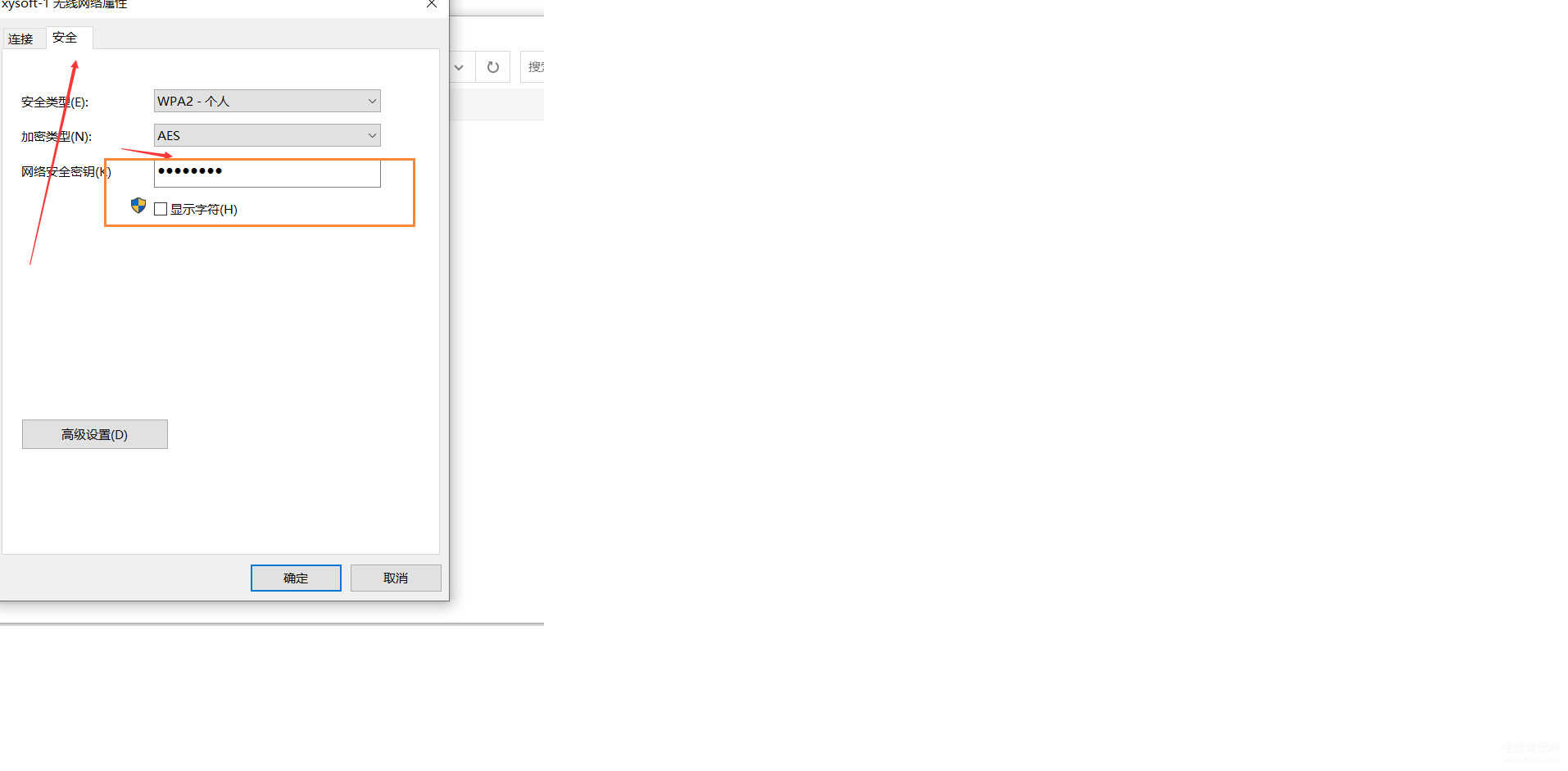
6、选择显示字符,ok,win10系统下的wifi的查看,你会了么?
很多时候,需要查看wifi密码,不管手机还是电脑,非常麻烦,网上很多教程,并不能查找到,很郁闷,大家应该也有这样的时候。
这里教大家win10系统怎么查看wifi密码,希望能帮到你!
1、点击电脑连接右键,打开网络和Internet设置
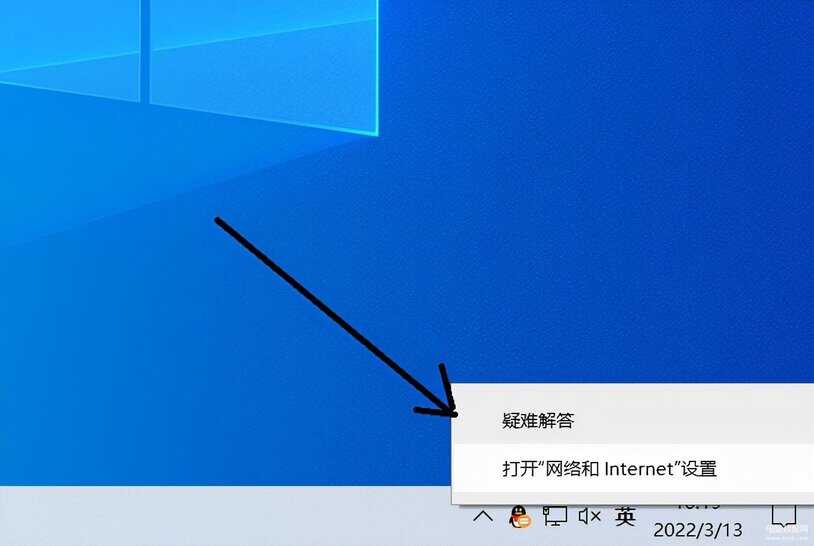
2、选择WLAN ,右边选择更改适配器选项
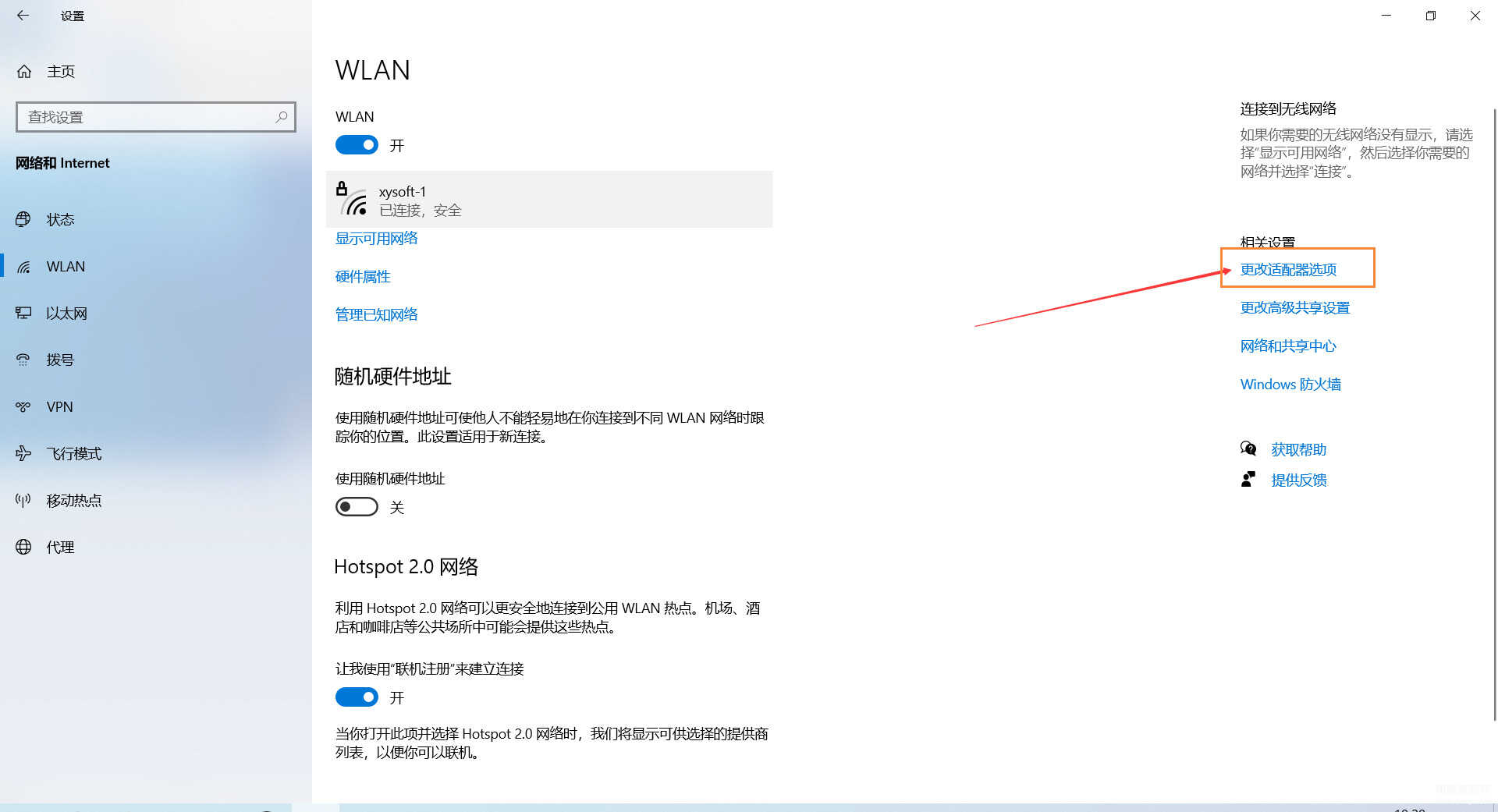
3、选择WLAN 右键选择状态
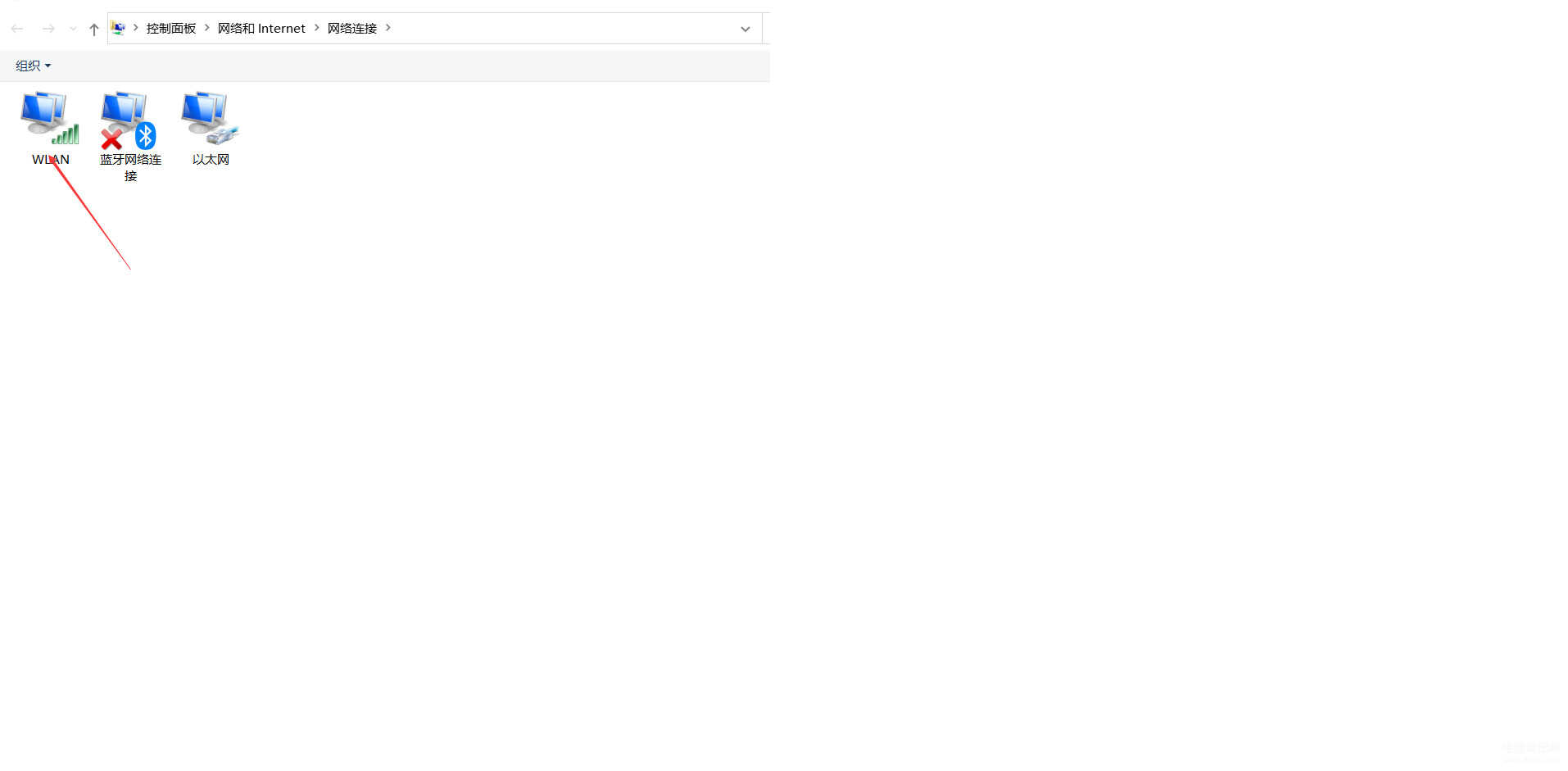
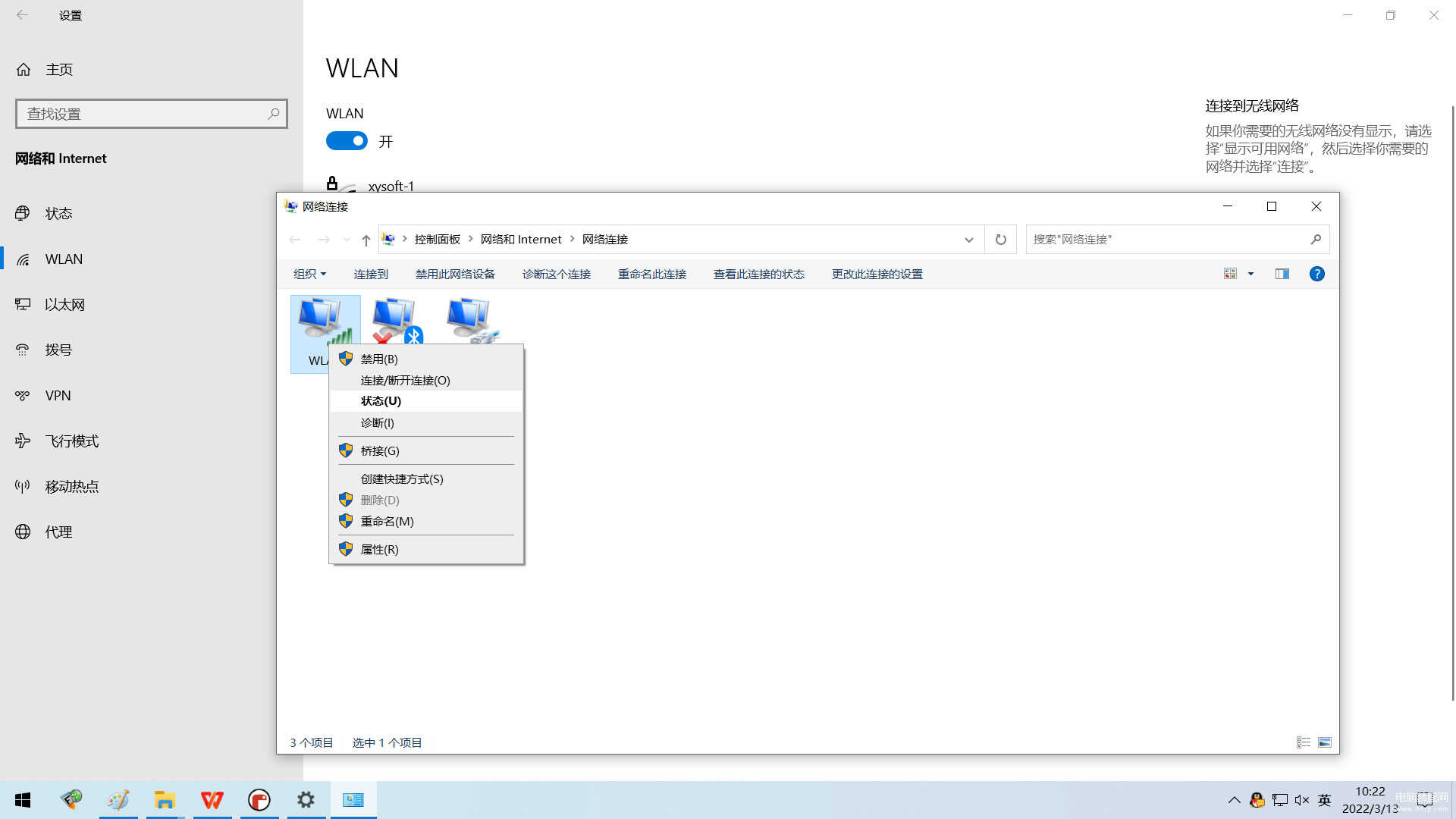
4、选择无线属性
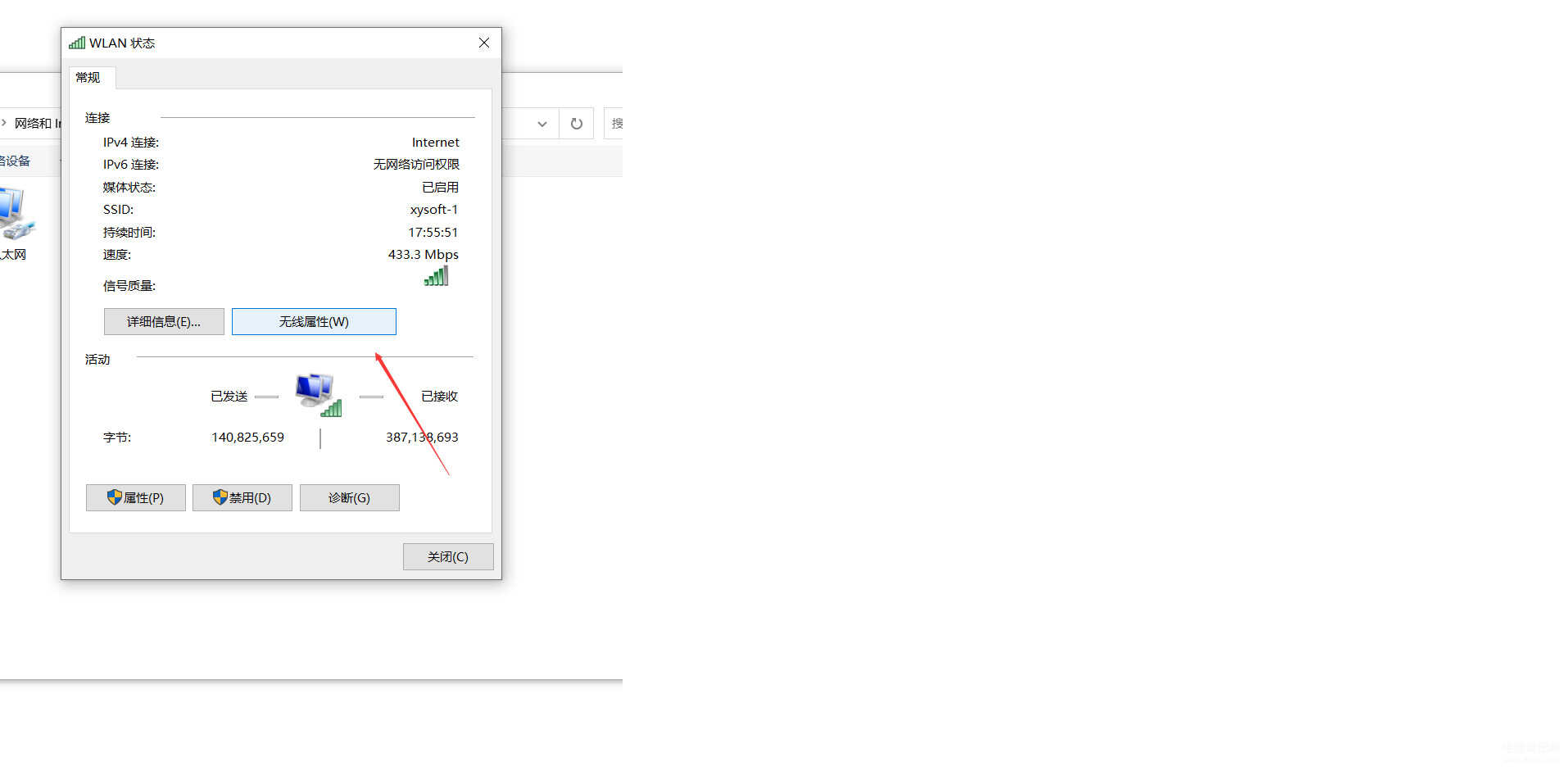
5、选择安全
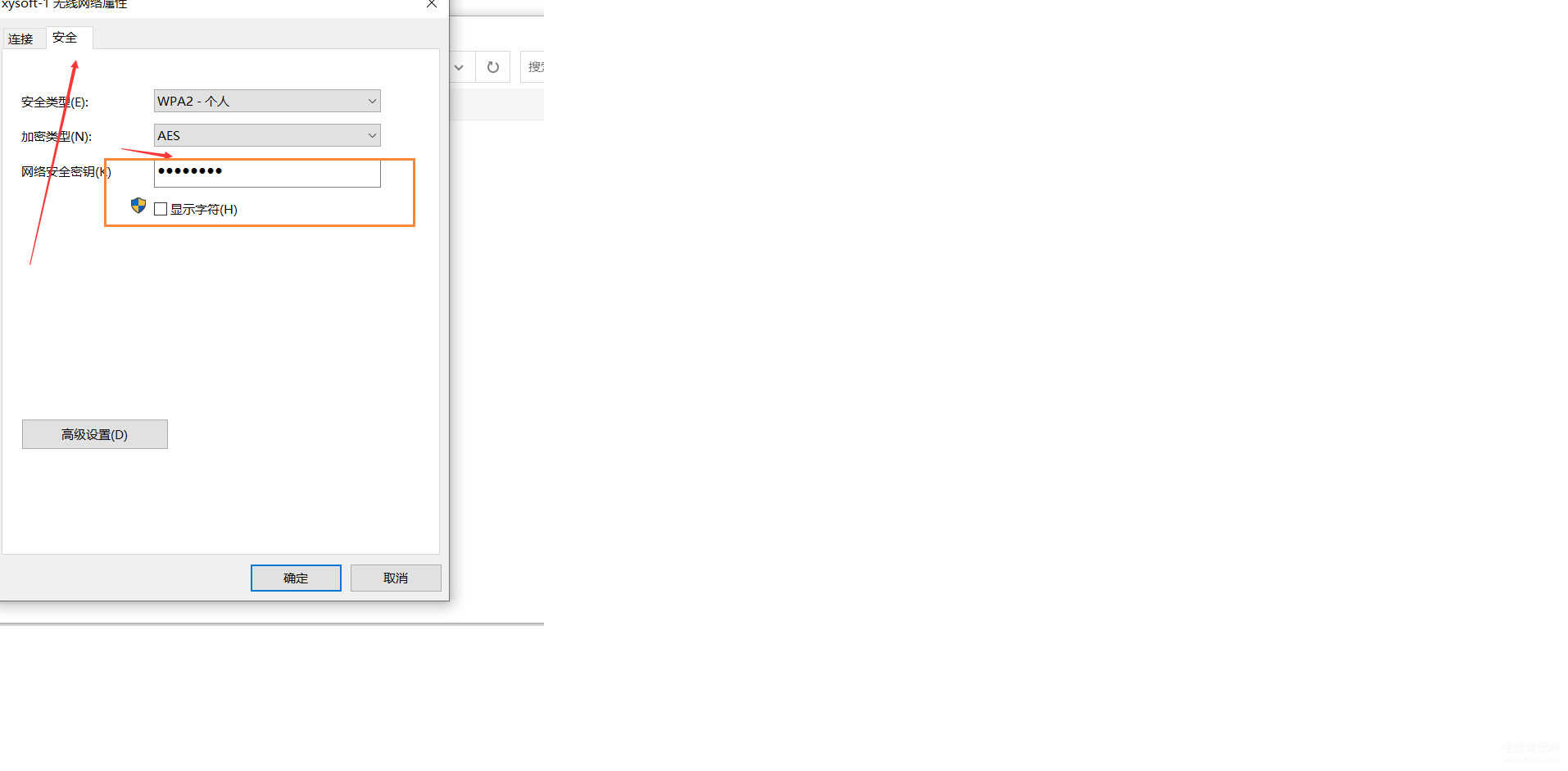
6、选择显示字符,ok,win10系统下的wifi的查看,你会了么?
本文链接:https://www.dnzp.com/jy/202301/76292.html『转载请注明出处』