1.打开佳能官网:
2.输入相关打印机型号
3.选择相关架构
兆芯,海光,英特尔选择linux64
鲲鹏,海思麒麟,飞腾2000,飞腾D2000选择linux arm
龙芯3a3000,龙芯3b3000,龙芯3a4000,龙芯3b4000选择linux mips

点进去下载
4.解压压缩包后
在root权限下执行bash install.sh,这里需要互联网下进行脚本安装,会出现Y/N时选择Y
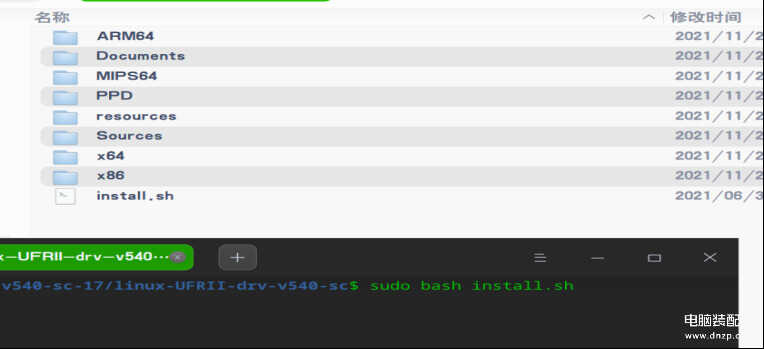
注意需要链接网络
5.找到启动器里的佳能打印机图标,点进去,然后选择注册打印机
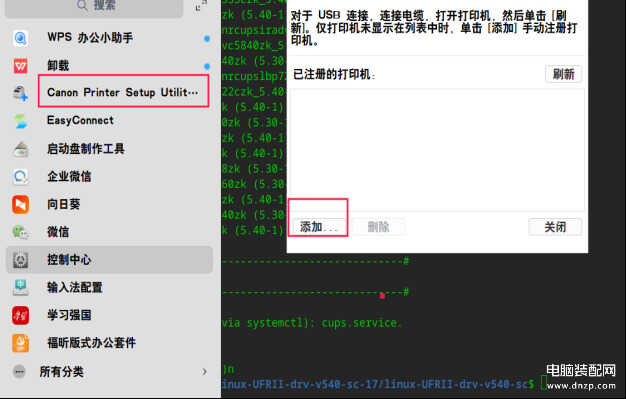
6.在添加里进行一个添加相应型号

7.网络打印机选择socket,输入ip地址,直接USB连接的可以lpd或者usb
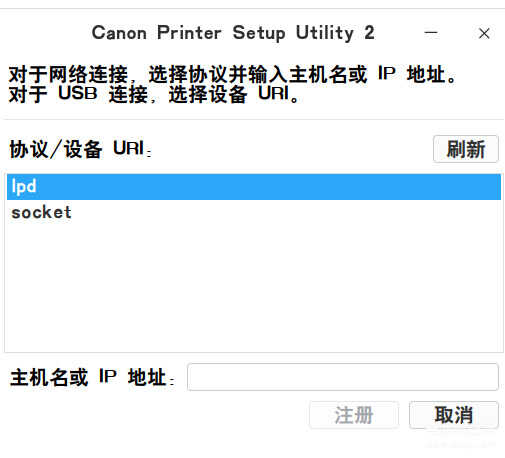
8.最后打开系统自带的打印机管理器

9.如果不行,则属性哪里的URL进行设置为:socket://ip/print
纸张大小设置为A4纸张,设置单双面打印等等参数









