驱动是什么?
驱动,是指驱动计算机软件的程序。
驱动程序全称设备驱动程序,是添加
到操作系统中的特殊程序,其中包含有关
硬件设备的信息。驱动能够使计算机
与相应的设备进行通信,没有驱动程序,
计算机中的硬件就无法工作。
平时我们经常会通过安装驱动来发挥完整的硬件功能,那么,驱动安装也是要讲究一定顺序的,你知道吗?今天,就跟着小编一起来看看我们官方推荐的驱动安装顺序是何吧~!
*根据CPU平台不同,驱动推荐安装顺序会有差异;本文中我们以华硕产品来举例,驱动的截图均来源于华硕官网。
Intel CPU平台

1.Intel(R) Serial IO Driver
*需安装所有”Intel Serial IO Driver”字样的驱动程序(如SPI、I2C、UART、GPIO等等)
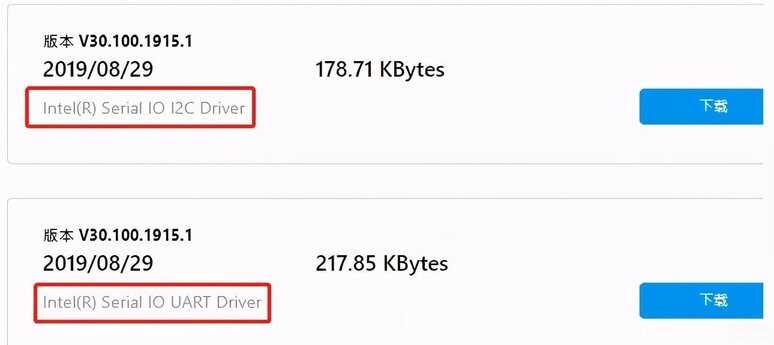
2.Intel芯片组(晶片组)驱动程序(Intel Chipset Driver)

3.Intel管理引擎 (Intel Management Engine Interface, Intel MEI, IMEI)

4.Intel快速存储技术 (Intel Rapid Storage Technology, Intel RST, IRST)
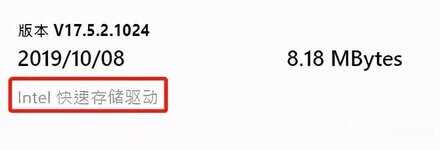
5.Intel智慧型音效技术 (Intel Smart Sound Technology, Intel SST, ISST)
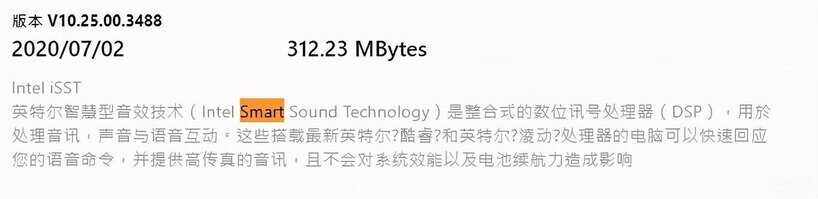
6.Intel显示驱动程序(Intel Graphic Driver)
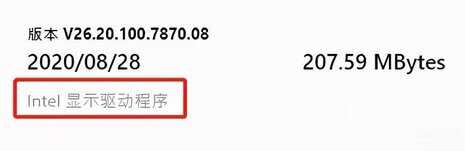
7.NVIDIA显示驱动程序(NVIDIA Graphic Driver)
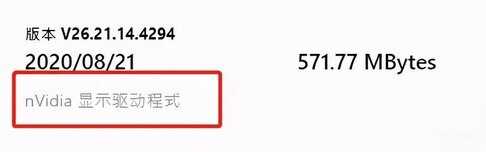
8.其他驱动程序
※注:驱动程序的名称可能会因为机型而略有不同。如果安装机型没有上列的某个驱动程序,可以略过。(若有相同名称的驱动程序,请下载最新的。)
AMD CPU平台

驱动安装顺序(AMD机型):
1.AMD Graphics and HDMI 驱动程序

2.AMD芯片组驱动程序(AMD Chipset Driver)

3.AMD控制面板
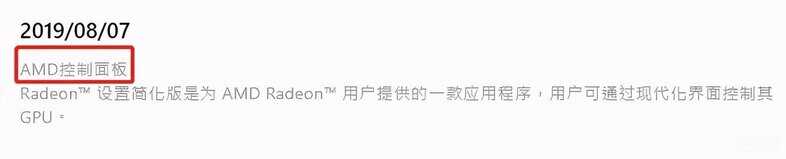
4.NVIDIA显示驱动程序(NVIDIA Graphic Driver)

5.NVIDIA控制面板

6.声卡驱动程序(Audio Driver)
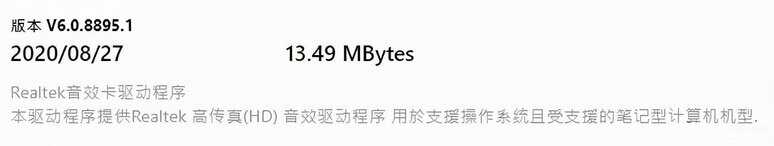
7.蓝牙驱动程序(Bluetooth Driver)
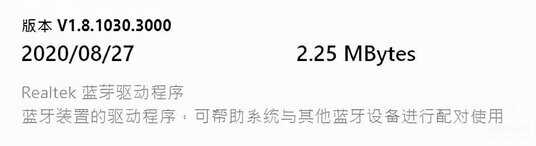
8.无线网卡驱动程序(Wireless LAN Driver)
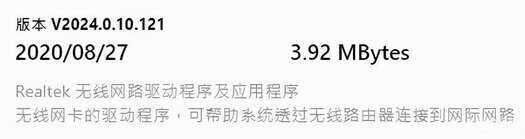
9.其他驱动程序
※注:驱动程序的名称可能会因为机型而略有不同。如果安装机型没有上列的某个驱动程序,可以略过。








