不少朋友在使用华为手机进行拍照的时候,都会觉得拍出来的照片模糊不清!也有不少粉丝朋友向我咨询,探讨解决方法!那么这一期我就给大家分享下华为手机拍照模糊不清怎样才能解决以及要怎样设置才能让拍摄出来的照片更加清晰!

使用普通模式拍摄出来的照片不仅平淡无奇,甚至还模糊不清,不能突出主体!这个时候该怎么办呢?

我们打开相机,往左滑动找到【大光圈】
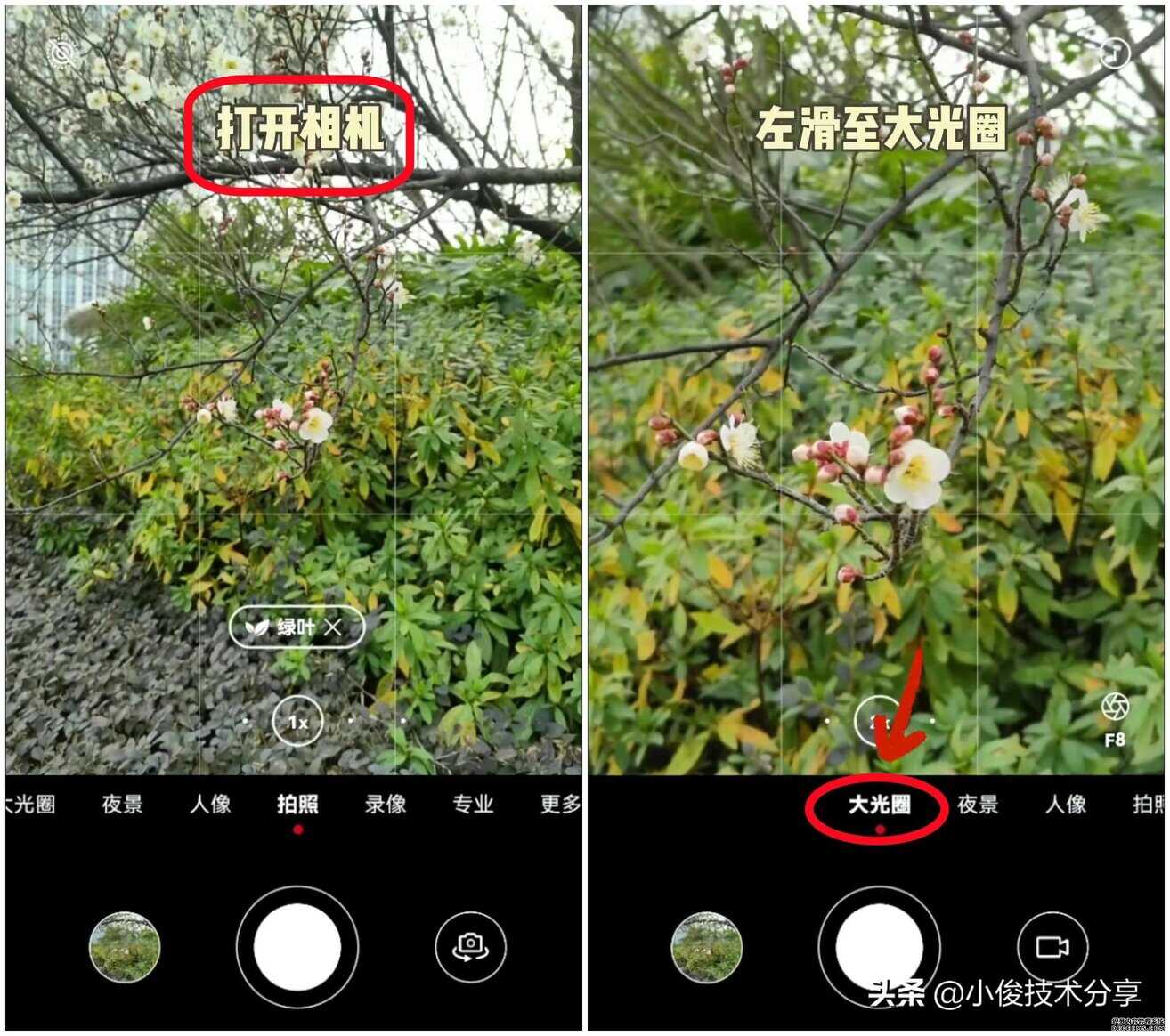
这个模式适合拍摄【静物或人物】,虚化背景突出主体

我们点击光圈按钮可以调节光圈数值,数值越小虚化效果越好!

设置完大光圈模式以及调节参数之后,我们再次打开相机拍照,就可以拍摄出更加高清的照片了!

那么以上就是华为手机拍照模糊不清怎么解决以及华为手机拍照模糊不清怎样才能弄好的具体方法了!有需要的朋友赶紧去试试吧!当然如果您有更好的方法也欢迎在评论区留言交流!对您有帮助的话就点个赞吧,同时欢迎【关注我】,获取更多精彩内容!








