然而你并不知道,从iOS8开始就已经可以在设备上对已购项目进行隐藏了,前提是你要开启家庭共享,接着你就可以在已购项目里面对需要隐藏的App向左滑一下就可以隐藏了。
首先,在设置-通用-iCloud-设置家庭共享点击进去,选择继续并且一直继续下去,是不是简单到爆。


设置与家人共享


选择我的购买项目
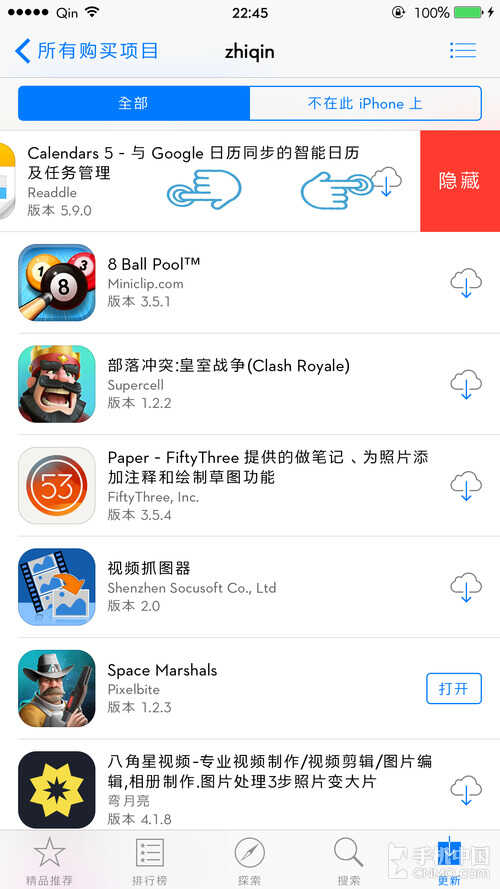
点击隐藏即可
说明:
如果你没有开启家庭共享,在更新里面点击已购项目是不会出现购买的项目的,而是直接就看到已购的App,也就无法对App滑动隐藏。
取消共享也是要通过设置-通用-iCloud-设置家庭共享点击进去,取消家庭共享需要重启设备或者注销App Store ID重新登陆即可!








