OTG是英文On-The-Go的缩写,是近年来发展起来的一项技术。是2001年12月18日由USB标准化组织公布,主要应用于不同的设备或移动设备间的联接的一种USB数据传输技术。可以不通过电脑主机就可以连接手机、平板、打印机、相机、鼠标、键盘等设备进行数据传输。今天就来为大家讲解一下通过OTG数据线连接手机的三个用途。

一、手机通过OTG线连接外接设备
用OTG转接线把手机和外接键盘或者鼠标(蓝牙鼠标也可以)连接起来,就可以像电脑一样通过鼠标和键盘来操作手机了,在一些特定的场景下非常实用。

也可以连游戏手柄、硬盘和USB-HUB集线器等外设。

二、手机通过OTG线传输数据
手机和U盘之间传输数据
1.将手机和U盘通过OTG数据线连接起来。

2.打开文件管理——浏览——U盘(USB),查看U盘里面的数据,选择需要拷贝的数据,粘贴到目标文件夹。

3.拷贝完毕后,点击设置——存储——U盘——弹出。

手机和手机之间传输数据
1.通过OTG数据线连接两部手机。

2.在被拷贝的手机上,将USB连接的方式设置为“传输文件”模式。

3.打开另外一部手机上的文件管理——浏览——存储卡,选择需要复制的文件,然后粘贴到目标文件夹。
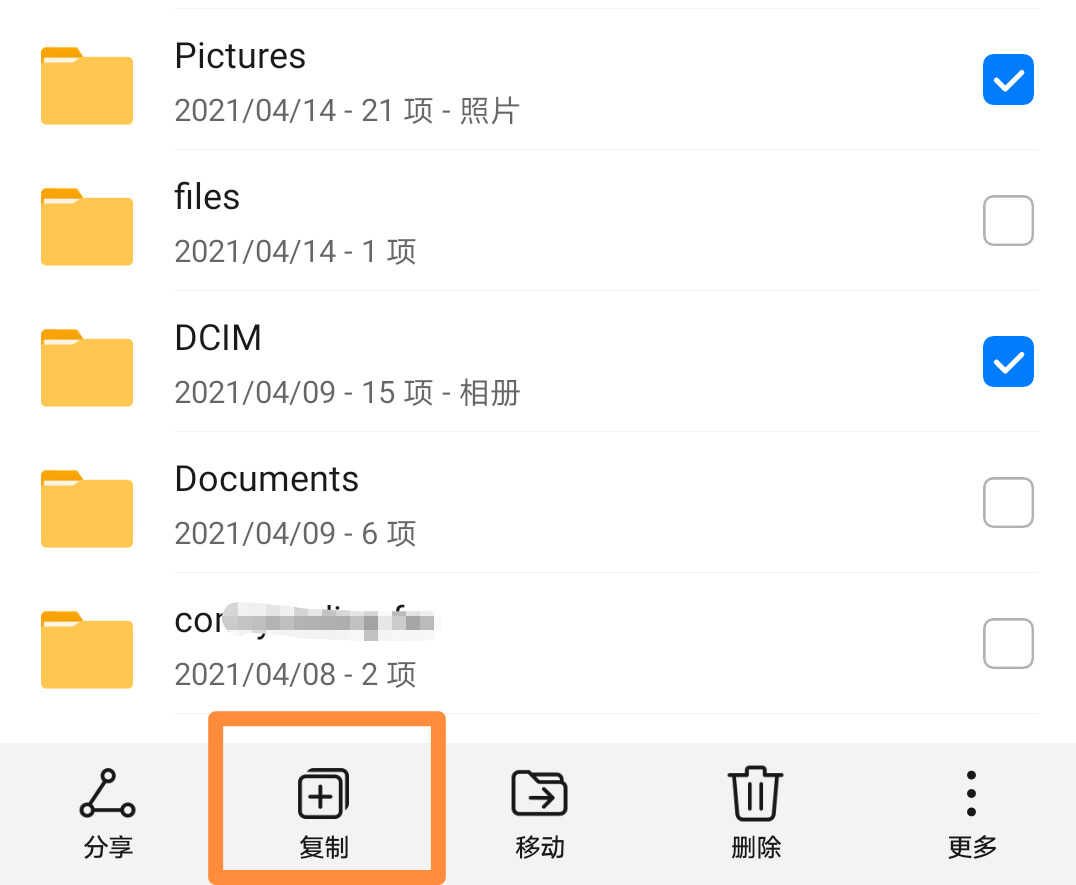
4.拷贝完成后,点击设置——存储——存储卡——弹出。

三、通过OTG连接线反向充电
1.通过OTG数据线连接到需要充电的手机或平板上。

2.在顶部菜单栏向下滑出通知面板,点击更多选项,选择“反向充电”。

3.在待充电设备上,根据提示选择“充电”。主机显示为“正在向已连接设备供电”即可。

好了以上就是今天分享的三种OTG数据线的作用啦,希望帮帮助到您,喜欢可以点个关注哦,我将会分享更多精彩内容。








