不能在任务栏上启用或在“设置”中打开卷图标。我们可以尝试修改注册表来解决这个问题。本文使用命令直接修改注册表,不需要打开注册表并手动修改注册表。
1. 创建文本文档
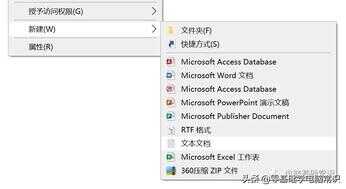
2. 在文本文件中输入以下内容信息
3.Windows注册表编辑器版本5.00
微软软件\ [HKEY_LOCAL_MACHINE \ \ Windows \ CurrentVersion \]运行
“systray.exe”= " C: \ \ Windows \ \ System32系统\ \ systray.exe”

4. 将文件名后缀修改为 ·reg
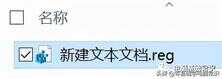
5. 运行该文件
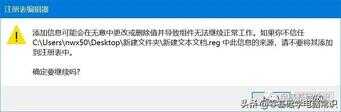
以上是电脑音量不能被启动的操作教程,大家可以参考交流








