1、先看共享打印机的那台电脑名称(简称电脑A)
①找到此电脑,找到“属性”,双击打开属性


2、看自己电脑(简称电脑B)与电脑A是否共用一个网络
①点击电脑左下角开始,找到并点开“设置”,然后找到并点开“网络和internet”,对比2台电脑网络名称是否一致



②如果网络不一致,则修改一下,确保2台电脑连接网络一致。
3、电脑B打开“运行”,输入电脑A名称,如“\\Win7-2022NXAIJZ”,最后确定,找到自己想要连接打印机名称,双击即可连接
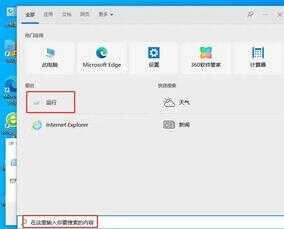


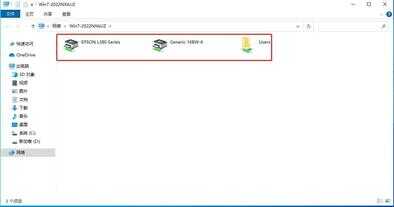
小贴士
①打开“运行”快捷键,win+R

②如果打开运行,没有找到共享打印机名称,或者是双击后一直提示无法连接主机,尚未获得电脑A授权之类的,这时可以检查电脑A是否开启了网络发现功能,具体如下:
打开控制面板,找到“网络和internet”,然后找到“更改高级共享设置”,看看是否启用了共享那些



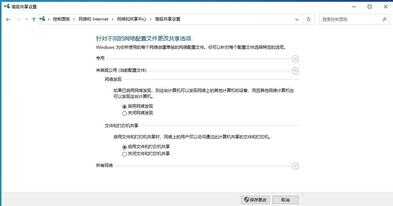
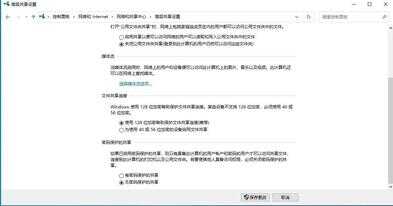
基本上我这样操作每次都能成功连接共享打印机,希望能帮上大家,若是没帮上也很遗憾








