我们可以通过注册表来查看我们电脑的激活密钥,下面就来说一下具体方法。
1.首先在键盘按下Win+R,打开运行。
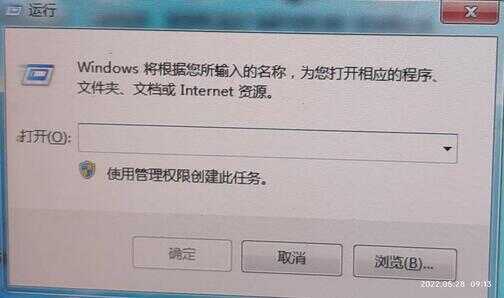
2.输入regedit,回车,之后会打开注册表。
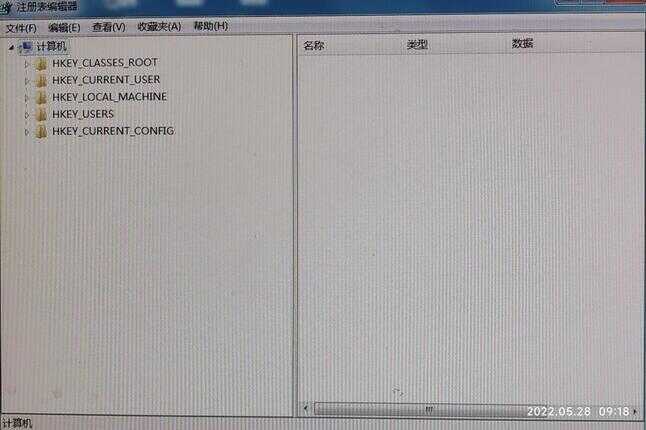
3.依次展开HKEY_LOCAL_MACHINE、SOFTWARE、Microsoft、WindowsNT、CurrentVersion
4.在CurrentVersion文件夹下找到:SoftwareProtectionPlatform
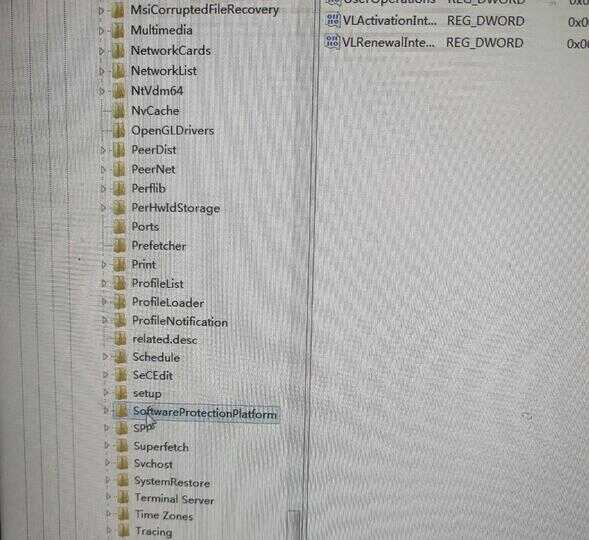
5.单击
SoftwareProtectionPlatform
在其右侧,找到BackupProductKeyDefault双击,弹出编辑字符串窗口,下方的数值数据即为windows的激活密钥。
备注:有些采用激活软件进行激活的电脑系统,可能在此查询不到激活密钥。








