咱们在使用win10系统时除了用微软自带的输入法,还会下载第三方输入法,如:搜狗输入法,手心输入法,QQ输入法等 怎么把喜欢的输入法设置默认?
我比较喜欢第三方的输入法。喜欢用手心输入法,可能已经习惯了吧!干净无广告,不打扰用户工作。现在就以手心输入法为例子,一起学习了解一下:怎么设置默认?
方法一:利用手心输入法软件本身设置功能,设置默认。
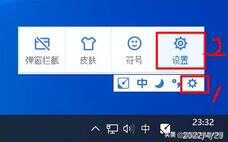
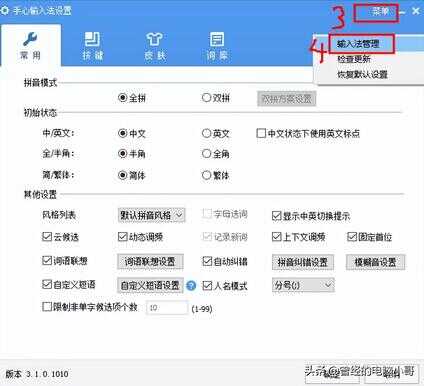
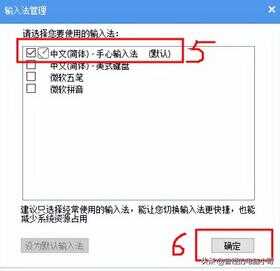
方法二:利用win10系统语言设置选项,设置默认
设置→时间和语言→语言→键盘→替代默认输入法→下面选择手心输入法为默认即可。

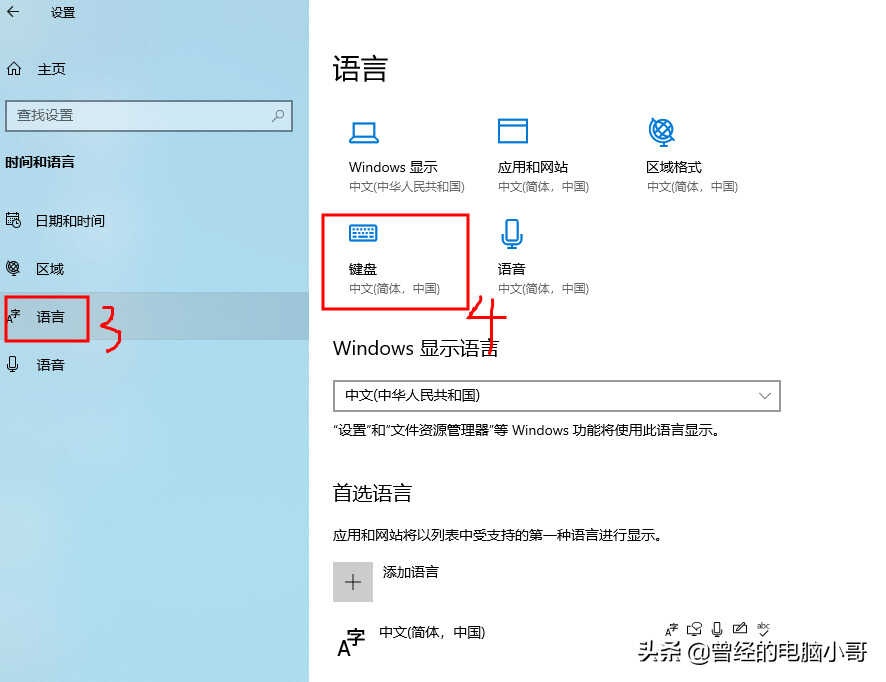
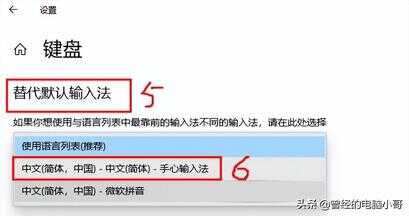
别的输入法设置方法类似。








