手动设置IP地址时出现错误,无法更改,我们可以尝试使用命令行来进行IP地址的设置。
1. 打开开始菜单,输入“CMD”并以管理员身份运行命令提示符
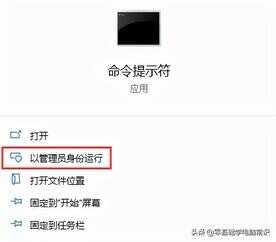
2. 在命令行中输入“netsh interface ip set address "网络连接名" static [IP地址]”,其中网络连接名需要在适配器设置中查看,例如我当前使用的连接名为“2333”,想要将其IP修改为“192.168.0.123”那么可以这样输入“netsh interface ip set address "2333" static 192.168.0.123”

3. 而且还可以修改子网掩码和默认网关,只需要在上述命令后加空格,输入子网掩码,再加空格输入默认网关即可

4. 设置DNS可以试用“netsh interface ip set dns "本地连接" static [地址]”









