今天我们来讲一下如何激活新电脑自带的office家庭与学生版,电脑自带的office它是有激活时间限制的,一但超过激活时间就无法在进行激活。
首先,打开电脑上已经安装的Office 365中的任意软件,比如Excel,如下图所示,登录Microsoft账号,如果没有,可以注册一个,这里注册我们尽量使用手机号这样注册会顺利一些,用qq邮箱注册太过于麻烦(个人建议使用手机号)
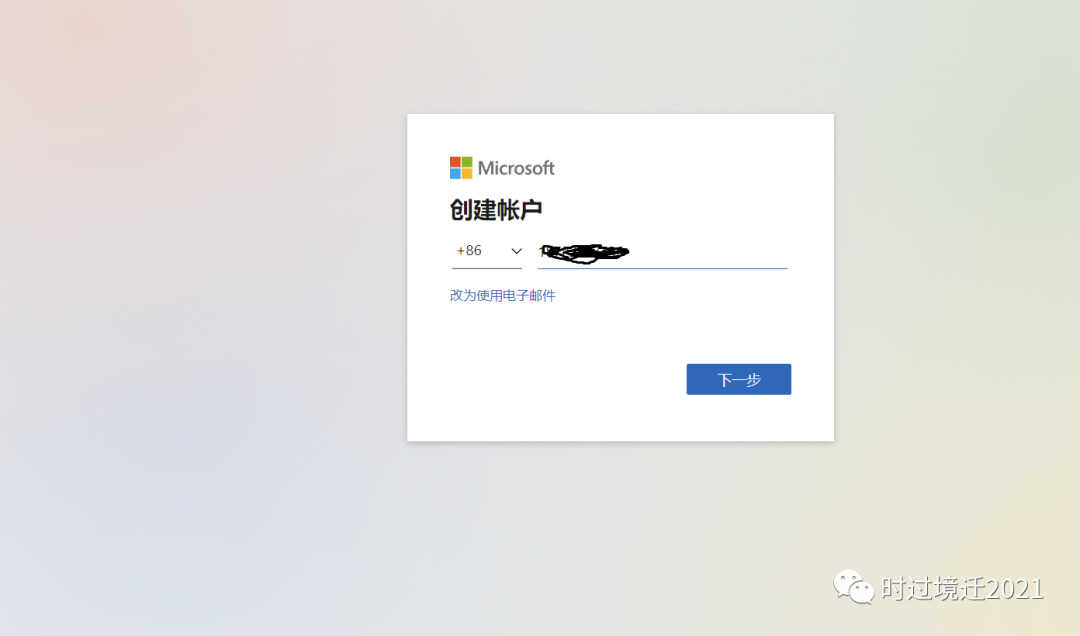
进入Excel后,点击右上角的Microsoft账号,选择列表中的“Office”用户信息,如下图所示。
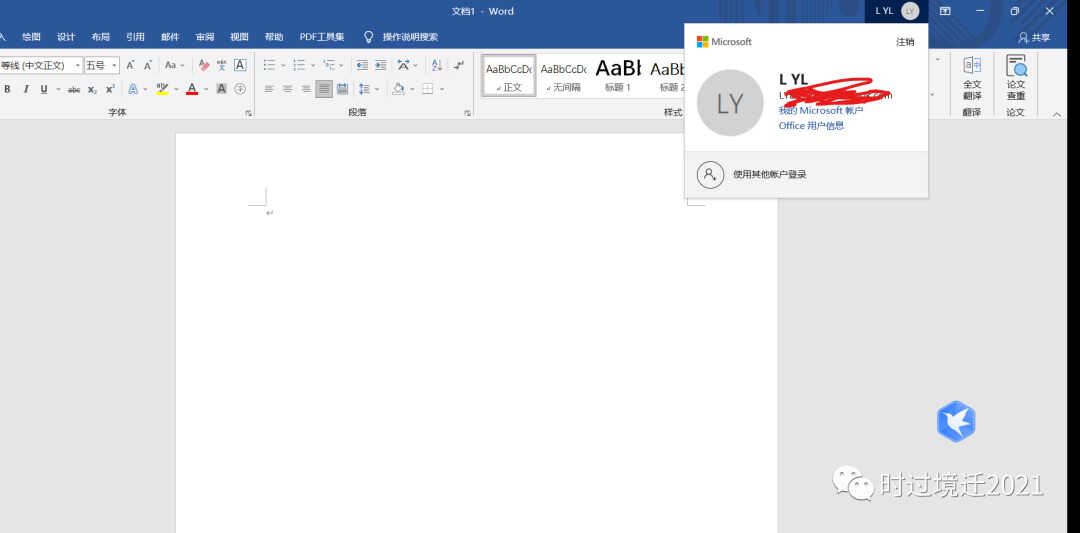
此时,在弹出的对话框中可以看到“Office更新“,点击前面的”更新选项“,如下图所示。

选择列表中的”立即更新“,如下图所示。

此时,会提醒要关闭Excel进行更新,如下图所示。

经过一段时间的下载和自动更新之后,原来的Office 365就升级成了Office 2019了,结果如下图所示。









