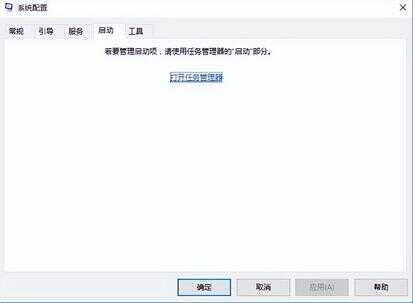内存不能为read的提示窗口在win7之前的系统是最容易碰到的故障,虽然在win10系统中不常发生,其实出现这个现象主要是因为系统不兼容,一起来看看解决方法吧。
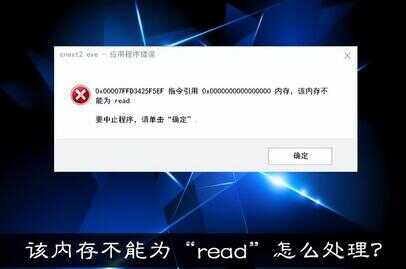
1、使用win+r组合键打开运行窗口,并输入“msconfig”回车打开系统设置,然后将“正常启动”更改为“有选择启动”,并将“加载启动项”上面的勾清除。如图所示:
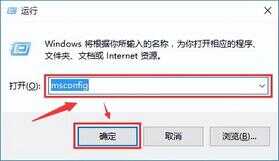
2、点击转到“服务”界面,点击“隐藏所有 microsoft 服务”,点击全部禁止。如图所示:

3、转到“启动”,点击“打开任务管理器”,选择不需要的启动项右键禁止,重启电脑。如图所示: