
1、找到网络的图标,右击“打开网络和共享中心”,如图所示:

2、点击“管理无线网络”,如图所示:
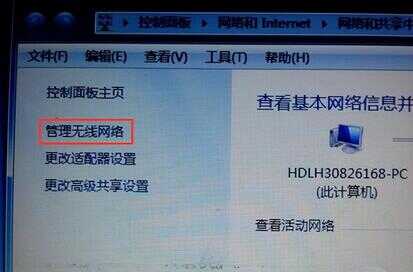
3、右击“删除网络”,如图所示:
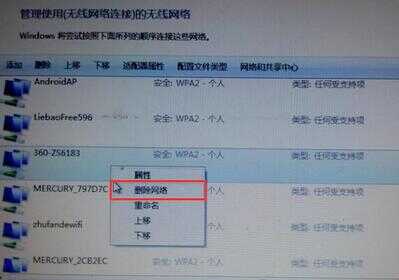
4、操作完返回桌面,重新搜索网络,然后点击连接之前不出现红叉的网络,此时已经恢复正常了,如图所示:
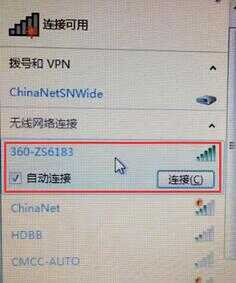

1、找到网络的图标,右击“打开网络和共享中心”,如图所示:

2、点击“管理无线网络”,如图所示:
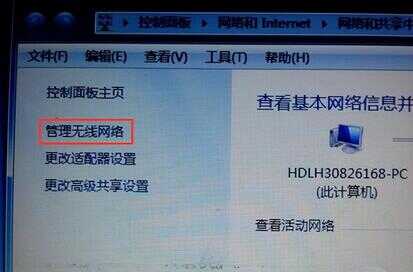
3、右击“删除网络”,如图所示:
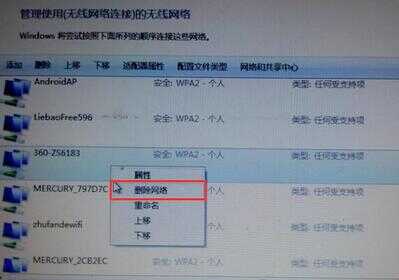
4、操作完返回桌面,重新搜索网络,然后点击连接之前不出现红叉的网络,此时已经恢复正常了,如图所示:
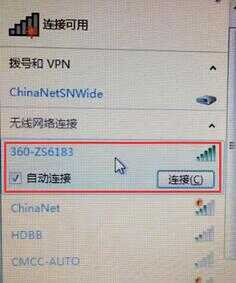
本文链接:https://www.dnzp.com/jy/202211/54017.html『转载请注明出处』