最近在手机QQ群上看到需要的文件,可是下载后我却找不到,在Q群里问也没有知道,当时用手机在网上搜索也没找到,今天在电脑上进行搜索终于找到了,转过来自己收藏起来。
1、首先打开手机的“文件管理”。

2、然后进入“Android”文件夹。

3、再打开“data”文件夹。

4、接着进入“com.tencent.mobileqq”文件夹。

5、随后打开“Tencent”文件夹。
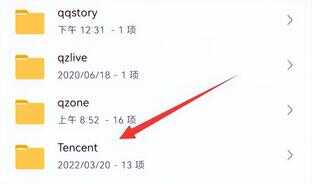
6、最后进入“QQfile_recv”。

7、在其中就能看到下载的文件了。

最近在手机QQ群上看到需要的文件,可是下载后我却找不到,在Q群里问也没有知道,当时用手机在网上搜索也没找到,今天在电脑上进行搜索终于找到了,转过来自己收藏起来。
1、首先打开手机的“文件管理”。

2、然后进入“Android”文件夹。

3、再打开“data”文件夹。

4、接着进入“com.tencent.mobileqq”文件夹。

5、随后打开“Tencent”文件夹。
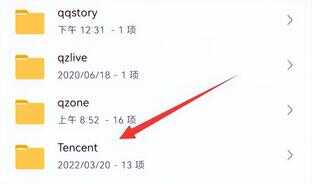
6、最后进入“QQfile_recv”。

7、在其中就能看到下载的文件了。

本文链接:https://www.dnzp.com/jy/202210/50407.html『转载请注明出处』